Sales often involves repetitive tasks like delivering similar pitches or submitting the same forms repeatedly. Those redundant activities aren't the best use of your or your team's time. The 21st century has brought us loads of tools that can eliminate the need to do certain tasks manually and optimize them for accuracy and efficiency — McKinsey even estimates that a third of all sales tasks can be automated.
From simplifying emails to analyzing your leads, sales automation software has made a world of difference. Wondering how you can use automation tools in your sales process? We've got you covered.

What is sales automation?
Sales automation refers to a variety of software solutions that help you perform sales tasks better and faster. They can add accuracy, efficiency, and ease of use to the workday by taking care of these tasks for you, streamlining redundant and tedious parts of the job.
More recently, tools like artificial intelligence (AI) and machine learning have expanded the possibilities of sales automation, offering more powerful solutions like automatic live chats and robust data analytics.
The umbrella of sales automation is large, encompassing tools that focus on emails, lead generation, customer analysis, communications, contract management, and much more. Whatever your sales process looks like, there are tools that can help.
How sales automation benefits your company
Before we dive into what sales process automation looks like, let's go over why it's so important and what it can do for you. Below are some of the benefits of sales automation tools:
They offer a competitive edge: Sales automation is becoming a crucial part of keeping up with the competition. If your competitors are enjoying the benefits of automation, they're likely experiencing improvements to their bottom lines, customer satisfaction ratings, and other vital components of the business.
They can reduce administrative work: Administrative tasks are a common source of inefficiency for companies of all types. These are some of the top tasks you can automate. Most high-performing businesses — 66% — choose to automate these processes vs. just 41% of underperforming businesses. Administrative tasks are tedious, but they also create more opportunities for manual errors, so automating them offers a double whammy.
They streamline work: Fewer intermediary steps can speed up the workday, limit the number of touchpoints required, and ultimately reduce frustration for salespeople. Many automatic tools can cut out the intermediary between different programs and people for a smoother process overall.
They simplify sales processes: Similarly, a simpler sales process is easier to manage, use, and understand. It may require less training and allow employees to use their platform to its fullest potential.
They can boost efficiency: The less time your team has to spend on redundant or automatable tasks is more time they can spend on sales, creating connections, and closing deals. More efficiency might allow you to reduce the size of your workforce or simply focus efforts where you want them.
They increase accuracy: Even the most skilled of employees are susceptible to making errors. A misplaced decimal here, a mistyped name there — it can add up to serious errors that impact customer relationships and sales management. When you automate tasks, you delegate them to computers, which are much less likely to produce errors.
They help with data gathering and analysis: Improving your business happens through data, and automated processes can make data collection simple and quick, fueling new insights and improvements to the sales process. Automation also takes care of turning that data into actionable information with dashboards and reports.
They improve consistency: Sales automation allows you to create consistency across data and experiences. Data becomes reliable and predictable, easy for machines to read, while customer and employee experiences become more enjoyable and consistent with the brand's image.
They can help improve customer satisfaction: The operational efficiency that comes from sales automation software can positively affect your customer satisfaction ratings. They might receive responses faster, experience fewer miscommunications, or receive more relevant marketing materials that get straight to the heart of what they need.
In short, sales automation can reach across many parts of the customer and employee experience, helping you achieve accurate and highly efficient processes.
What can happen if your sales process isn't automated
Without automation, you're missing out on opportunities to optimize your sales process — opportunities that other companies are enthusiastically taking. You could be leaving money on the table by limiting your team's return on investment (ROI) and capabilities. Without automation, you're likely using slower, manual processes that aren't taking your business further.
The key to successful automation lies in automating the right things. Some people worry that automation will remove the human touch that sales often rely on, but you can retain those human interactions and use automation to facilitate them.
For example, reducing the time needed for administrative tasks frees up more time for salespeople to make connections with the client. You can actually use automation to support those interactions by increasing personalization and offering a more targeted experience for the client.
Automation is straightforward to pull off, but you do need to consider how you'll keep the humanistic touch involved.
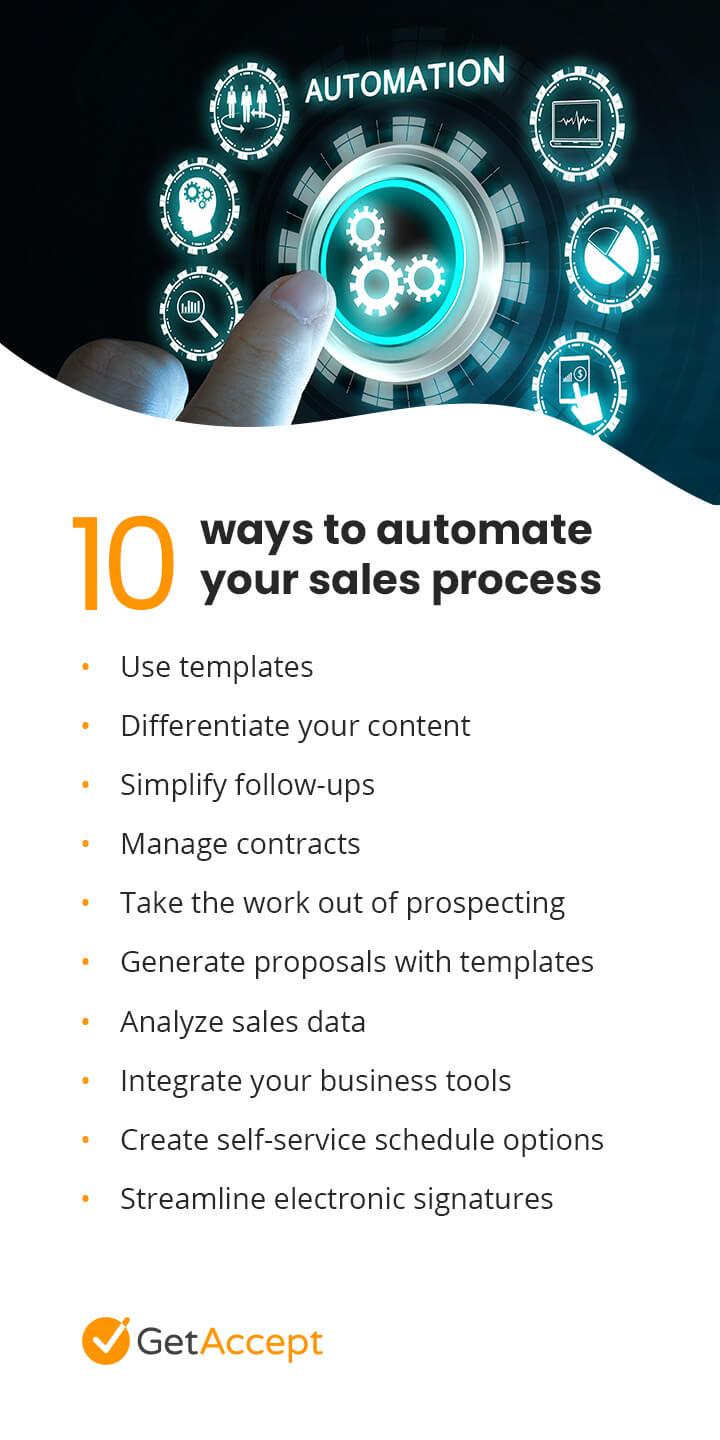
10 ways to automate your sales process
Here are a few ways to automate your sales process and speed things up to take your business to the next level:
1. Use templates
If you're still typing up individual emails whenever you need to send one, you're wasting precious time. Instead of rewriting similar emails over and over, try using templates. Many email platforms have these tools built-in, so you can upload commonly used pre-written text and quickly use it in your correspondence. You can also use templates in different forms of communication, like messaging platforms and texting.
Templates allow you to personalize your message to the recipient without sacrificing consistency and accuracy — you know the message is free of typos and reflects well on the company. There's no need to reread it or spend time writing a new message in the first place.
Templates are easy and quick — start using them for any repetitive or similar messages you find yourself sending throughout the day, such as sales pitches, responses to frequently asked questions, or requests for signatures.
2. Differentiate your content
Marketing is a multichannel endeavor, so it's important to make sure your content reaches people in different ways. Sending the same old emails your competitors are sending won't make you stand out. Still, other methods, like texts and videos, can be time-consuming. Automate the process with creation tools, such as storing frequently used videos in a content library or building accurate quotes from a product library.
Then, make your messages stand out by sending a proposal via SMS messaging instead of an email — SMS also happens to get much better responses. Gartner has found that SMS open and response rates are as high as 98% and 45%, respectively. That's compared to just 20% and 6% for email. You can automate your texts for an easy way to uniquely reach clients.
Other ways to differentiate your content include videos, which are perfect for infusing your personality into the sale, along with real-time chats and links to online content, such as calendars or that ultimate guide you have on your website. You can automate many of these tasks with the right program. GetAccept, for example, offers all-in-one content creation and a content library so you can make your sales materials stand out all from one place.
3. Simplify follow-ups
Don't let your clients slip through the cracks. With manual processes, it's easy to lose track of where you are in the customer's sales journey. Did you ever reach out to that client again? Was it John B. or John W. you said you'd get back to yesterday? Did your lead ever read that quote you sent her? Don't let these questions nag you.
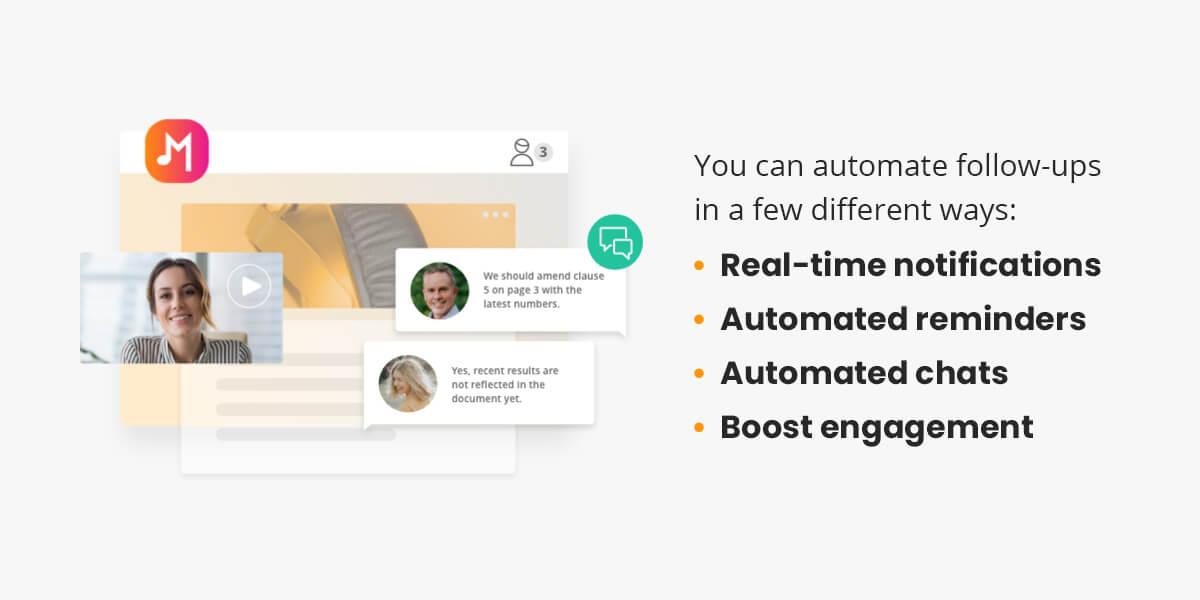
Instead, you can automate follow-ups in a few different ways:
Real-time notifications: See when your prospects open up documents, messages, and videos. You can set up a platform like GetAccept to send you notifications when your customer takes that next step, so you can engage with them at the right time or give them a gentle nudge if they're dragging their feet.
Automated reminders: If your client is taking their time responding to a document or message, you can set up automatic SMS or email reminders to poke them in the right direction. These gentle reminders are a great way to put your deal front and center without seeming overbearing.
Automated chats: When your client enters the stage — such as a messaging platform or a digital sales room — engage them quickly. You can start the conversation with an automated message and respond from your phone from anywhere. You can improve their experience with lightning-fast response times and close deals quicker.
You must also reach out to your clients in the right ways. By tracking your client preferences, you can reach out to them in the channels they use the most and optimize content for those platforms. A heavy smartphone user might prefer SMS messaging, while computer users prefer emails or messengers. Automating your data collection practices can help you find the right way to reach out.
4. Manage contracts
Contracts aren't a one-time thing. You need to stay on top of your documents to ensure they're properly read, signed, processed, and more. You can use sales automation software to take over these tasks, too. You can see how buyers engage with your contracts, such as when they've opened them, made comments, or signed them. GetAccept also incorporates data that lets you make smarter business decisions, such as the value of the contract and expiration dates.
By streamlining this process and maintaining an eagle-eyed view of contract activity, you can better manage contracts, keeping them from being forgotten or adding friction to the customer's experience.
5. Take the work out of prospecting
If you use a tool like LinkedIn Premium or Sales Navigator to hunt for leads, you can usually automate the task of finding qualified prospects. Set a custom filter based on the type of customers you're looking for and configure email alerts on a recurring basis. You get a list of leads right in your inbox for easy lead-finding.
6. Generate proposals with templates
Generating proposals can also be a time-consuming activity, but templates are a saving grace here, too. You can choose from pre-made templates or make your own and fill them in. Create an accurate custom quote from your product library and use custom fields to personalize your proposal for the client's unique needs. Templates can significantly speed up the process of proposal generation, saving time and allowing salespeople to focus on other tasks.
7. Analyze sales data
You can't improve unless you know what works and what doesn't — that's where data analysis can help. Analysis tools help you dive into different aspects of the sales process, so you can see information like how quickly deals are closed, what content is resonating with your buyers the most, and how much value you're getting out of the deals.
8. Integrate your business tools
No one tool can run a business — from accounting software to a customer relationship management (CRM) platform, you could have a myriad of systems you use to keep the company moving forward, like Salesforce, Microsoft Dynamics, and HubSpot CRM.
If you're interested in automation, you must make sure these systems talk to each other. Integrations allow you to quickly send data back and forth, essentially automating the process of transferring information. Integrations also make it easier and quicker to use the programs alongside each other. If, for instance, you use Salesforce, the GetAccept platform shows up directly within the CRM. You can use the data from Salesforce to push your personalized content from GetAccept to the right people.
You may want to consider integrating your business accounts into a single dashboard, especially if you’re a small business or freelancer. This will help you create more accurate budgets. For example, SoFi’s online budget planner allows you to track your money, monitor your credit score, and set financial goals all in one app.
9. Create self-service schedule options
Going back and forth with your client to pick a meeting time can be frustrating and inefficient. Instead, use a platform like HubSpot Meetings that lets you send them a link to your schedule and choose an open slot that works for them. It can even integrate with the CRM to create new records. Standalone tools are also available.
10. Streamline electronic signatures
Electronic signatures are a necessity in the modern business environment, but clunky e-signature applications can slow you down. Your electronic signature solution can be automated as a part of your document management process without sacrificing security.
Automatically send your document to the next signer after the first one puts their name on it. Receive automatic notifications when various stakeholders sign. Make updates to the contract in one centralized document, so revisions are clear and everyone stays on the same page.

Start automating your sales process with GetAccept
GetAccept makes engagement simple and automatic. This robust platform is packed with tools for automating the sales process and creating a memorable experience for your clients, like a digital sales room, easy content sharing, document tracking, data analytics, and much more. Plus, it integrates with popular business tools like Salesforce and HubSpot CRM for a comprehensive solution that makes the most of your data.
See how GetAccept can help automate your sales process, boost efficiency, and improve accuracy by booking a demo today!




