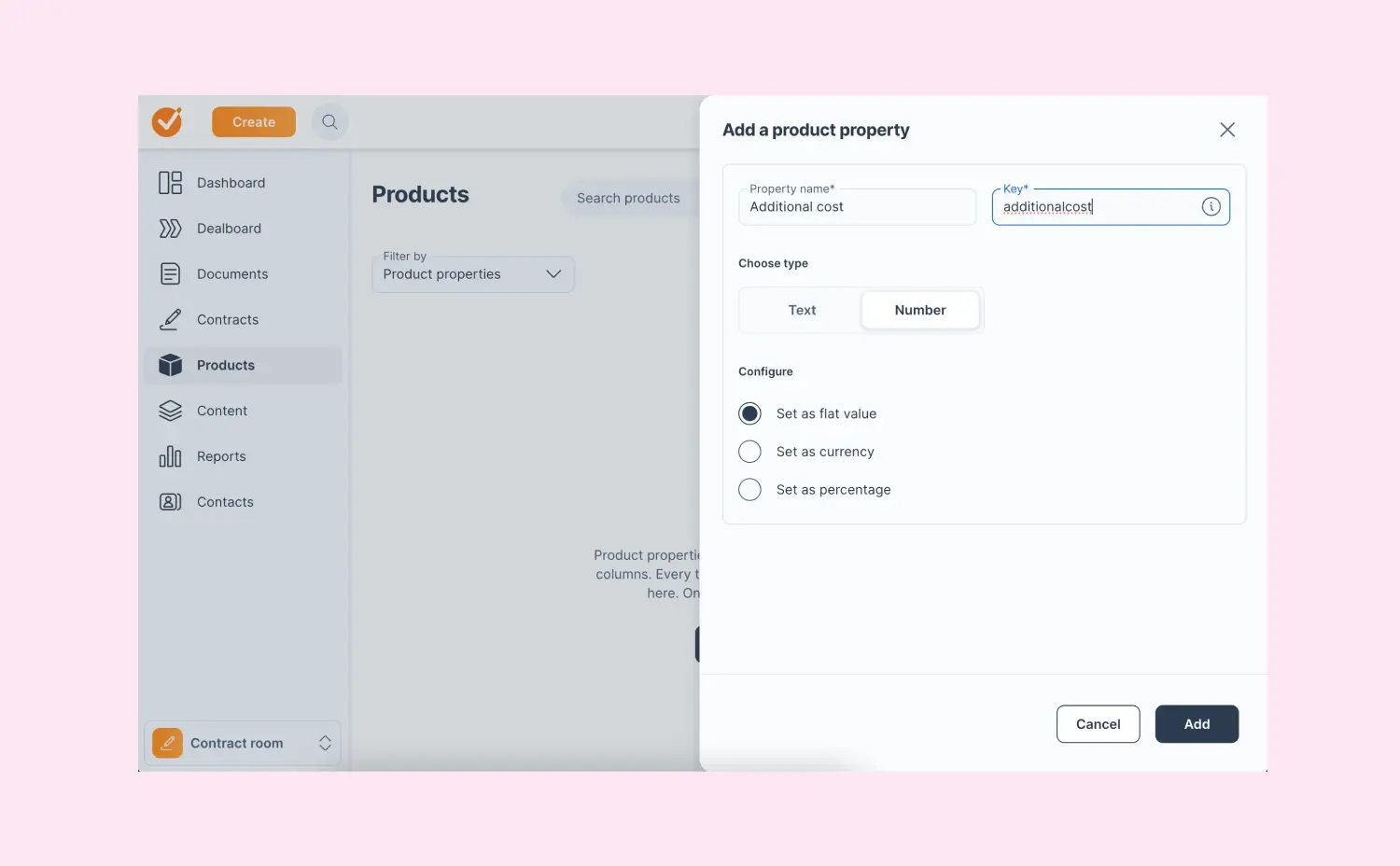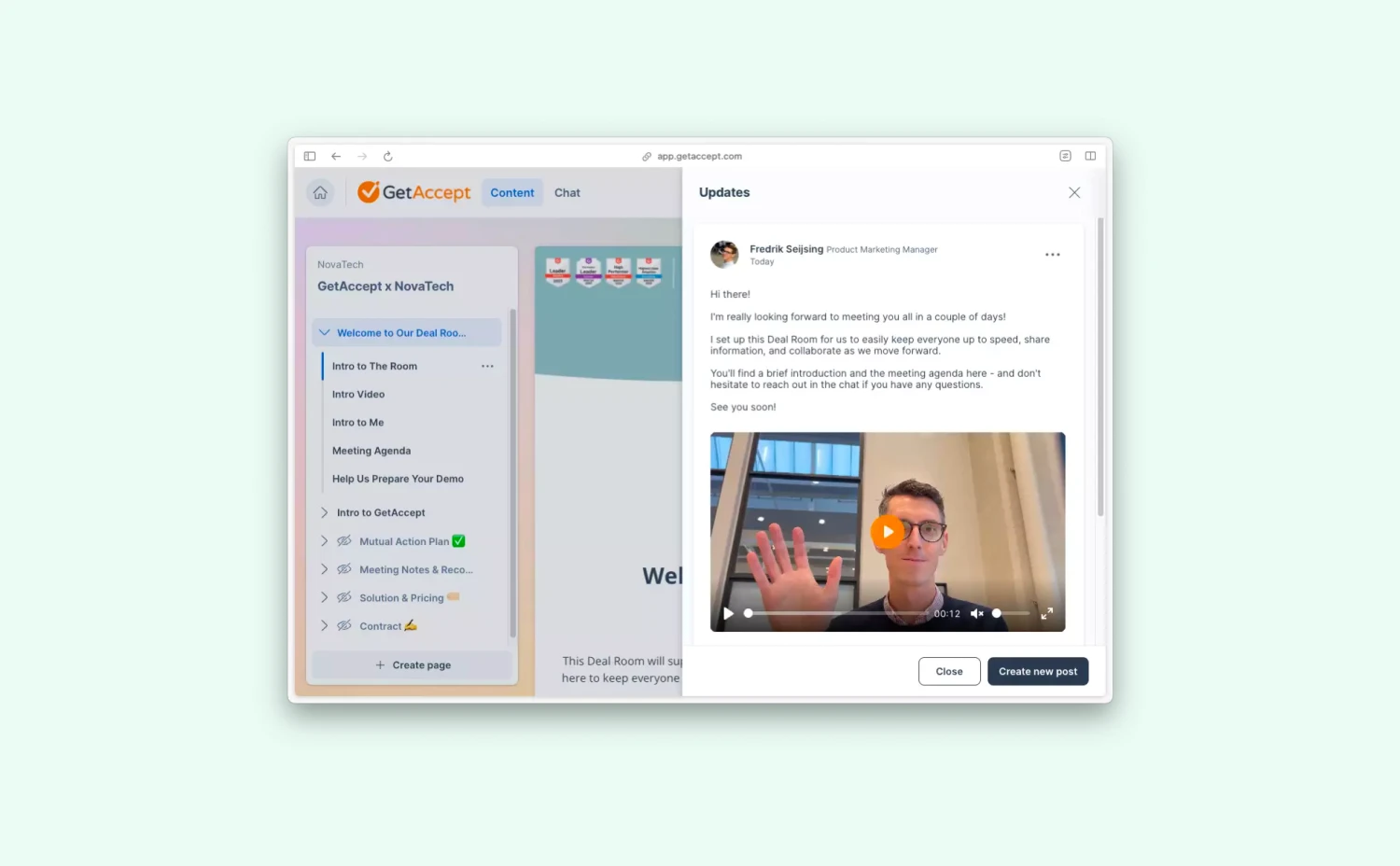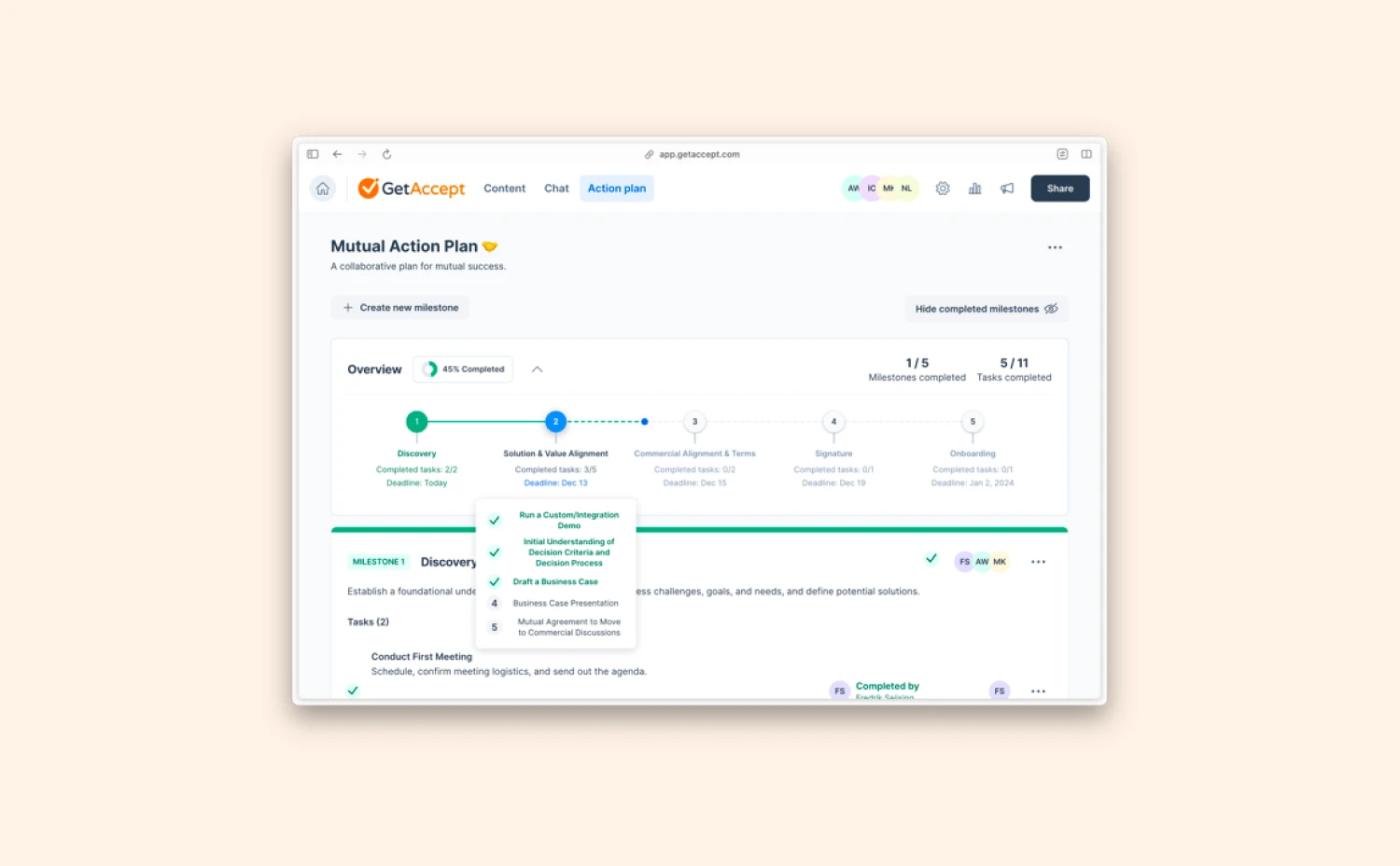Creating pricing tables just got faster and easier with ready-made pricing columns. By setting up predefined columns at the account level, users can quickly add the product details they need - saving time and reducing risk of errors. Plus, when connected to your CRM, workflows become even smoother.
What are ready-made pricing columns?
In GetAccept’s pricing tables, you can add up to 10 columns to display details such as manufacturing costs, implementation fees, or product size. While custom columns have been available for a while, manually adding the same table details across multiple templates or send-outs can be time-consuming and prone to errors.
Ready-made pricing columns solve this by allowing administrators to set up predefined columns at the account level. These columns are then added to the pricing table, pre-filled with the accurate information for both products (rows) and column name, ensuring consistency and reducing manual work.
Why use ready-made pricing columns?
If your company frequently uses pricing tables across multiple templates or send-outs, this feature significantly improves efficiency. Here’s how:
- Faster table creation: Predefined columns mean no more repetitive manual entry.
- Improved accuracy: Reduce errors by ensuring all product details are standardized.
- Better control: Administrators can manage pricing table inputs at the account level, ensuring consistency across all templates.
- Cleaner, more organized pricing tables: Maintain a structured and professional look with standardized information.
Seamless integration for a more efficient workflow
Once set up within GetAccept, the ready-made pricing columns work seamlessly with your CRM integration. Relevant pricing information stored in your CRM will be displayed automatically, eliminating human errors and reducing repetitive administrative tasks.
Getting Started
You can set up ready-made pricing columns in GetAccept under Products in the side menu. Once a property column is created, it will be visible across all your products, allowing you to input relevant details for each column and product.
Check out this interactive demo to see how it works.