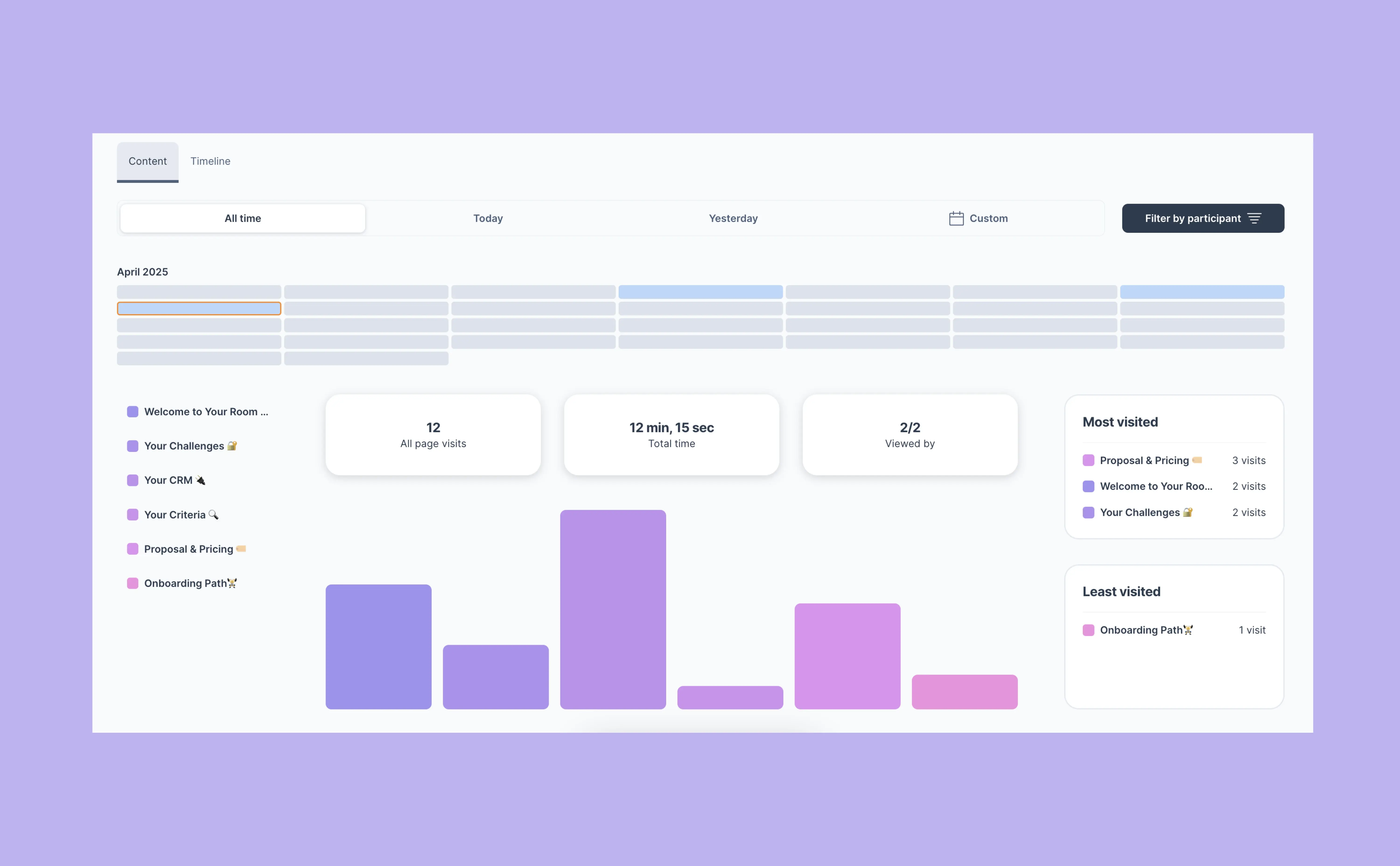We’ve redesigned our content analytics feature in the Deal room to be more intuitive, insightful, and easy to use. That means you can quickly extract meaningful data and optimize your sales strategies.
You can:
- Get better insights into how people are engaging with your Deal room content.
- More easily filter and segment to find the data you need.
- Track more metrics and data, including link clicks and video overview.
Filter to find the data you need
You can easily filter your Deal room analytics on both specific timeframes and room participants. That means you can get detailed information on when engagement happened, and by whom. You can narrow down your search by using the filter bar, or selecting dates in the activity calendar.
Use case: You’ve just shared impactful new content in the Deal room, like a business case, that you want to verify that all key stakeholders have reviewed before the next meeting.Then you’d filter the timeframe on the dates after the time of publish, and verify that everyone that needs to review has done so.
Breakdown data by page

Want to see how buyers engage with the different parts of the content you’ve shared? You can easily visualize activity on each page including:
- Time spent on page
- Number of visits
- Which participants have visited the page
This is a great way to see which stages of the process your stakeholders spend the most time on, so you know where to focus your efforts.
Use case: You’ve shared a Deal room with a potential buyer and want to see which parts they’re most interested in so you know how to shape your future interactions. By visiting the page overview, you might see that people spend a lot of time watching your demo video, but only a few people have looked at your technical implementation document. Now you know where to start your next conversation!
Get a full content overview
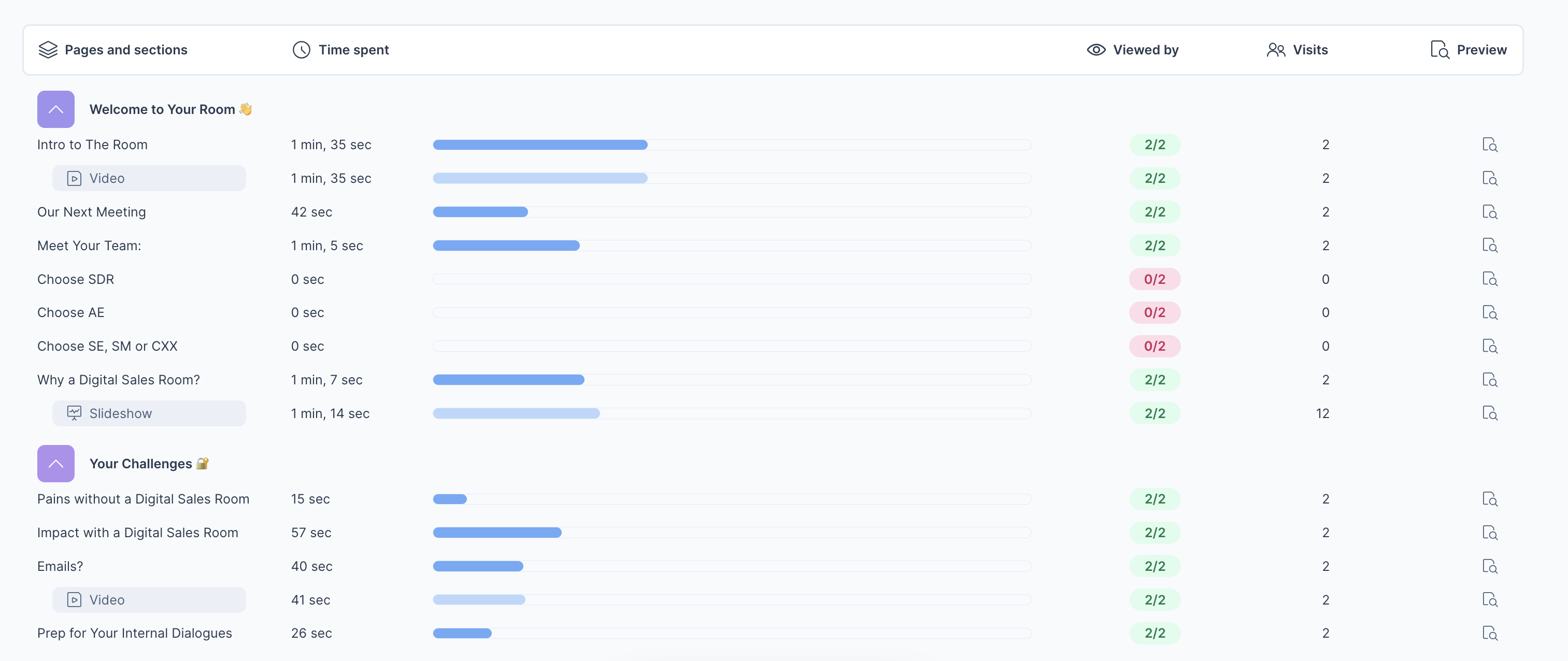
Want to go even more in-depth? The full content overview table provides you with granular insights of how your participants have reviewed and interacted with your content - based on your current filter.
You can view a full breakdown based on page, section or individual interactive element.
This gives you really powerful insights, such as:
- Which customer cases, products or pricing information people have viewed
- How long individual people spend watching your videos
- Who has clicked on your links and how many times
- Which pages people view in your slideshows, and for how long
The overview also shows you what proportion of participants have engaged, so you can easily understand if none, some or all of your stakeholders have performed a particular action.
Use case: As well as being really valuable for individual deals, the content overview is great for sales managers who want to optimize their sales process for the future. Based on the data you uncover, you might want to make adjustments to the order in which you present information to buyers, prioritize updates to content or highlight material that stakeholders find especially valuable.
Ready to start getting some actionable insights?
We'll start rolling out these updates from Thursday 10th April 2025. Visit the Analytics page in a Deal room to try it out! For more information, check out this Help article.