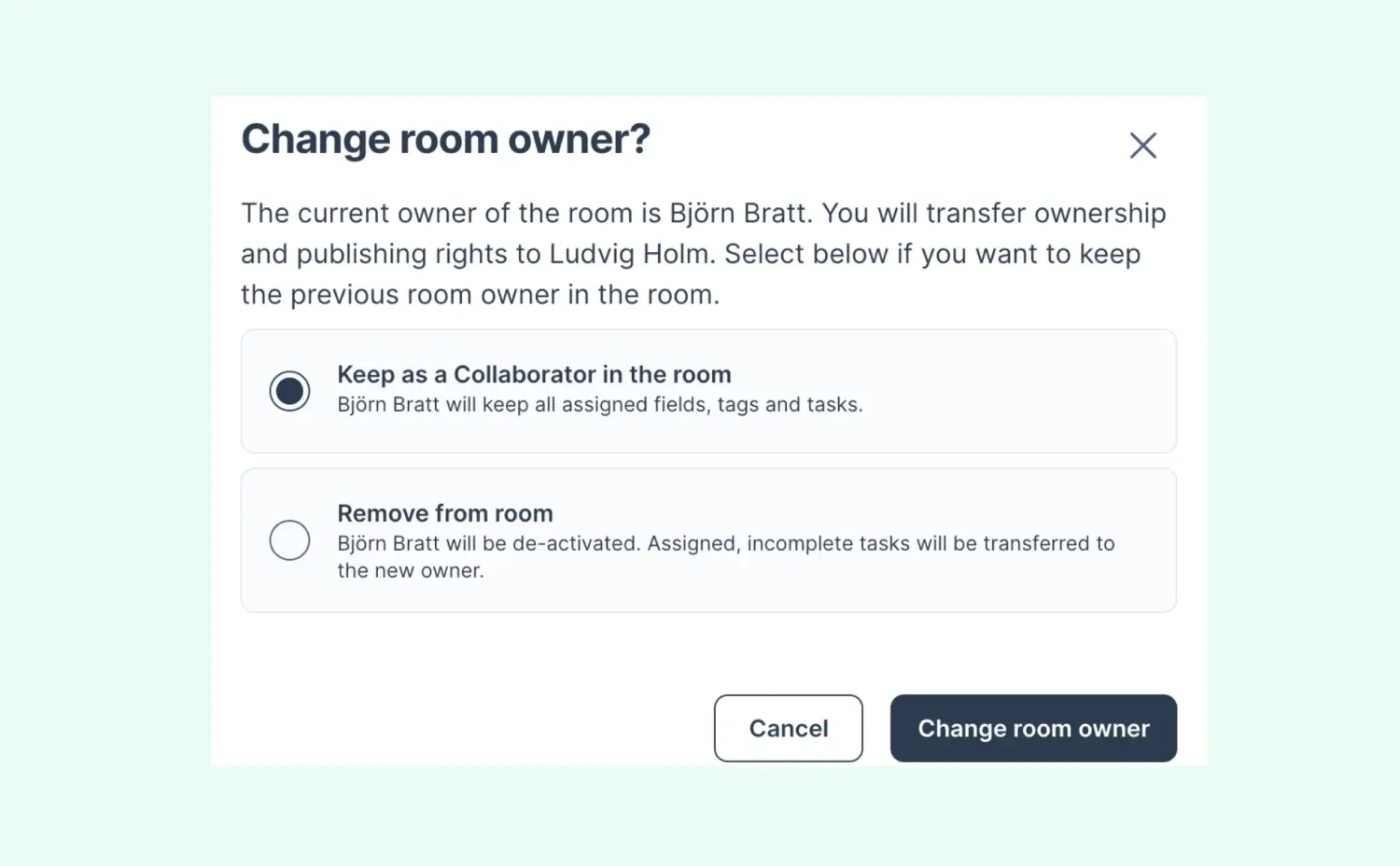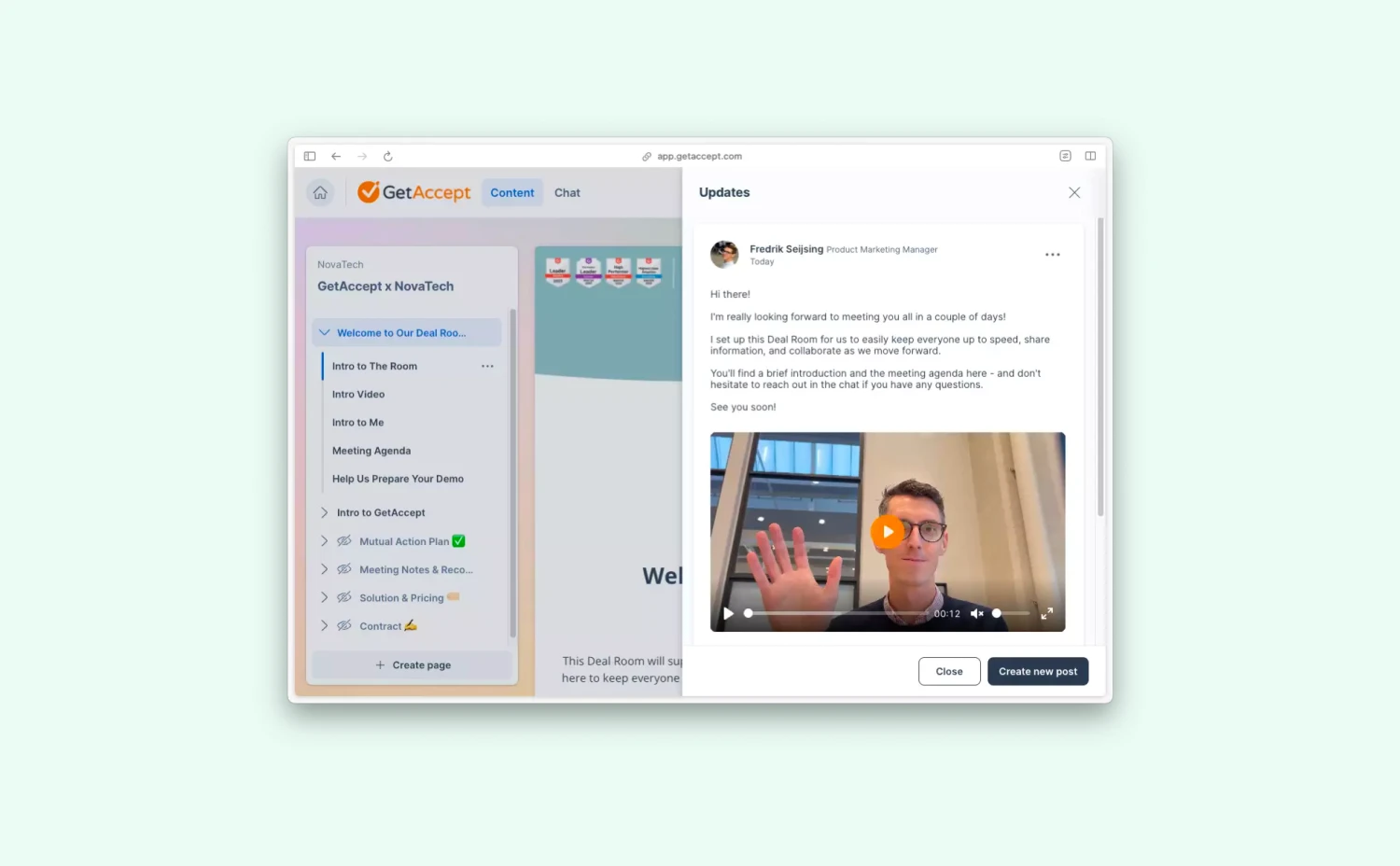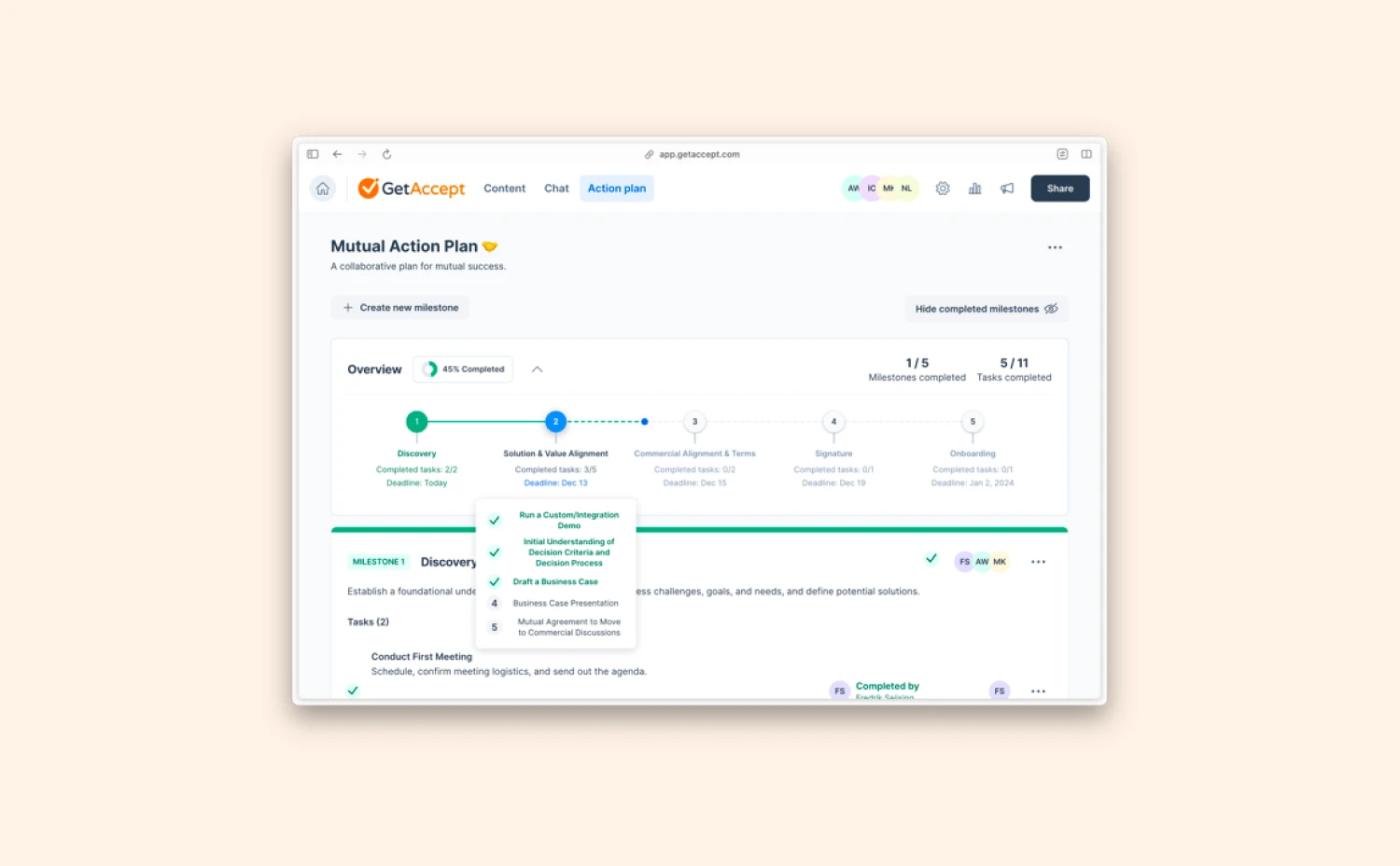Just as Rome wasn’t built in a day, closing a deal isn’t a solo effort – it’s a team endeavor.
To support this collaborative approach, we’ve introduced several new features designed to help multiple roles within an organization work together seamlessly to create a Deal Room. This ensures smoother internal collaboration and enhances the buyer experience:
- Introducing the “Collaborator” Role: Now, multiple team members can actively participate in building and editing a deal room together, fostering teamwork and ensuring all perspectives are considered.
- Better buyer experience: Collaborators can individually chat with buyers and comment, making it easier to provide targeted assistance to your buyers.
- Smooth Ownership Transfer: When a deal is closed, you can now easily transfer room ownership, ensuring a seamless handover and continuity.
Let’s dive in!
What’s a “collaborator”?
A sales process often requires multiple roles to interact with prospects simultaneously. For example, the Product Manager may be involved in providing a transparent product roadmap, the Solution Engineer assists with technical aspects, and the Sales Manager ensures the deal proceeds smoothly.
Previously, all these roles were added to the room as “Room Participants,” meaning they wouldn’t have full access to all capabilities to edit the room, and it was confusing for buyers to understand who was who.
Now, Room Owners can add internal team members as Collaborators. A Collaborator can chat, comment, and be assigned tasks individually within the room. GetAccept users can find all rooms where they are Collaborators under the “My Rooms” tab.

Use cases
Create and update a deal room as a team
Creating a personalized deal room for each prospect can be time-consuming, especially when you need help from your team’s experts to provide specific content.
Previously, sales reps had to change the Room Owner to an internal expert to get help and then switch the Room Owner back to the sales rep to continue the process – this was complicated, time-consuming, and chaotic.
With this feature, you can add your internal subject-matter experts as “Collaborators” to the team. They can then update the room with certain content, reply to a comment, or chat with your prospects directly in the chat.
Currently, you can also add collaborators to draft rooms, enabling team members to work together on preparing content before it’s shared with the prospect.
Provide an elevated buying experience to your buyers
When many collaborators and participants are in the room, it might be hard to understand who is who.
To avoid confusion, the Room Owner and all Collaborators are grouped together, while all buyer participants are in another group, allowing both your sales teams and buyers to easily identify and manage internal contributors.
Additionally, to ensure all your buyer interactions are noticed and their questions answered, Collaborators can chat with your buyers directly within the room, address their comments, and update the content if needed.
A smooth handover after a deal is closed

Effective internal collaboration is key, whether handing over a deal to a Customer Success Manager after closing, introducing a new deal owner before leaving for vacation, or covering for team members on leave.
With GetAccept Deal Rooms, these handovers are now easier and more organized. When you transfer ownership of a room, the former owner can choose to stay on as a Collaborator, retaining their tasks and contributions, or leave, transferring all responsibilities to the new owner. All actions the former owner performs will still be attributed to them, ensuring the room history remains accurate and easy to follow.
Users can also seamlessly re-enter a room and pick up where they left off when needed.
Curious to learn more?
Check out this help article to learn more about different room roles and how to manage room collaborators. Available on all plans from week 37.
.webp)