Digital signature software for sales teams
The secure solution for securing deals.
Close deals faster with legally binding digital signatures. GetAccept makes it easy for you to send, sign, and track documents – globally. Set up signing roles, automate approvals, and keep your deals moving without delays.
What is digital signature software?
All digital signatures are electronic, but not all electronic signatures are digital. Digital signatures use encryption technology to add an extra layer of security, ensuring that the document remains tamper-proof and authentic.
GetAccept meets the legal standards for electronic signatures set by U.S. and EU regulations, including ESIGN (2000), UETA, and eIDAS (EU No. 910/2014). This means that, with us, you're getting a fast, secure, and legally binding digital signature solution.
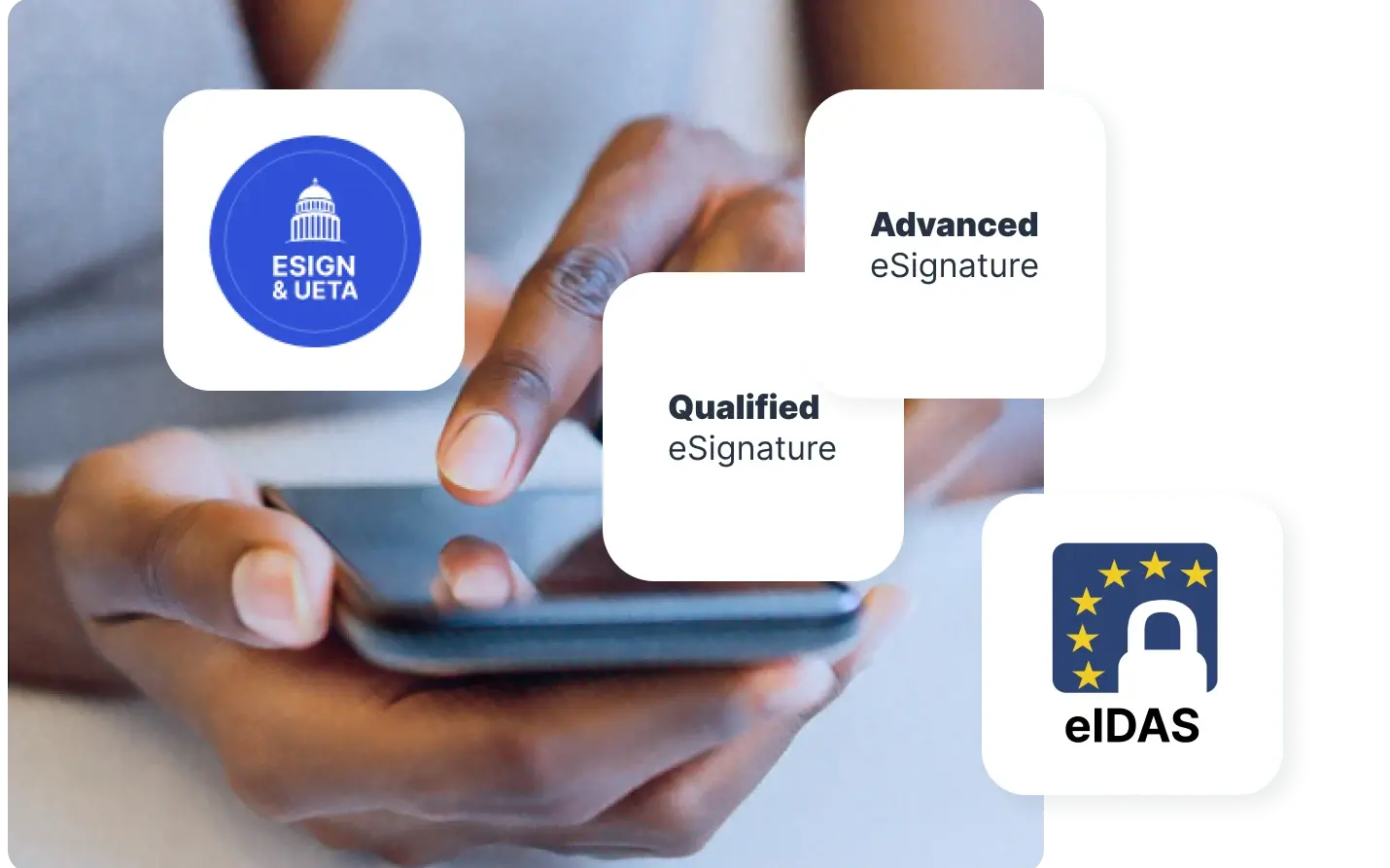
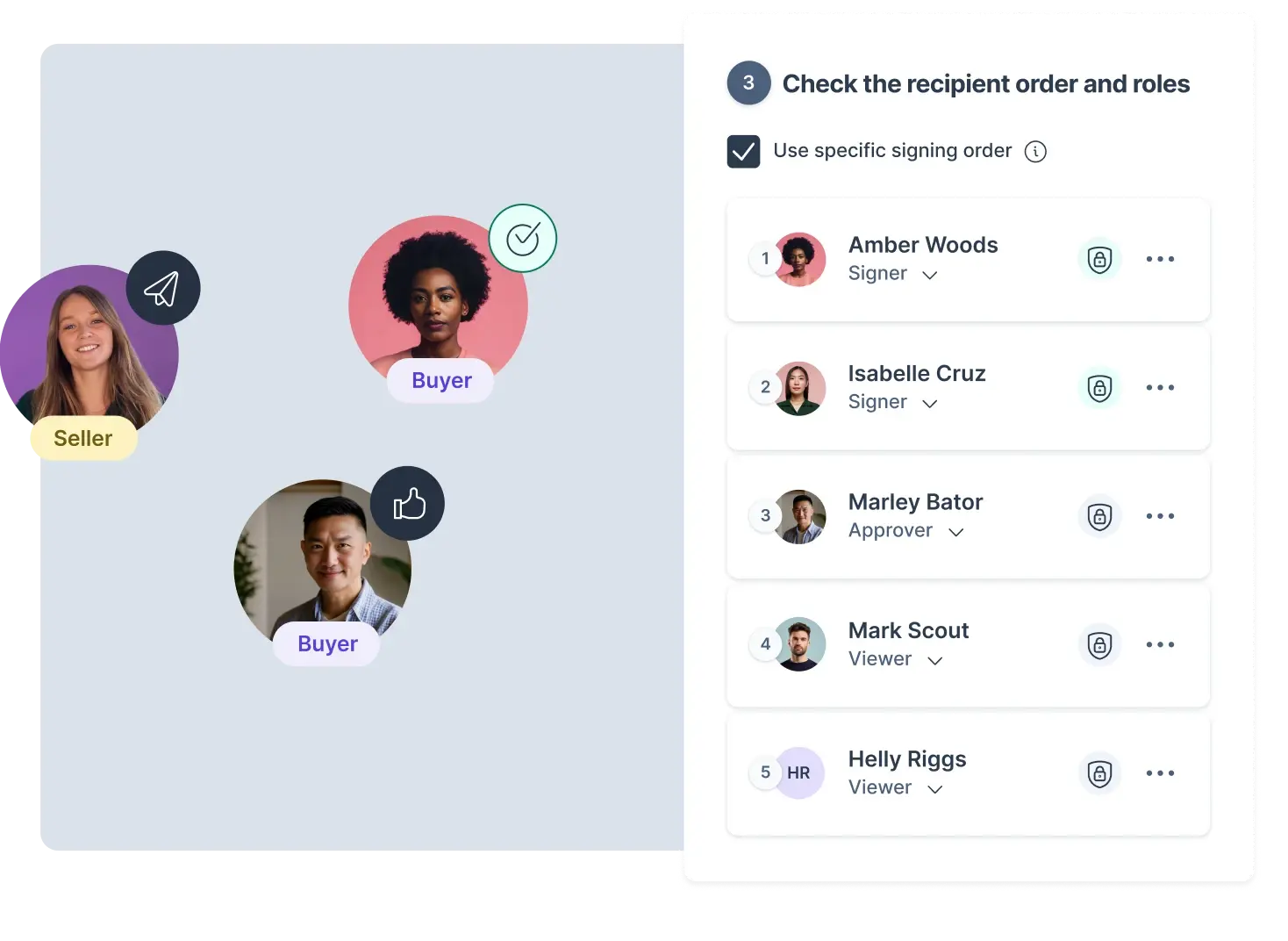
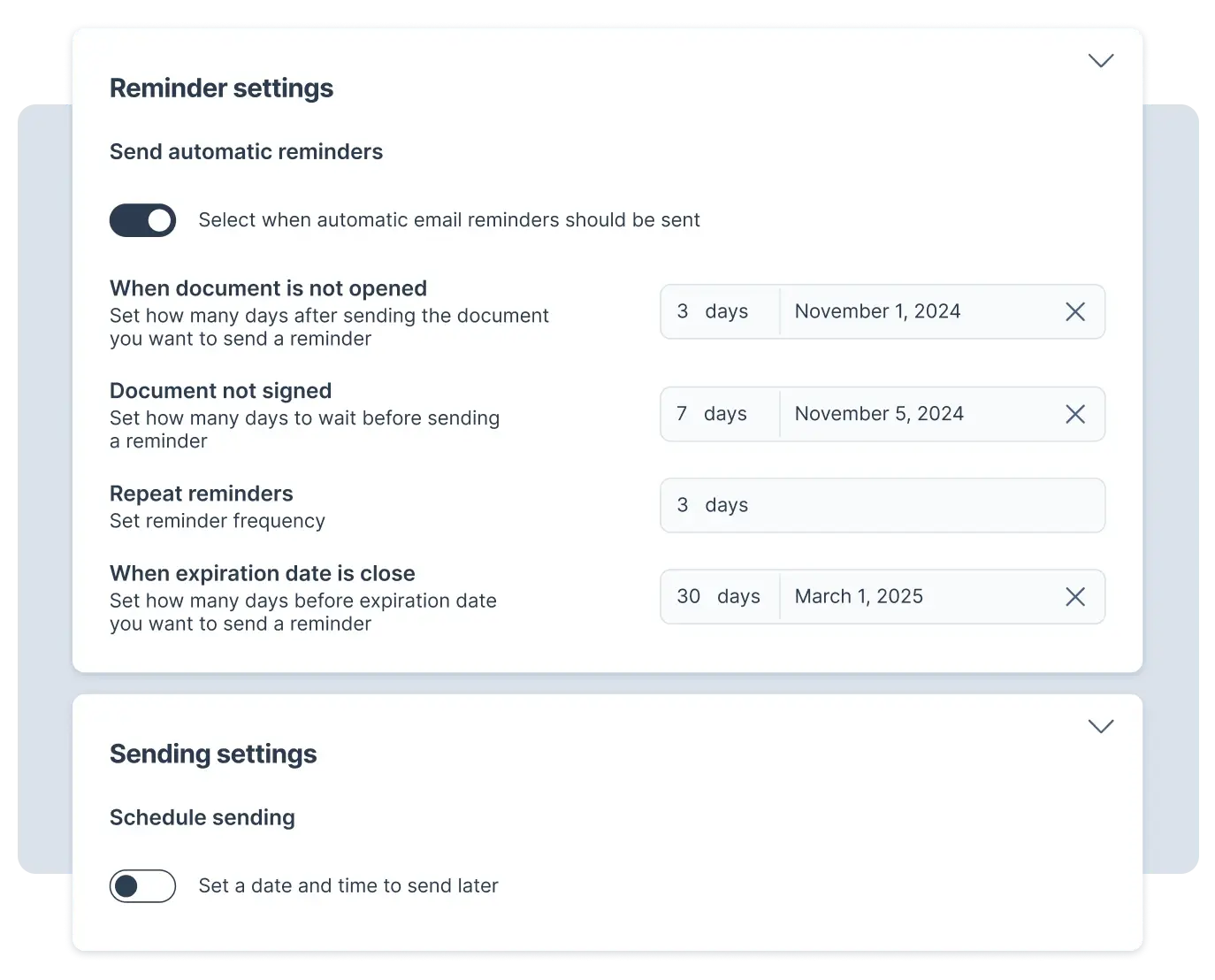
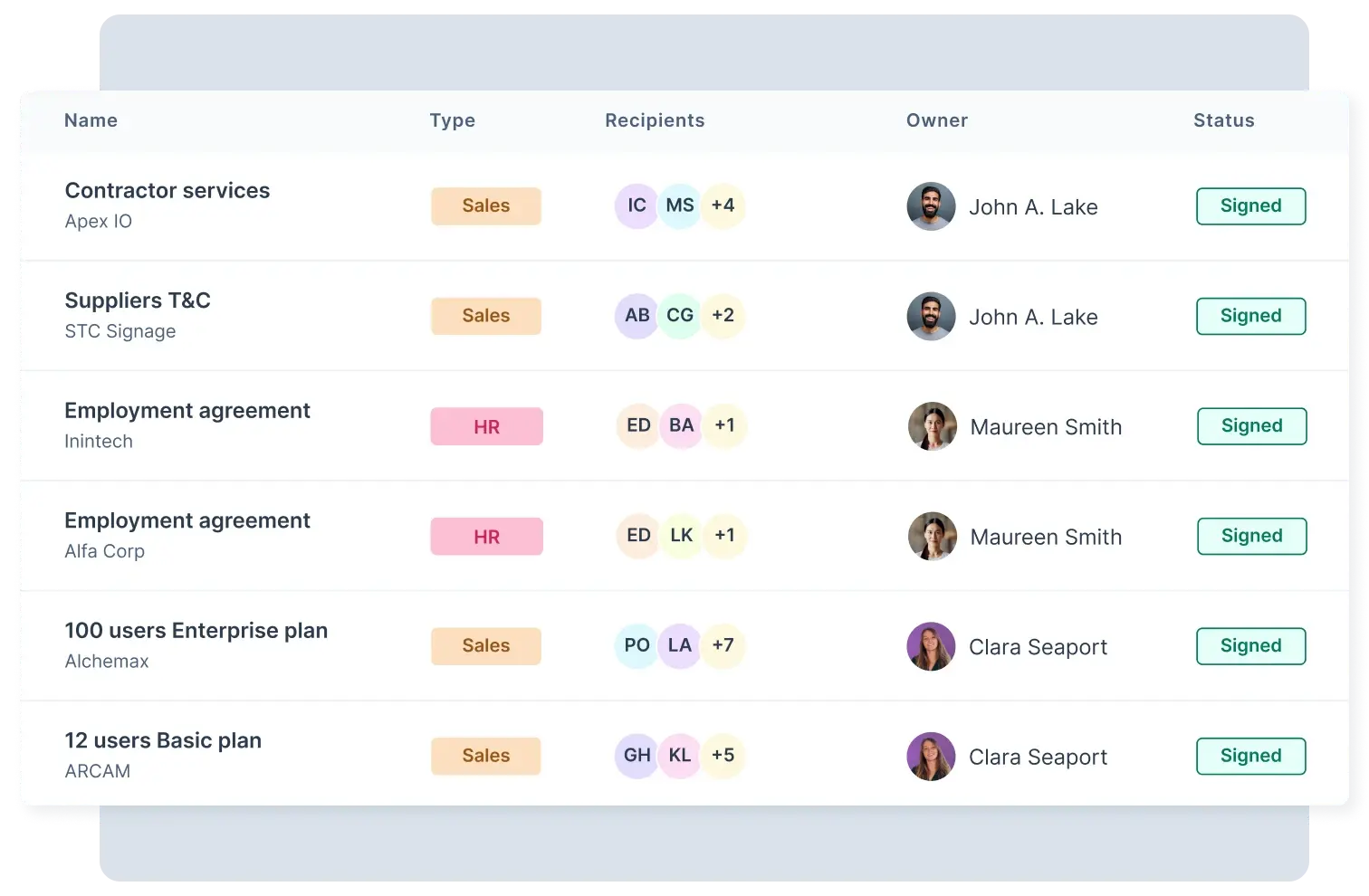
Create a contract with our intuitive editor or select a template. Need to use an existing document? Simply upload it and add signature fields to get it ready for signing.
Define roles for everyone involved in the signing process and set a clear signing order. This ensures accountability, keeps the workflow organized, and helps track progress until the document is fully signed.
Stay on top of every deal with automated reminders sent via email or SMS. Want to add a personal touch? Send customized video reminders to keep your follow-ups engaging.
Receive instant notifications when a document is signed, so you’re always in the loop. All signed contracts are automatically saved in your library, giving you quick access whenever you need them.
Create a contract with our intuitive editor or select a template. Need to use an existing document? Simply upload it and add signature fields to get it ready for signing.
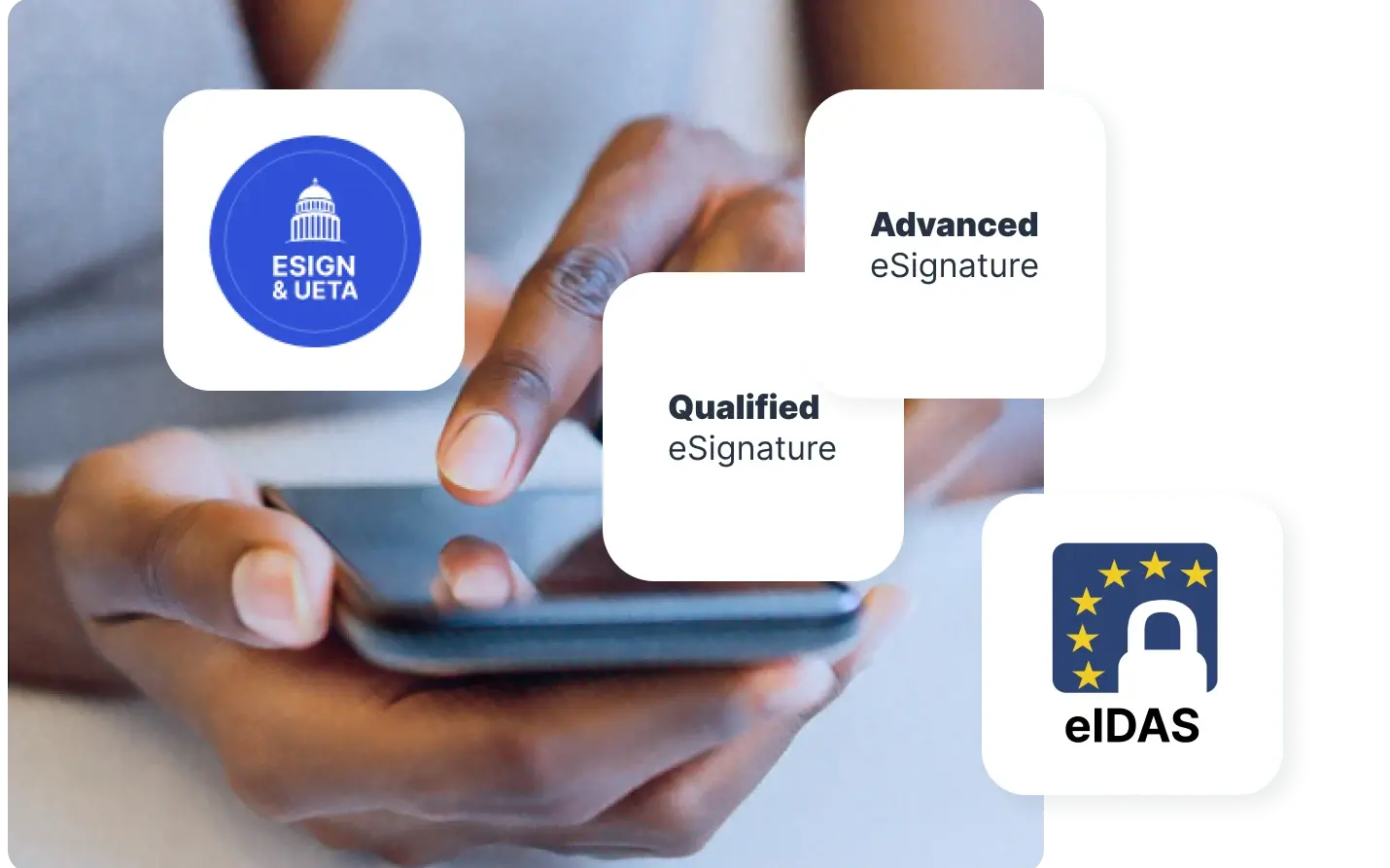
Define roles for everyone involved in the signing process and set a clear signing order. This ensures accountability, keeps the workflow organized, and helps track progress until the document is fully signed.
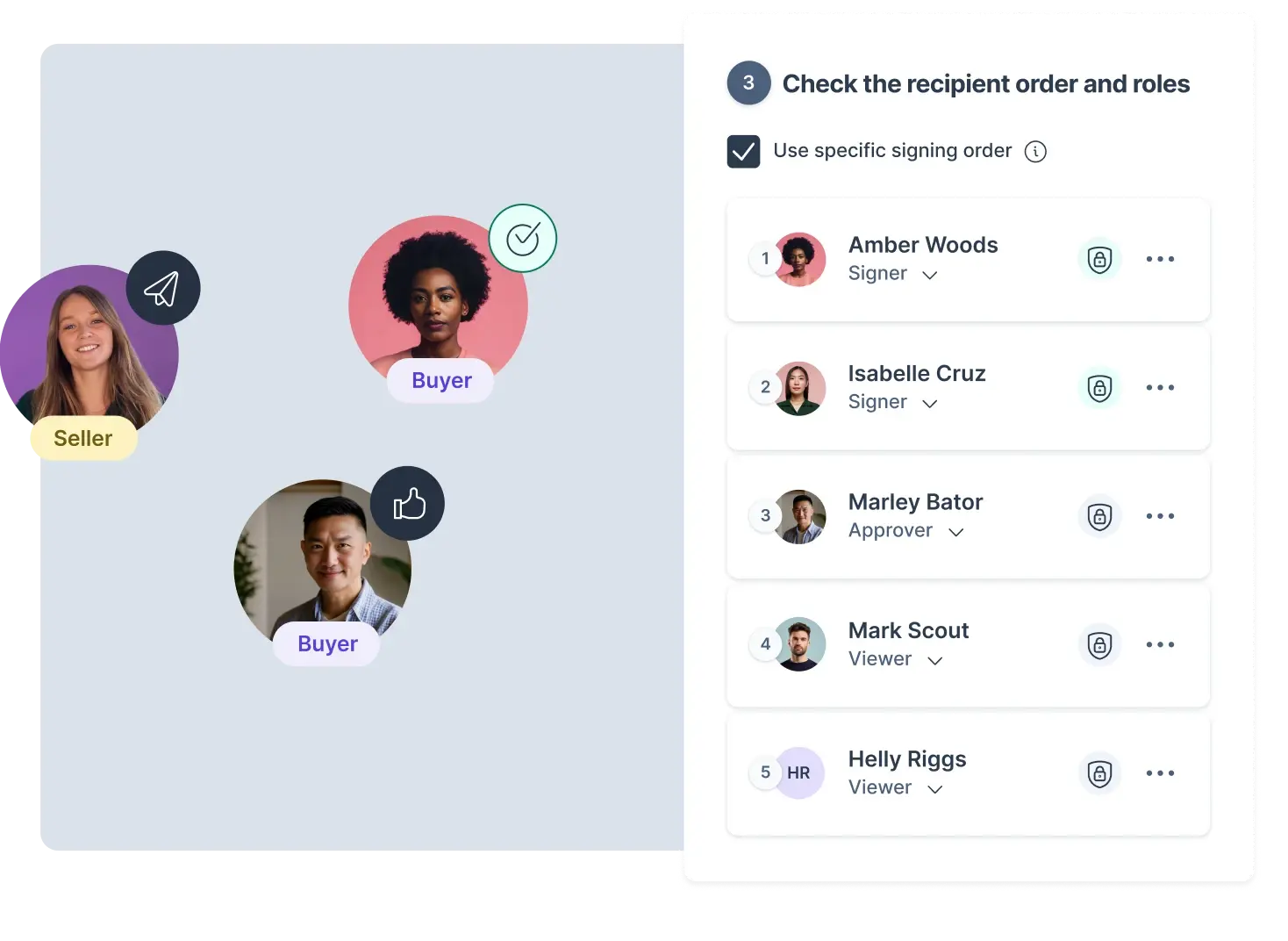
Stay on top of every deal with automated reminders sent via email or SMS. Want to add a personal touch? Send customized video reminders to keep your follow-ups engaging.
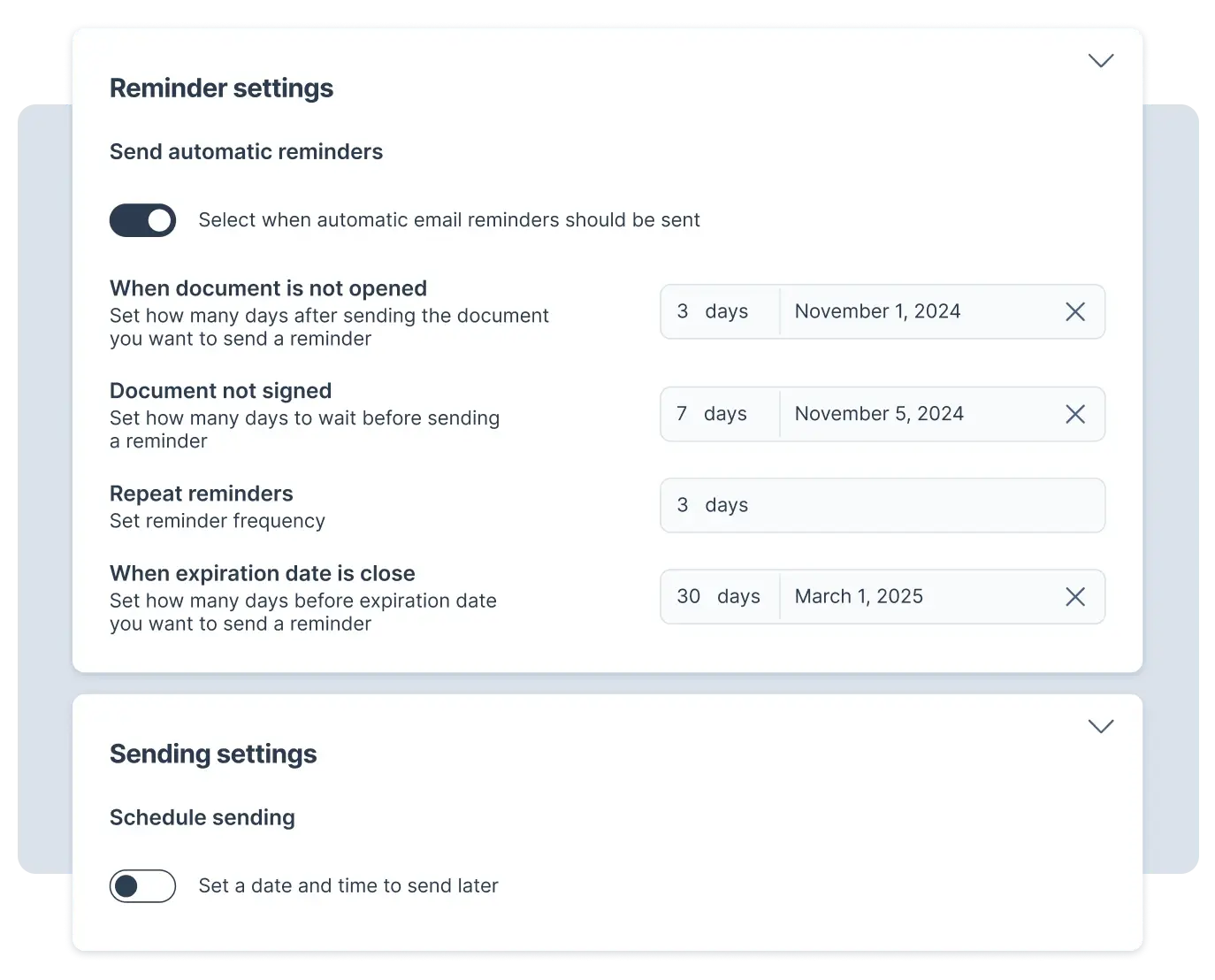
Receive instant notifications when a document is signed, so you’re always in the loop. All signed contracts are automatically saved in your library, giving you quick access whenever you need them.
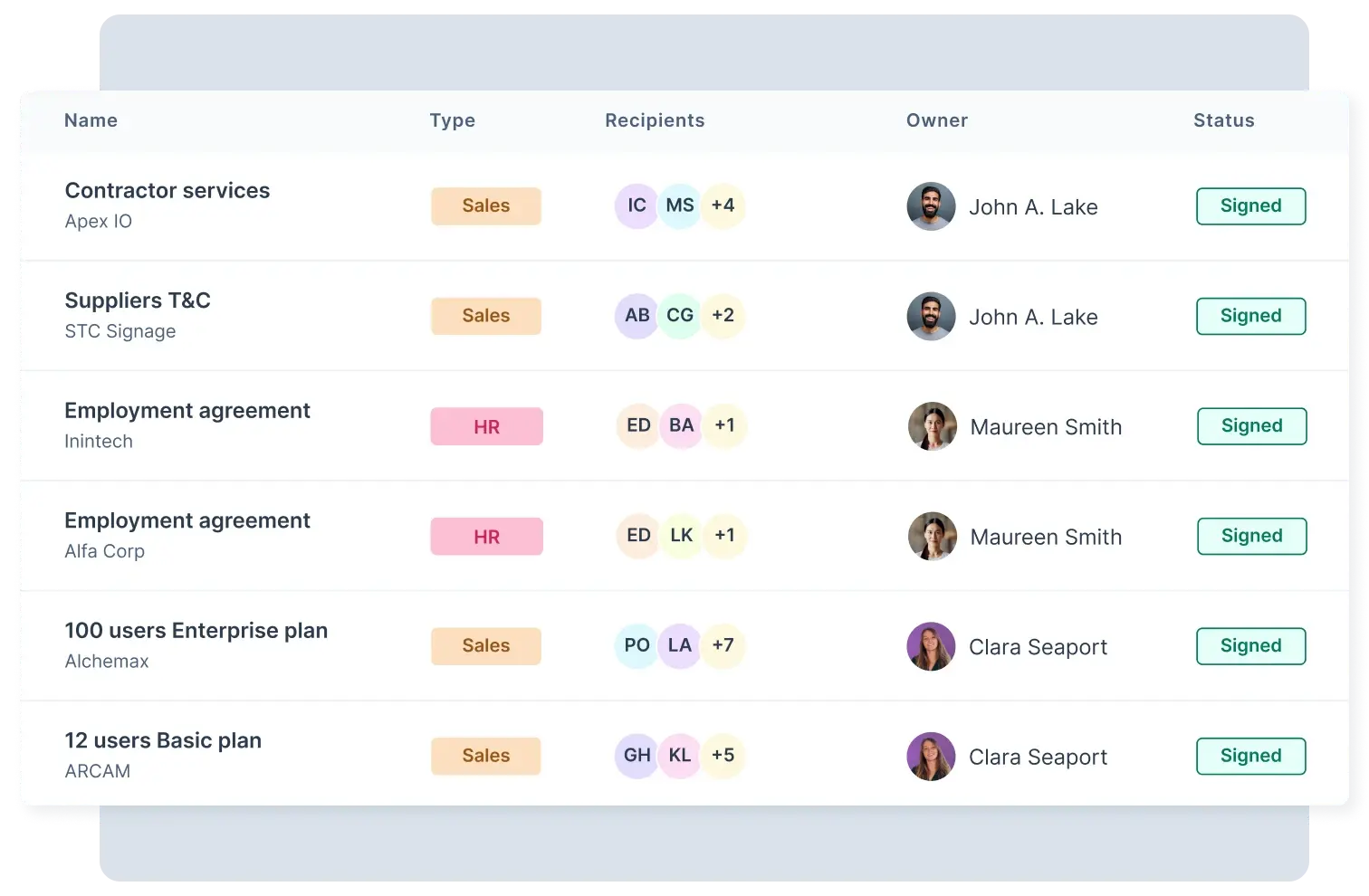
Customers using GetAccept for digital signature software
How to get started with digital signature software
1. Set up your account
Create your GetAccept account in a few, quick steps. Once you're in, customize your settings and upload your company logo to ensure all your documents align with your brand.
2. Select your contract
Upload existing documents, choose a template, or create a contract from scratch. Select the fields that need to be signed and customize them as needed.
3. Integrate with your CRM
Streamline your sales process by integrating GetAccept with your CRM. This allows you to simplify workflows and speed up deals. Signed contracts automatically sync back to your CRM, and contact details are updated based on the latest signed contracts.
4. Send, sign, and track
Send your documents for signature with just a few clicks. Track their progress in real-time and receive instant notifications when a document is signed. Once everything is complete, your signed contract is securely stored for easy access at any time.
Frequently asked questions
Can't find what you're looking for here? Get in touch!
Digital signatures are more secure than traditional hand-written signatures sent via mail or signatures typed out electronically, as they involve authentication by a trusted third party. This strong digital identification verifies the user through secure services like bank credentials or mobile-ID.
No special hardware or software is needed to sign a document digitally. All they need is a web browser and an internet connection. Customers can sign documents from any device without the need to download additional software or create a GetAccept account.
In the U.S., digital signatures have the same legal validity as traditional hand-written signatures. The Uniform Electronic Transactions Act (UETA) is adopted in 47 states, the District of Columbia, Puerto Rico, and the Virgin Islands. The federal ESIGN Act also ensures the enforceability of digital signatures for transactions within the states that have not adopted UETA.
Under European legislation, specifically Directive 1999/93/EC, digital signatures are legally valid. The directive establishes three levels of digital signatures: simple, advanced, and qualified. An advanced digital signature, based on a qualified certificate, is considered legally equivalent to a handwritten signature when applied to electronic data.
The Electronic Signatures in Global and National Commerce Act (ESIGN), passed in 2000, grants legal recognition to digital signatures and electronic records in commercial transactions across the U.S. This law ensures that digital signatures are enforceable and cannot be rejected by a court simply because they were signed electronically.
eIDAS (electronic IDentification, Authentication and trust Services) is an EU regulation that governs digital identification and trust services for online transactions within the European Union. Established by EU Regulation 910/2014, eIDAS ensures that all EU member states recognize electronic identification services. The regulation came into force in 2014 and has been fully applicable since 2016.
Our digital signature plan costs £20 per month. You can read more about our pricing or create an account straight away here.
Learn more about proposal management software
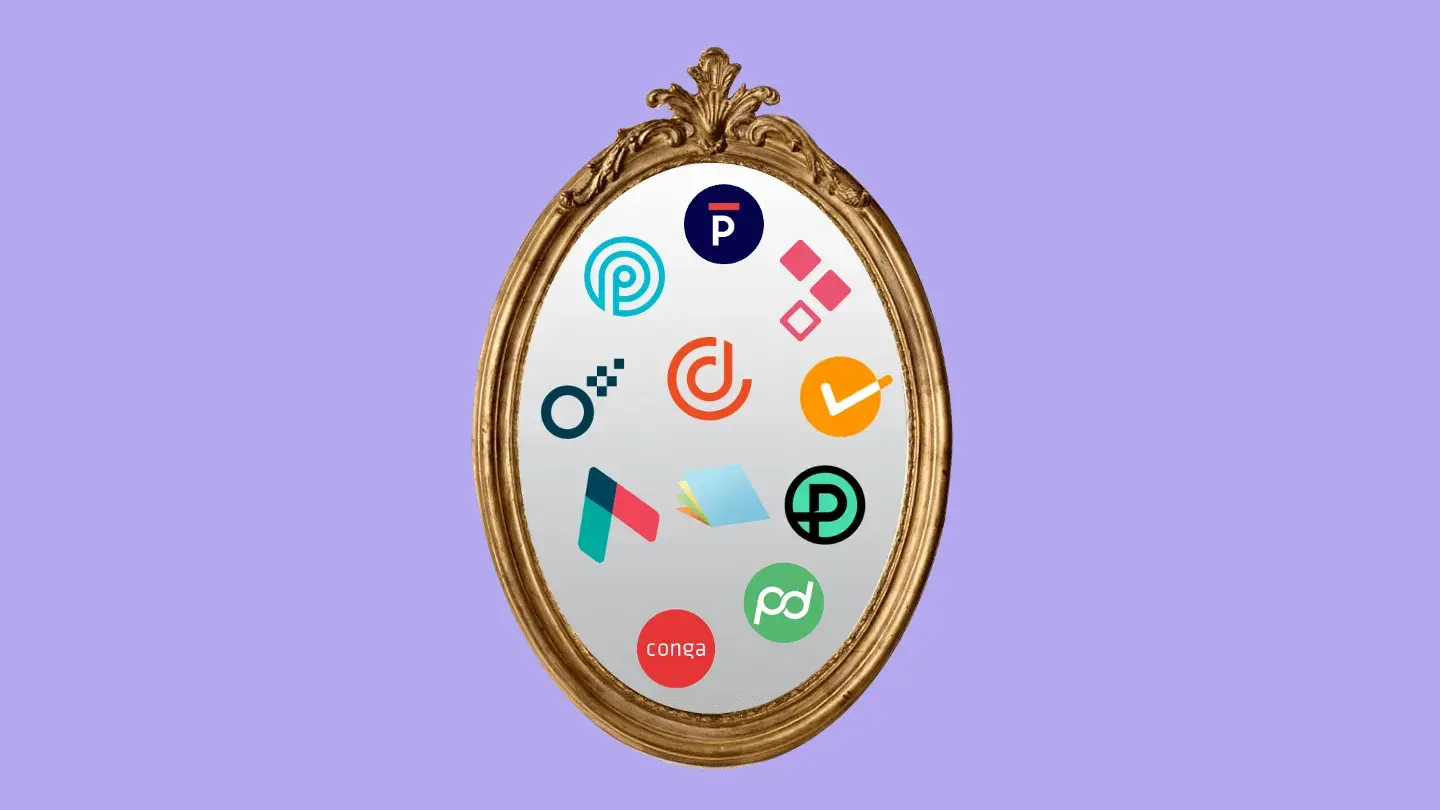
Explore our deal management software
We’ve spent hours testing the best proposal software for 2025. We share our unbiased and hands-on review of GetAccept, PandaDoc, Qwilr and more.
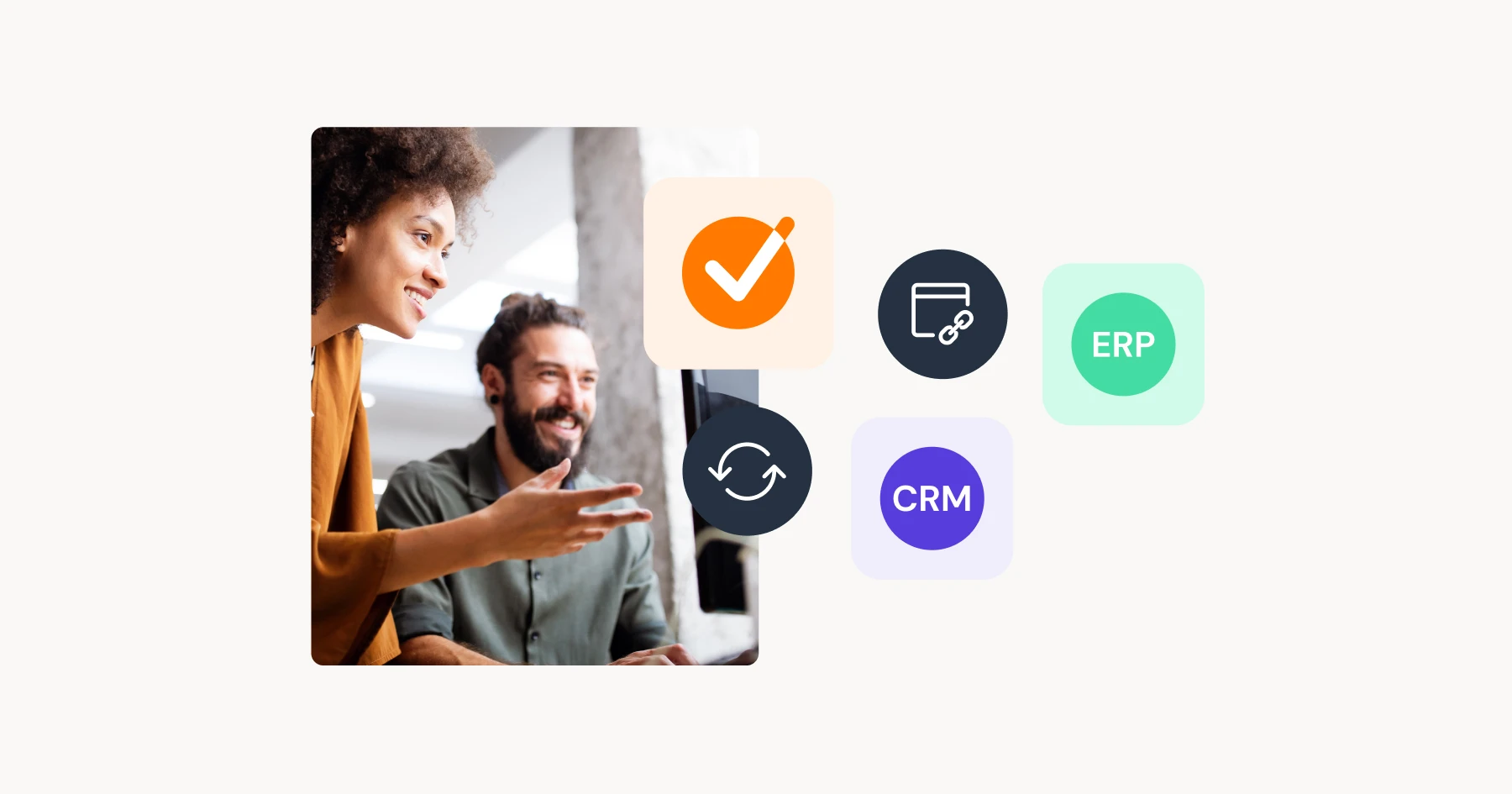
Integrate with your CRM
Discover how GetAccept works with the tools you already use. Connect your CRM easily, automate entire workflows or build custom solutions with our API

Supercharge Salesforce CPQ with proposal software
Learn how proposal software enhances Salesforce CPQ, streamlining workflows and creating a seamless buyer experience to close deals faster.
