Notifications & reminders
Did your prospect forget to read your quote? Was your deal stalled because you forgot to follow up? Never again. GetAccept makes it easy for you to automate your reminder workflows and get notified about the latest interactions on your document.
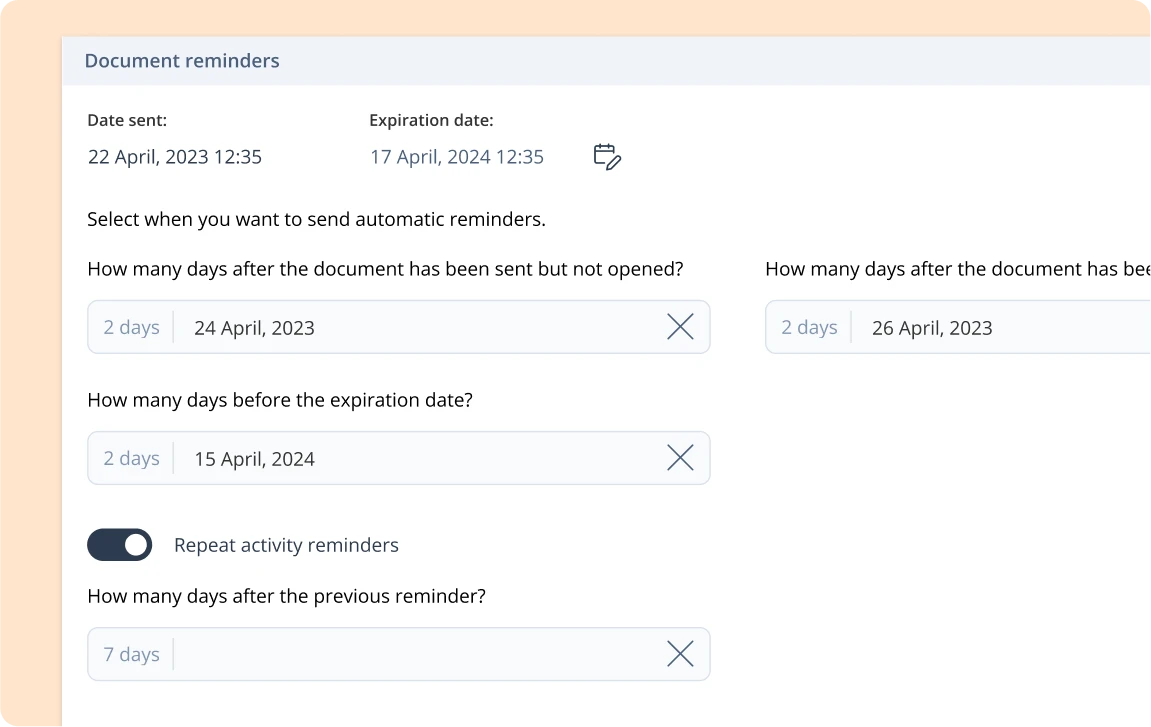

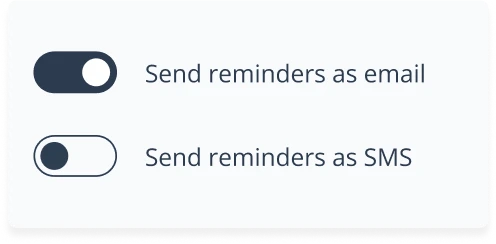
How to automate your proposal workflow
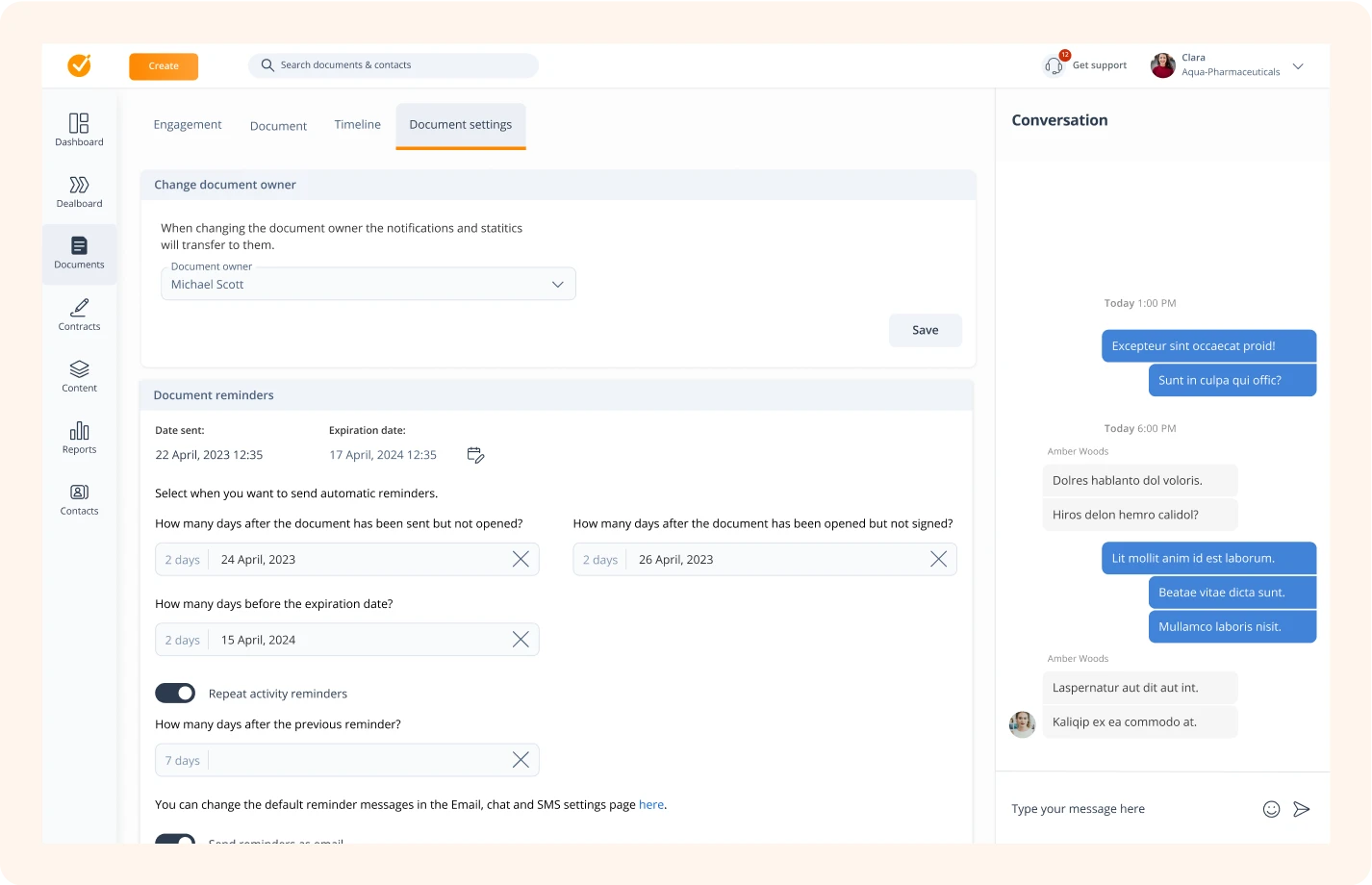
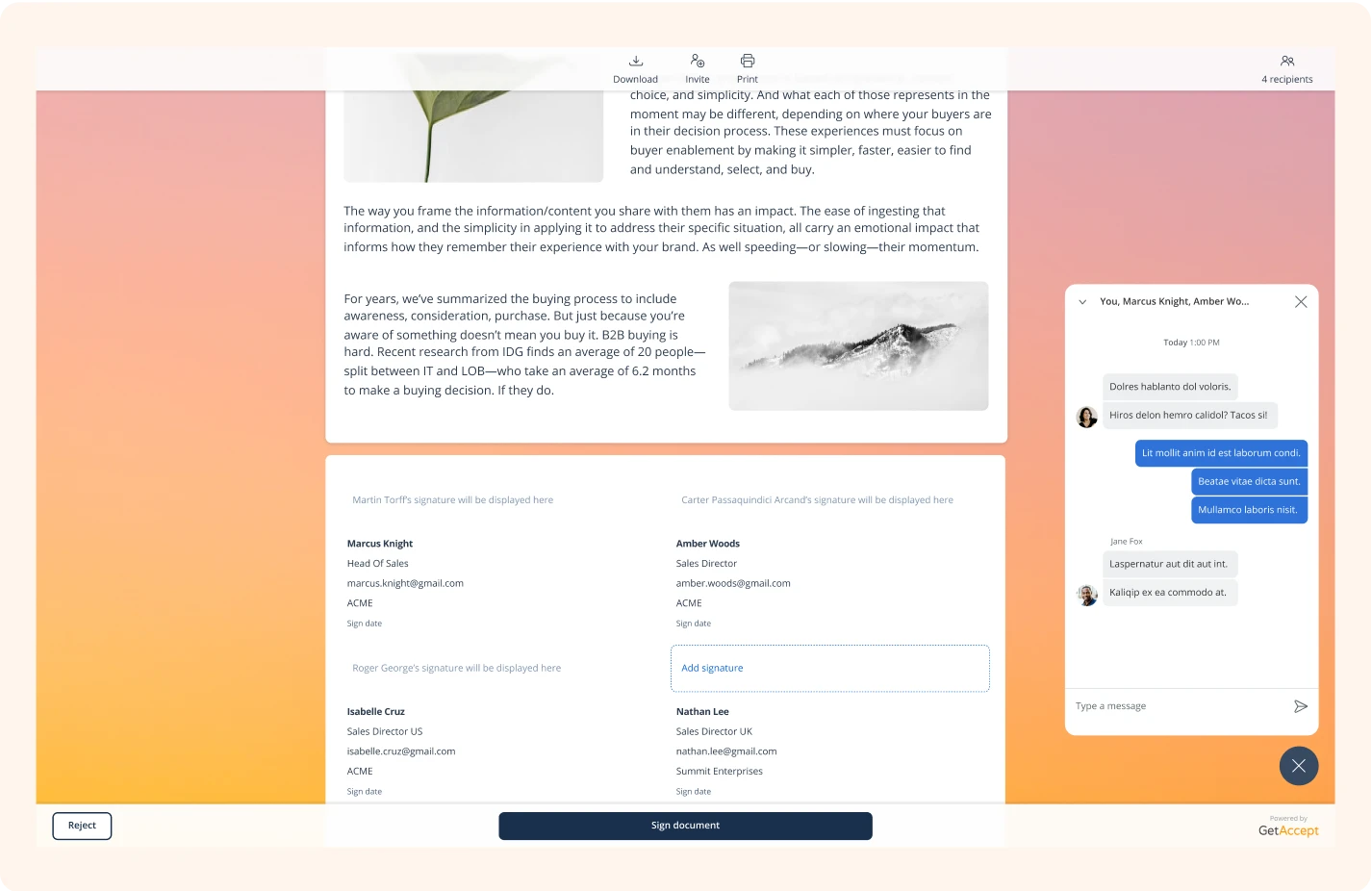
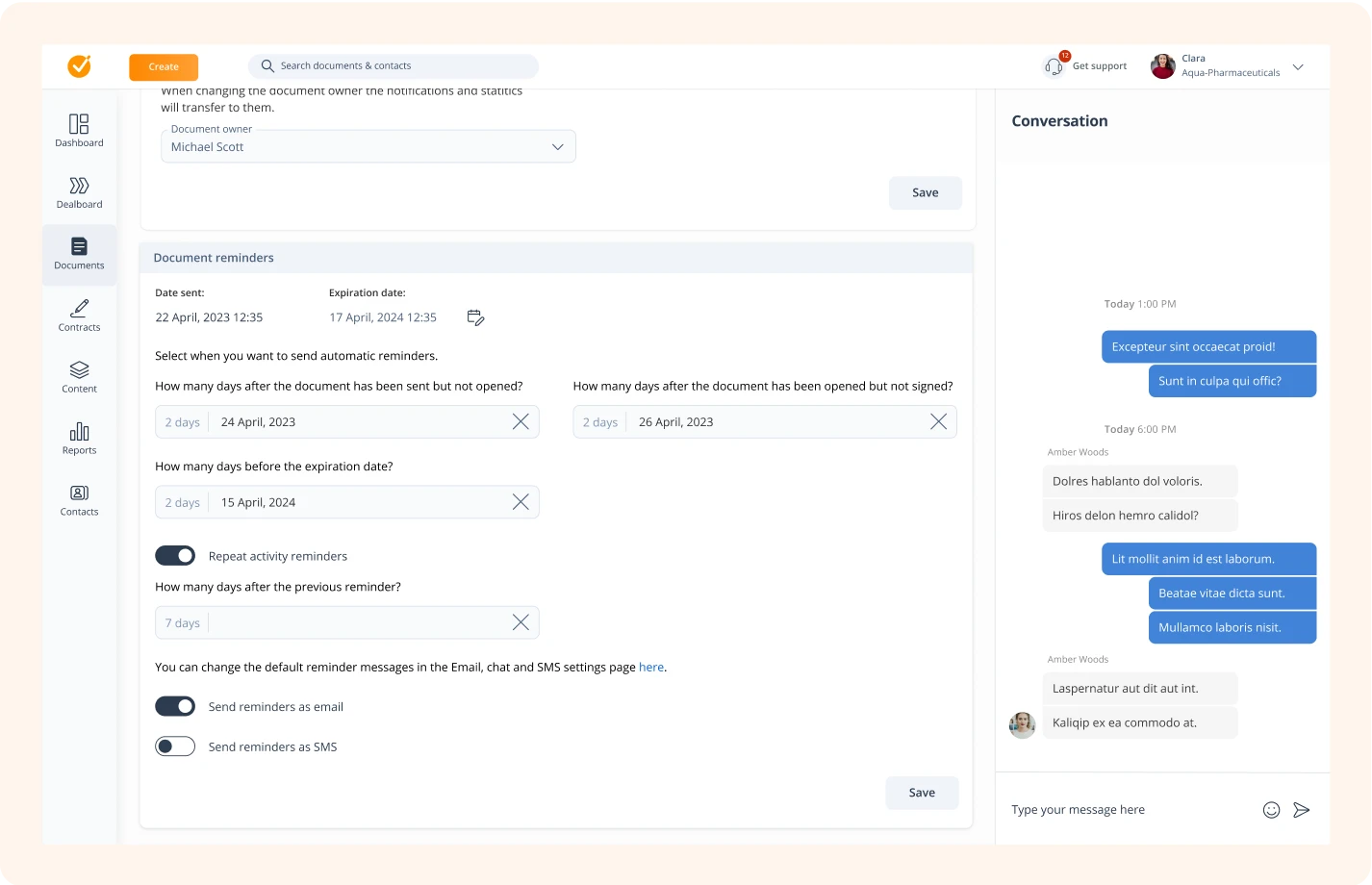
Set up automatic workflows to remind recipients to open or sign a document, depending on the stage of your deal.
Initiate a live chat that automatically appears when your prospect first enters the document to trigger their engagement.
Choose to deliver your automatic reminders by email or SMS to improve your win-rates.
How to automate your proposal workflow
Set up automatic workflows to remind recipients to open or sign a document, depending on the stage of your deal.
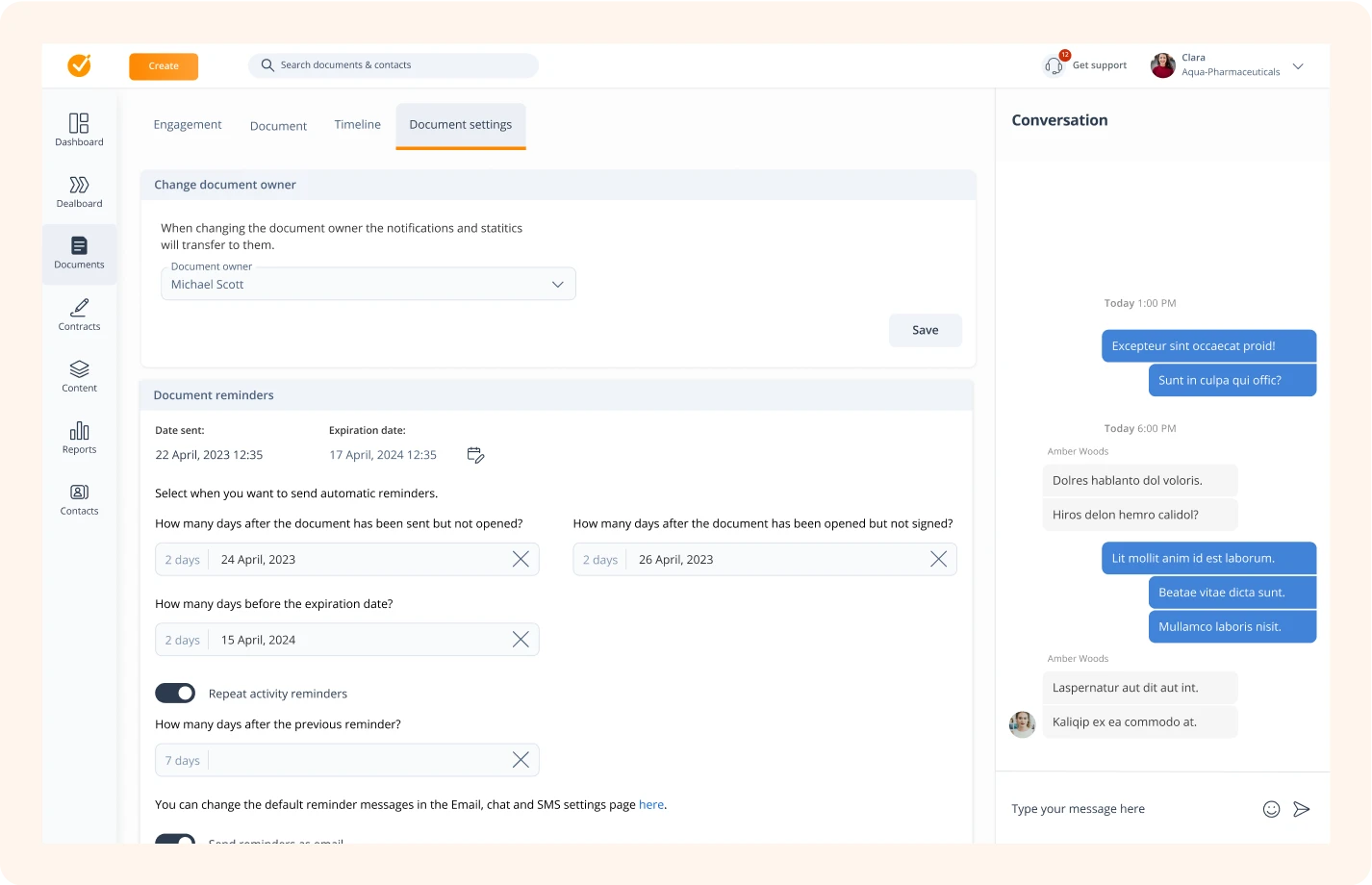
Initiate a live chat that automatically appears when your prospect first enters the document to trigger their engagement.
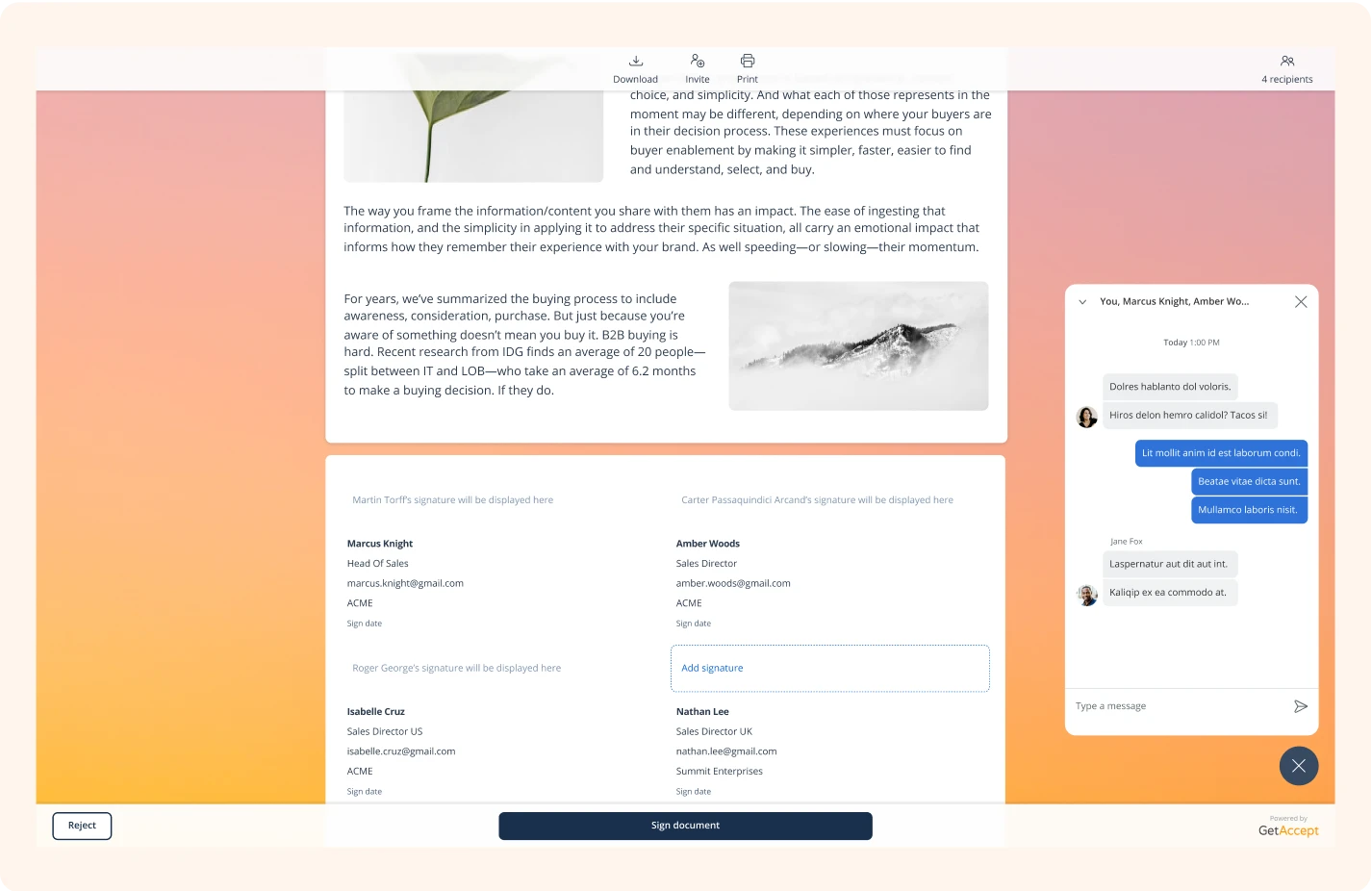
Choose to deliver your automatic reminders by email or SMS to improve your win-rates.
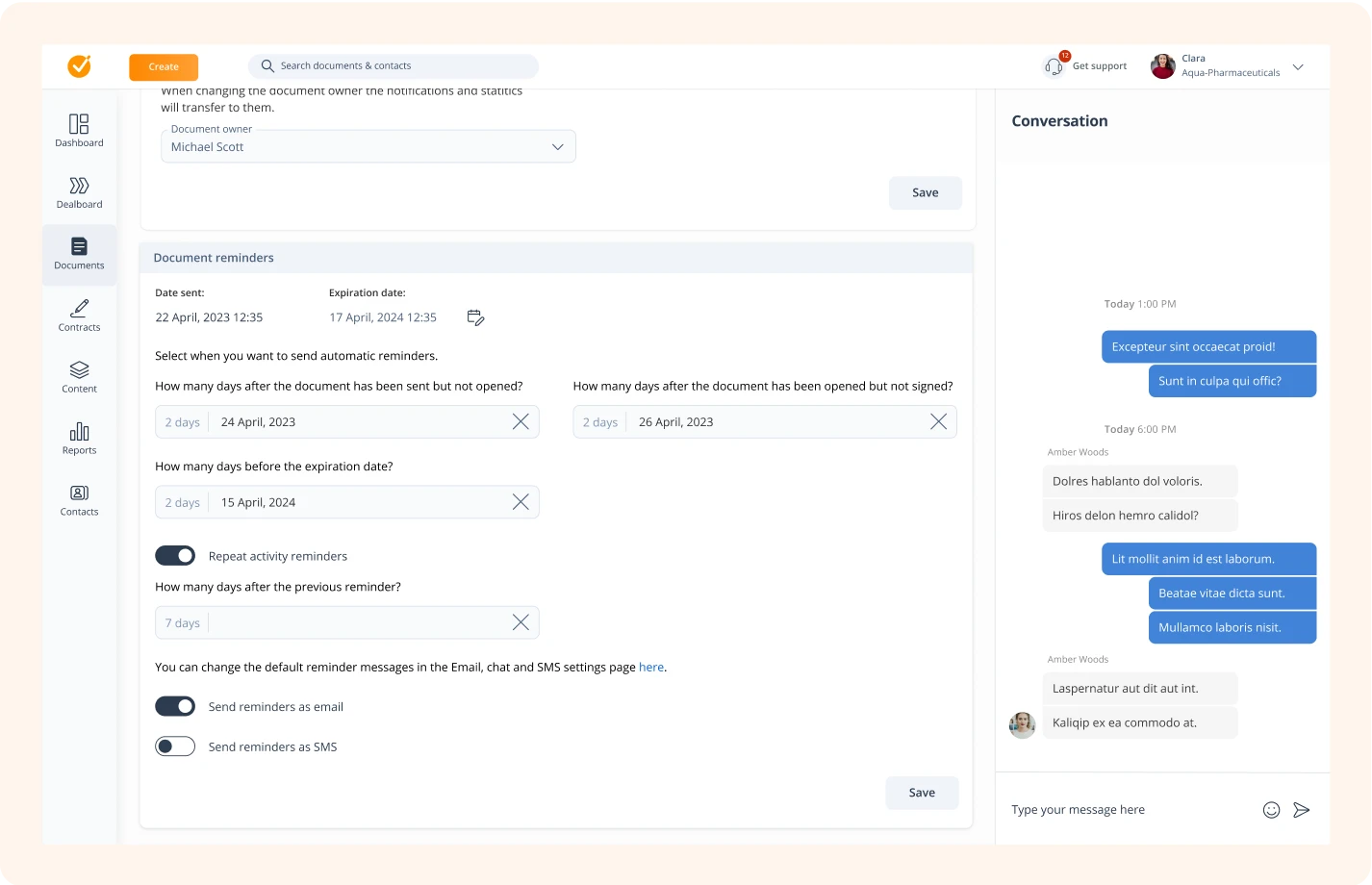
Documents sent with both sms and automated reminders have a 75,3% average win-rate
Video reminders
In a digital-first world, nothing beats a personalized video. Takes less than a minute, from your desktop or mobile, to record and send a short video reminder that moves the deal forward.
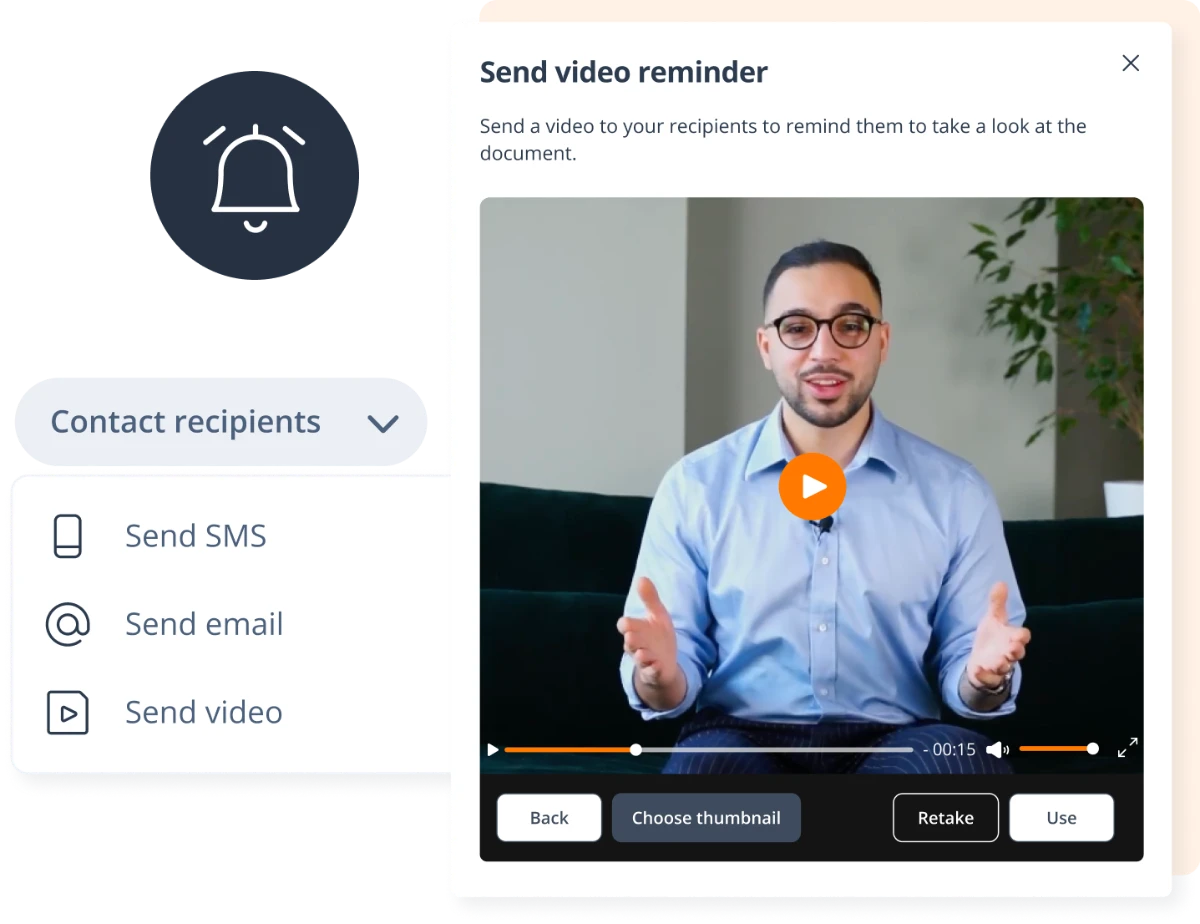
Real-time notifications
Did your prospect open, view, comment, forward, download or sign your document? Don’t lose a minute to act upon interactions. GetAccept notifies you on email or mobile in real time.
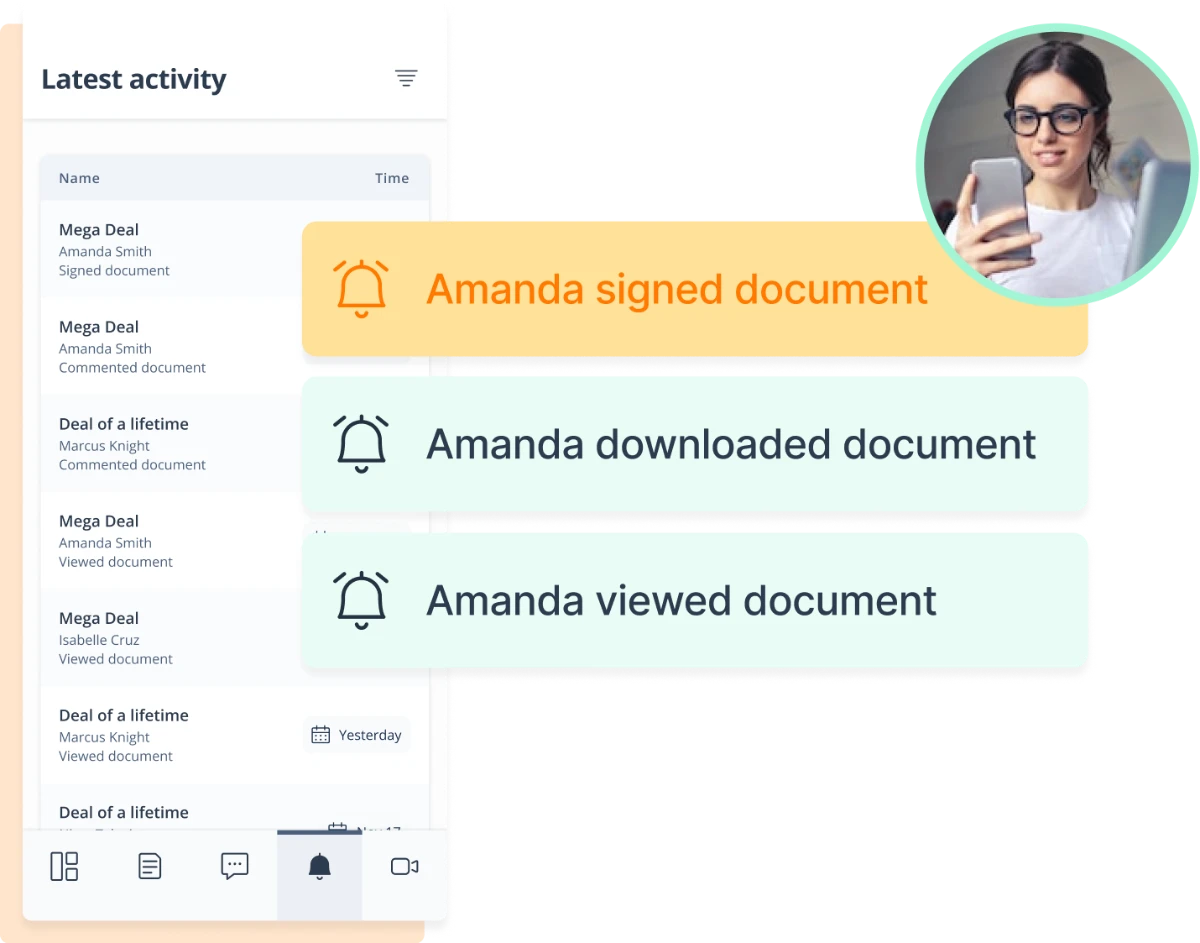
Reminder workflows
Are you waiting for a prospect to open your document, or expecting stakeholders to sign the contract? Customize your reminder workflows, cadence, and message templates depending on your deal stage.
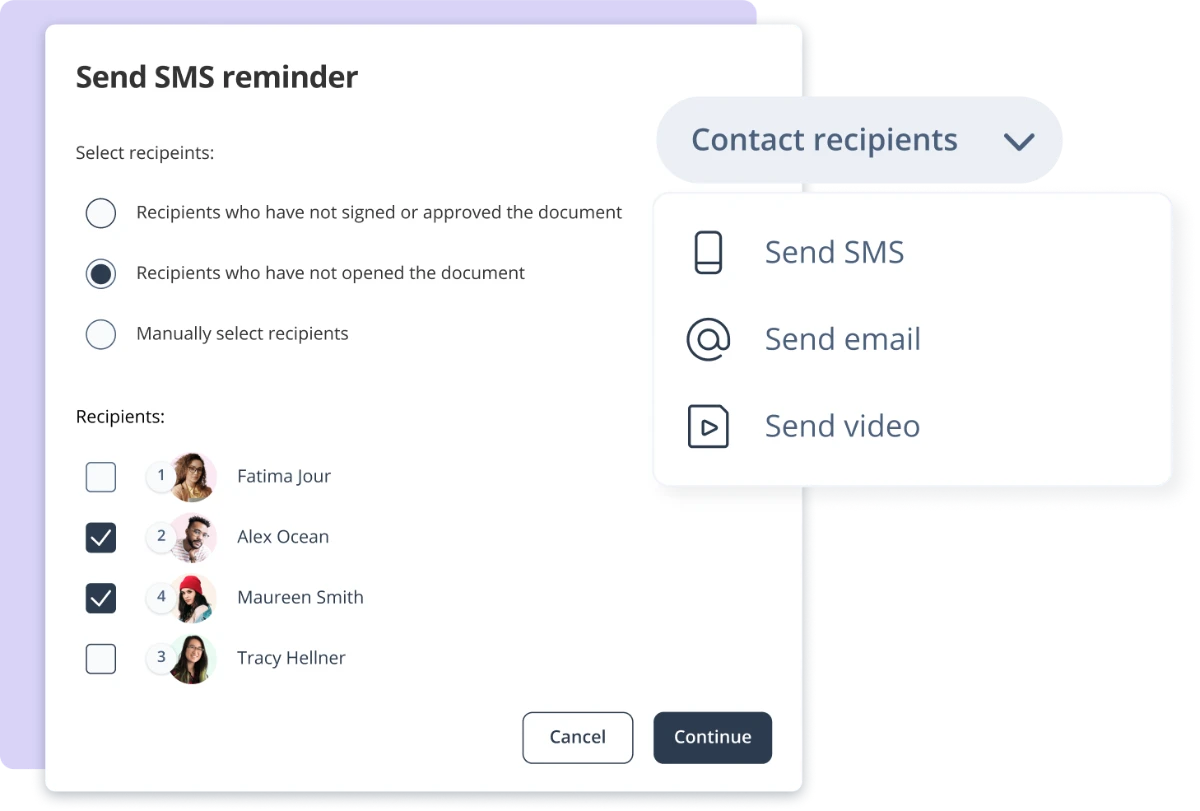












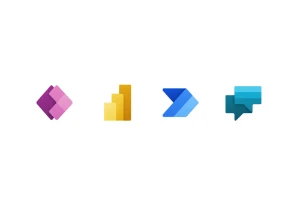

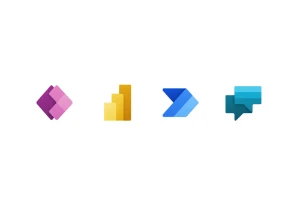





600+ Automations
Automate more than just reminders
Check out our automations page to see the 600+ tools you can connect with when using GetAccept to reduce as much manual work as possible in your sales process.
Find your automationFAQ
-
Sales reps spend too much time on manual tasks and too little on sales-oriented activities - in fact, only 36% of their time is spent selling. Automating reminders allows reps to save time by manually writing and sending reminders and also prevents them from forgetting actually following up with prospects. Notifications, on the other hand, allow reps to act straight away once a prospect has engaged with their sales content or proposal to push the deal at a faster pace.
-
Yes! In the account settings, you can edit the subject line and message copy of the automatic reminders going out by email, chat and SMS. You can also use merge tags in the email copy for more personalization.
-
Email reminders and notifications are included in all plans. Reminders delivered by SMS are only included in our Professional and Enterprise + plans.
-
You can set an initial reminder x amount of days after sending, for a document that is not opened or a document that is not signed. You can then set a reminder frequency every x amount of days until the document is opened or signed, or until the expiration date has been reached.
-
You can get a notification when your document is viewed, commented on, signed, rejected, could not be delivered, was downloaded, was printed, has expired, and attachment is opened. You can also get notified by email when the document is opened by someone who is not in the recipient list, thus identifying new viewers.


