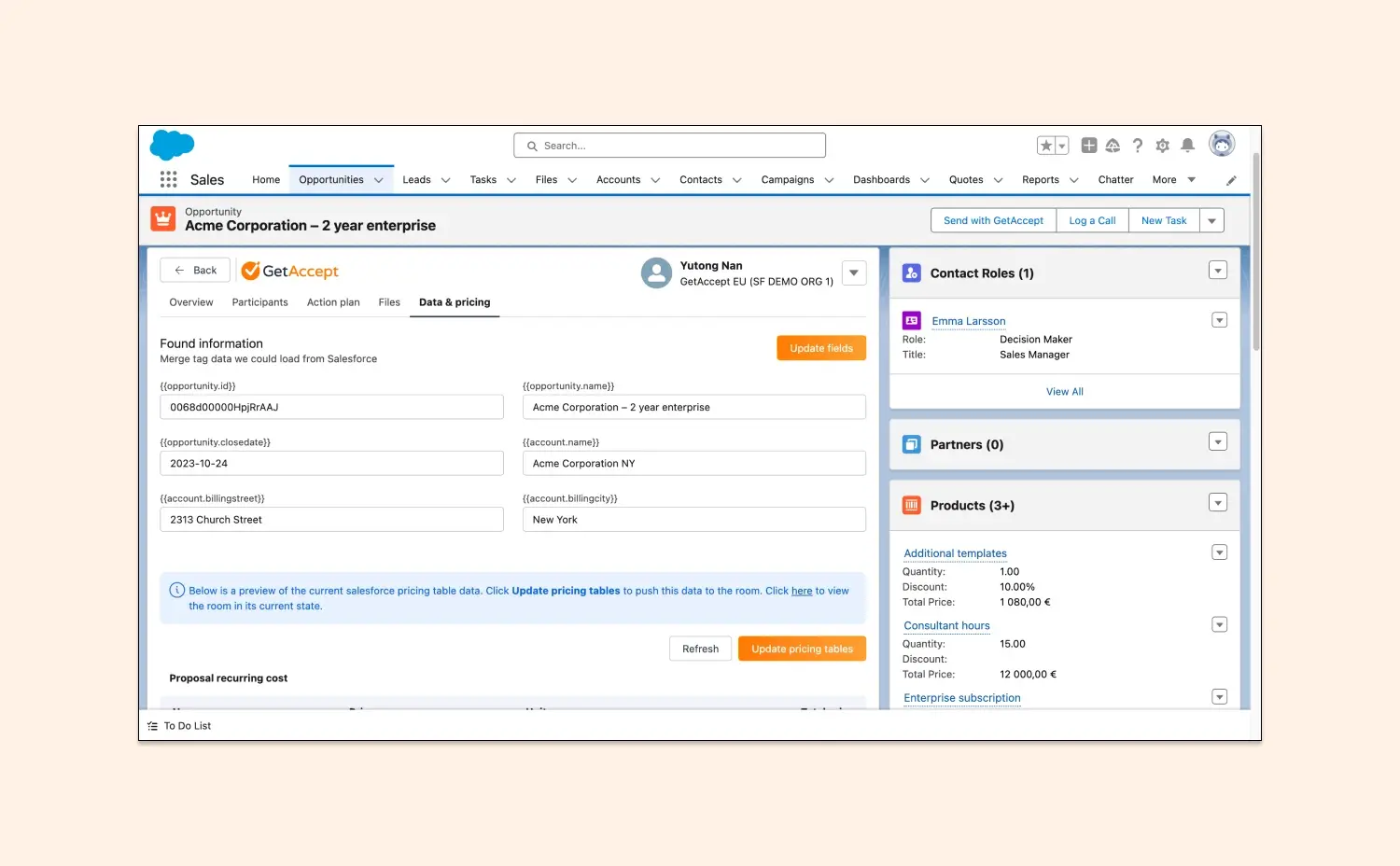Keeping your deal rooms updated with the latest buyer data is key to creating a smooth, personalized sales experience. But let’s face it, not all the information you need is ready when you first set up the room.
As the deal moves forward, you'll gather more buyer information or see changes on the buyer’s side—your GetAccept rooms need to keep up to stay relevant. Manually updating these data fields in your Deal Room can be a hassle and prone to mistakes.
With this release, you can now quickly update the merge tags data from Salesforce to your GetAccept digital sales rooms by clicking “Update fields” under the “data and pricing” tab.
Following the same principle, you can also push the latest products and pricing from Salesforce to your rooms at any stage of your sales process.
These features ensure your rooms stay up-to-date with changes in Salesforce and provide a smoother experience for managing your sales process without leaving Salesforce.
Update your GetAccept for Salesforce to the latest version and have a try.
Need Assistance? If you need help getting started, reach out to your Customer Success Manager. New to GetAccept? Book a demo to learn how a Digital Sales Room can elevate your business.
.webp)