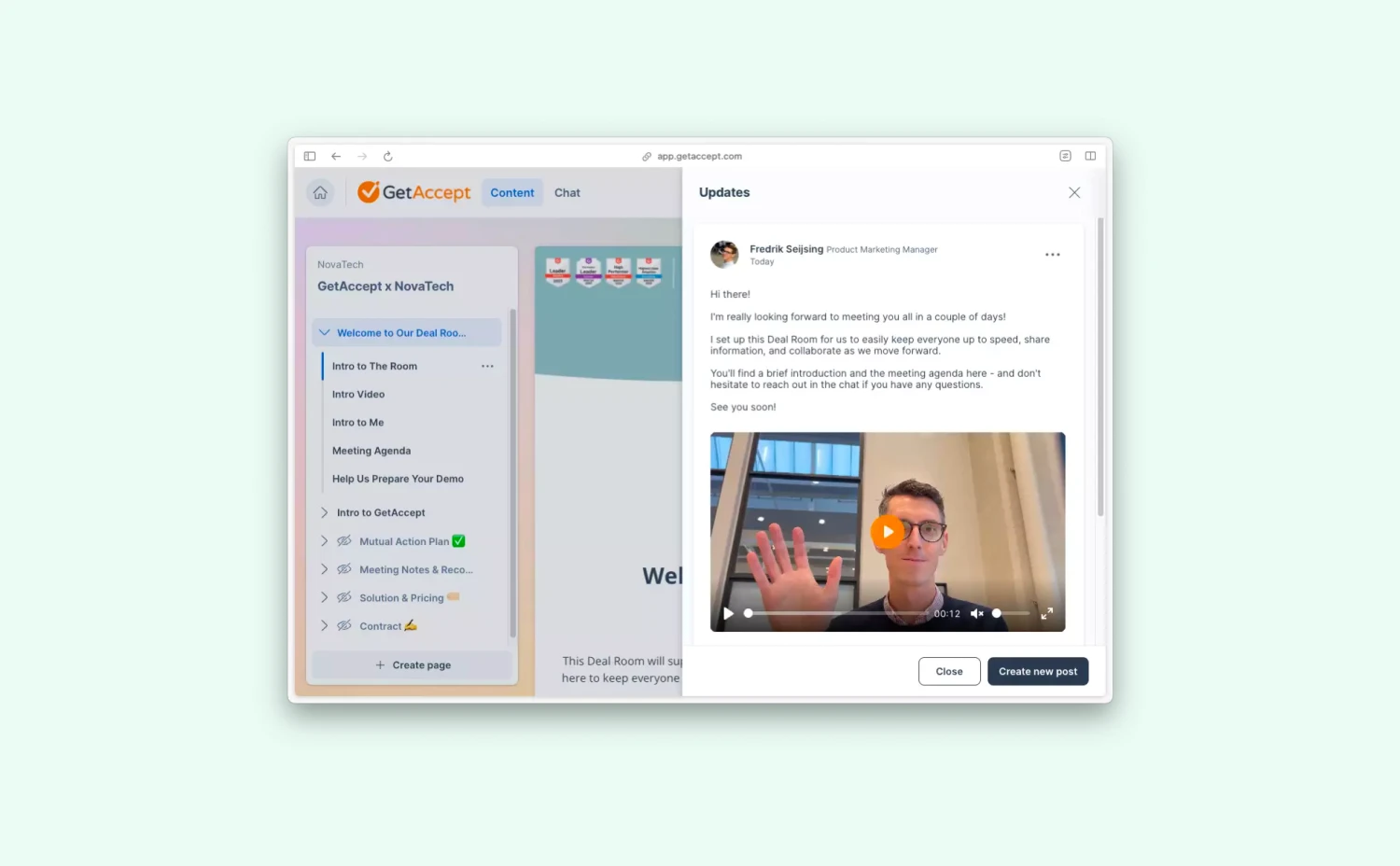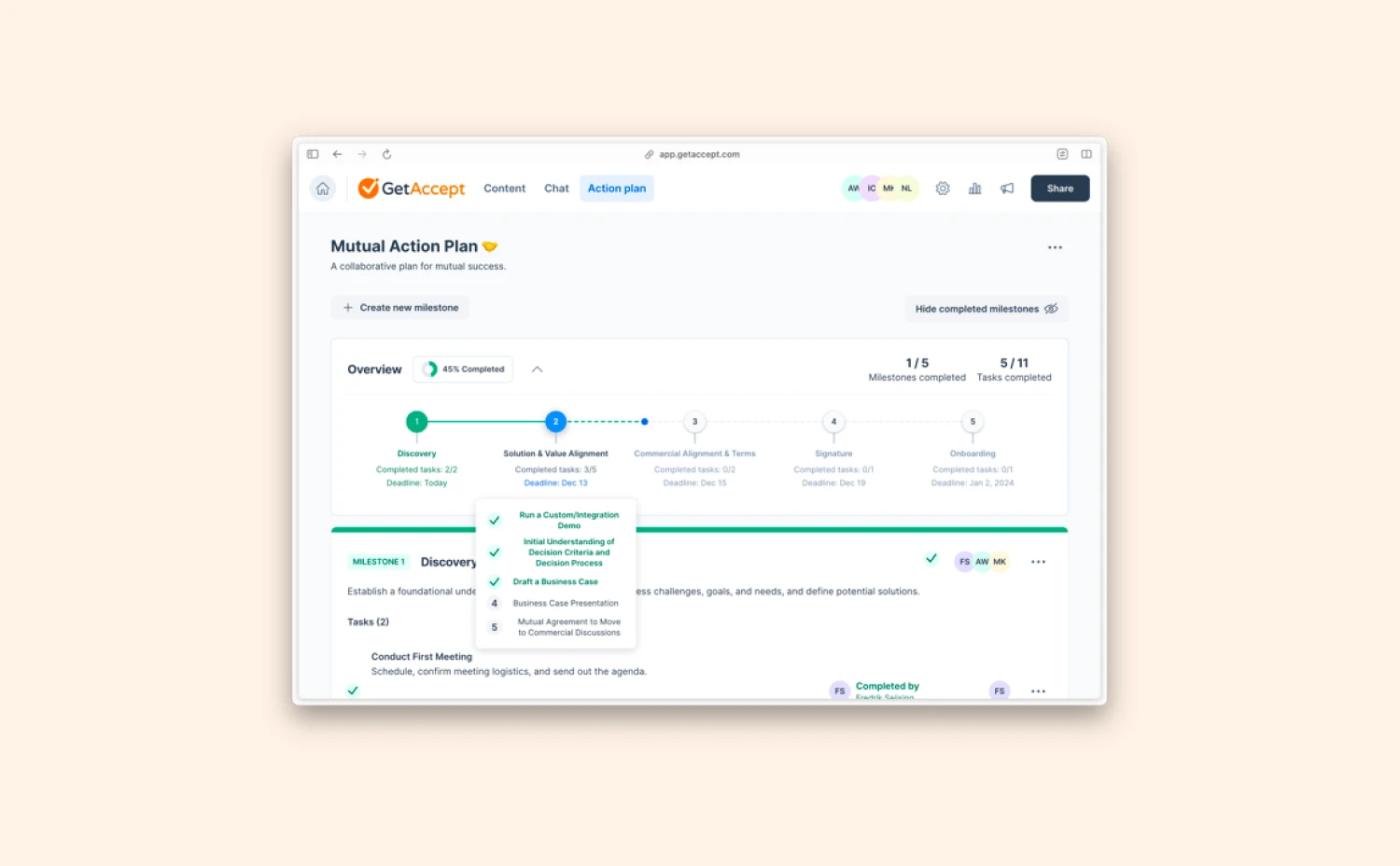Paperwork and administration are not the most sexy parts of working in sales. But given that, it’s still a big part of a sales leader's life, and when documents stall in the approval process potentially delaying business, it’s a real-felt pain. This often happens because the approver lacks a good overview of all the documents that are supposed to be taken action on. Luckily, that all changes now!
Why approvals get stuck
Approval flows are an inevitable and sometimes crucial area in businesses and can include anything from NDA approvals to co-signatures, internal policy sign-offs, and, yes, sales contracts.
In the past, you could more often than not walk over to the desk of the signee with a pen and piece of paper. As we got rid of that piece of paper a decade ago, on the flip side, today it’s easier than ever to have important documents drown in an ever-so-full email inbox.
And of course, the real problem occurs when a document that was supposed to be signed yesterday, is now stuck on someone’s virtual desk.
Poor approval processes create internal friction
As a sales manager, CRO, CEO, or IT manager, you sign off on documents daily. And if you’re a company of 60+ sales reps, this is even more true. Maybe you’ve even tried (and failed) to organize your inbox in a way to make it easier to overview and find the documents you need to take action on. It might look something like this:

Not to mention the feelings of guilt when having to handle yet another poke from one of your team members, knowing you’re the bottleneck of the year, slowing down the speed of the deal, team, and company - and potentially leaving deals to go cold.
Introducing My Received Documents
But not anymore! Throw that email filtering out and replace it with My Received Documents, a newly released functionality within GetAccept that helps you find all documents that are due to take action on. With this feature, you can overview all documents that are sent to a specific email address from any GetAccept entity. You are also able to see what your expected action is, and access the document - all from one view.

To quote our own CRO Carl Carell; “With My Received Documents
I’m going from document nightmare to document control.”
How does My Received Documents work?
When your email is the recipient of a document sent from GetAccept, it will show up in Your received documents. It will show you what action you need to do, like ‘Pending signing’, ‘Signed, and ‘View only’. You can also filter on the latest document to see everything newly added to your inbox.
The first time you log in, and then every 90 days, you will be asked to verify your email address with a 2-way authentication. This way we can ensure your documents are for your eyes only.
To access this view, click on your name in the top right corner inside GetAccept and then ‘My received documents’.
Click through this interactive demo.
More functionality that smoothens your sales processes
This is not the only functionality within GetAccept that helps you smoothen the workflow of deals and internal documents. When there are multiple signers or approvers to a document you can easily add them in a specific signing order, which will ensure the document is not sent to the second recipient unless the first recipient has taken action. In other words, the multiple signer/approver flow will take care of itself.
Any recipient can seamlessly comment on the document and chat with the sender if any question marks need to be straightened. If changes are required, all you need to do is click edit on the document and it will update automatically for all recipients. Upcoming is also a way to add new recipients to the recipient list more easily. Keep a look out for that!
How can I get started with My Received Documents?
My Received Documents are available on plans Contract Room: Professional and Enterprise. If you’re interested in learning more about GetAccept and what we can do for your company, you can get in touch here.
We hope you will enjoy this new feature!
/Team GetAccept
FAQ
Do I need to be a GetAccept user to access My Received Documents?
Yes, you need to have an account to be able to access this view.
Will “My Recevied Documents” replace “Documents"?
No, Documents are everything you have sent and are the owner of. My Received Documents is everything you received.
Does this only show documents that are sent to you from the specific entity you’re on?
No, you will see all documents that are sent to your specific email address from any GetAccept entity.
Can you delete or edit documents in this list?
No, the sender owns and controls the document and the way you can edit the view is to filter on the receiving date. If the owner deletes the document, it will disappear from your view.