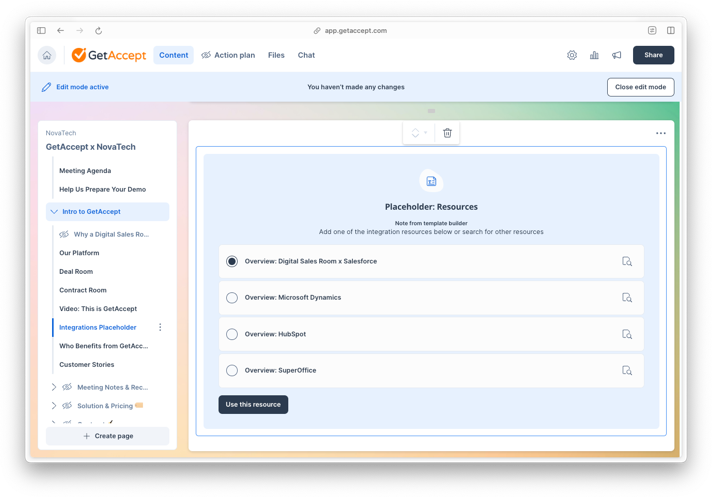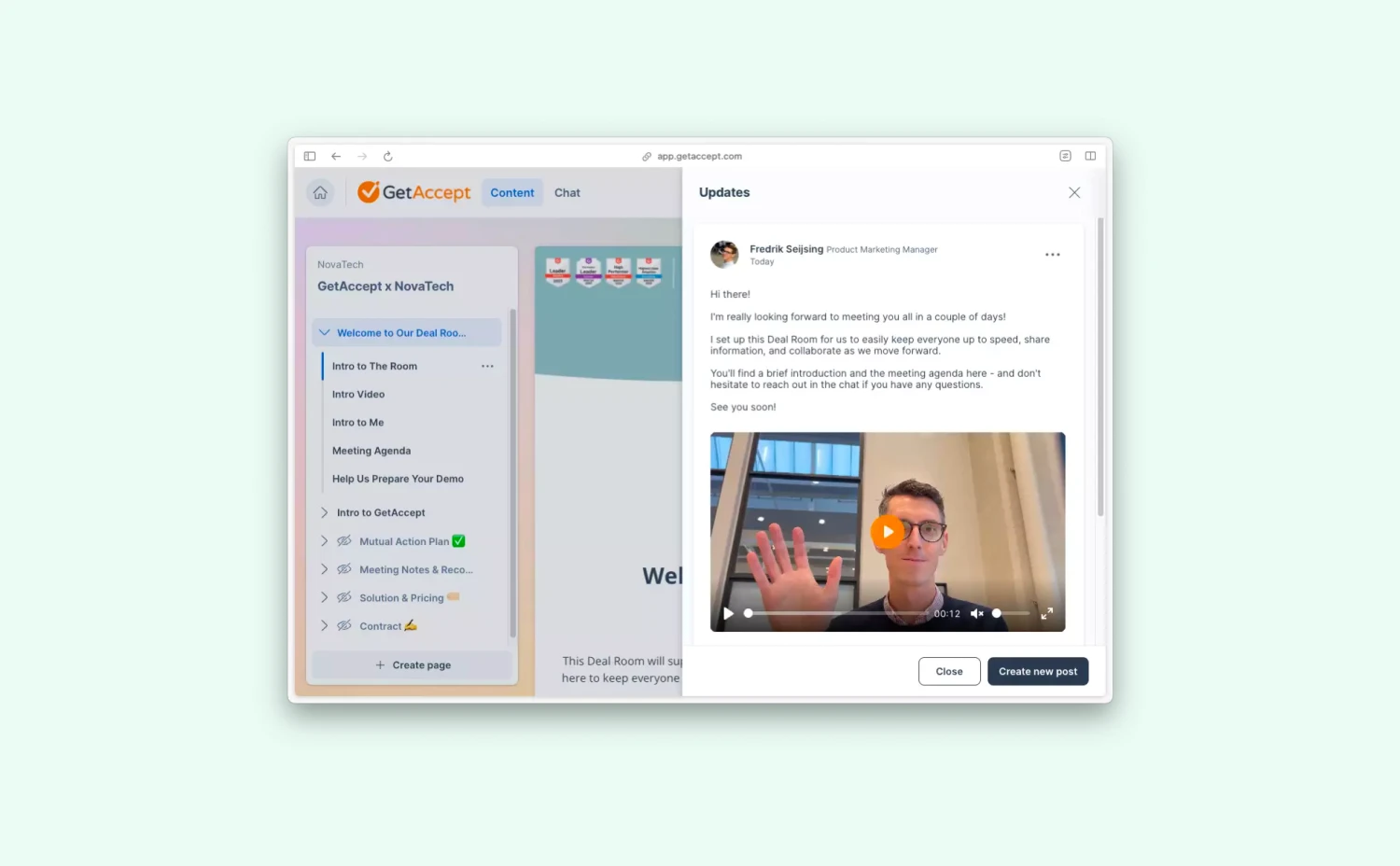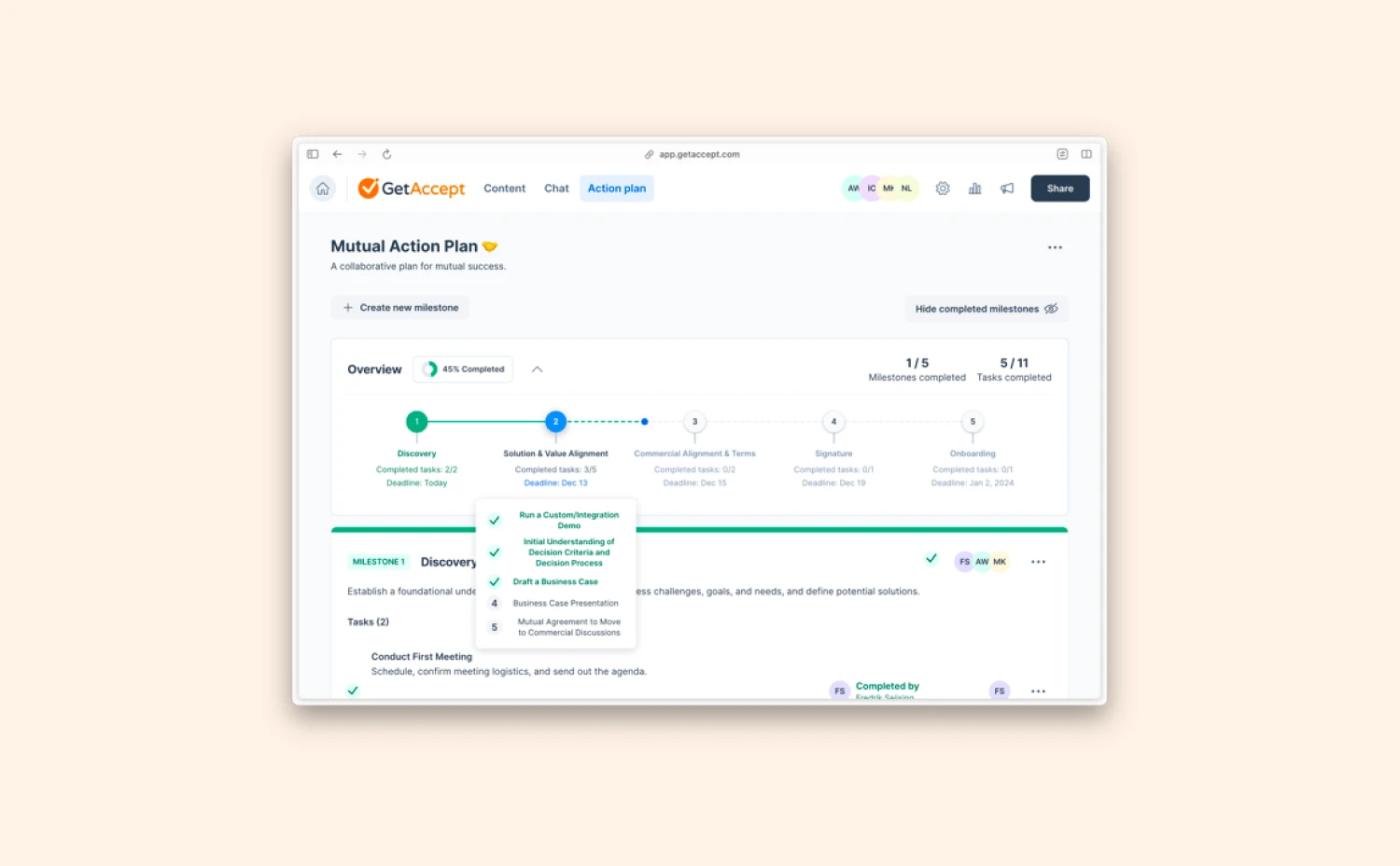The tradeoff between personalized content for each sales process and sales rep efficiency is a constant battle in a digital sales process. In the Deal Room we’ve been able to offer a set of capabilities that greatly helps strike a balance, with standardized templates using toggleable sections and pages.
However, we’ve felt that this could be greatly improved to allow for even more flexibility and efficiency for the sales rep, while the Enablement Manager still has total control over the sales content and process. How, you might ask? Let us introduce you to Resource Placeholders!
Resource placeholders
When building a template for your sales process, you can now leverage the resource placeholder functionality to offer your sales team a set of resources to easily adapt the room to the buyer's needs and requests. Let’s look at an example where depending on which CRM a buyer uses you’d want to adapt the Room to reflect that:
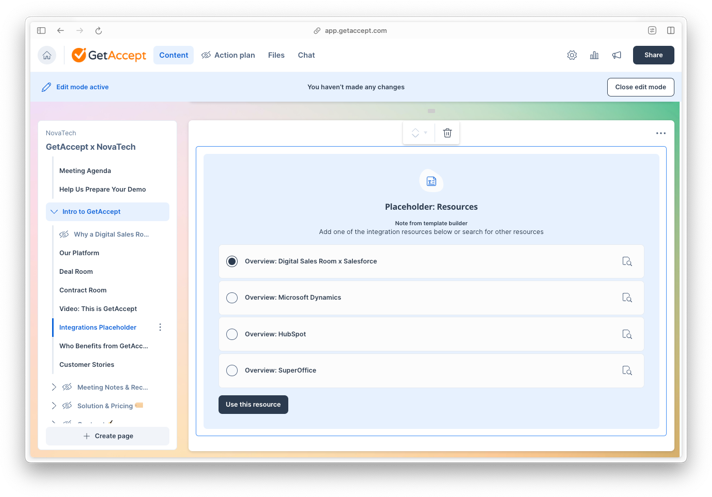
When editing the room the sales rep is presented with the relevant options and simply selects what content should be inserted.
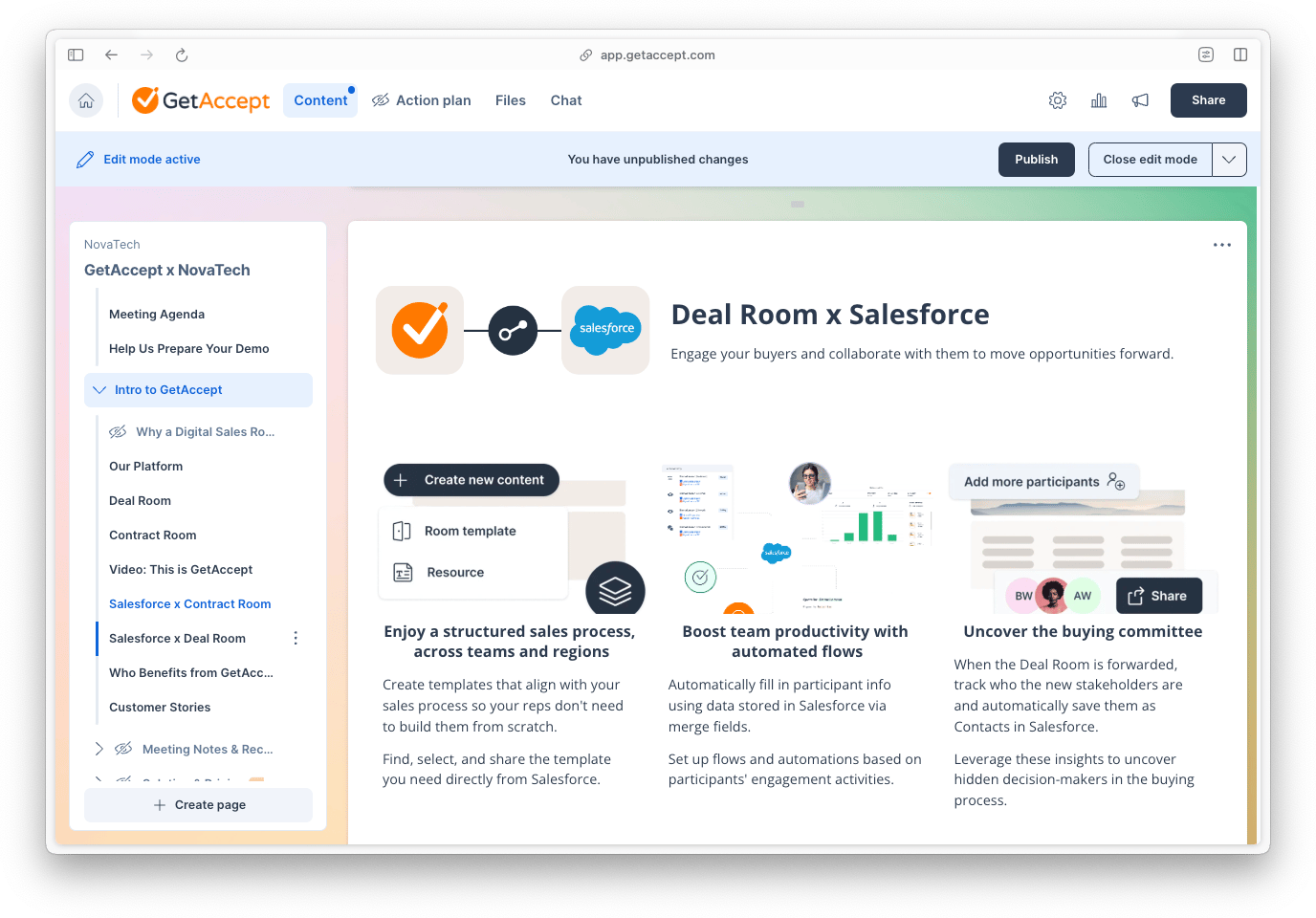
Pretty smooth, right? The same functionality can also be applied to other variable content your sales process contains, from relevant customer success stories to product information or solution descriptions.
Resource placeholders can be used for entire pages, or contextually on a page. And since they’re linked to the original resource, every new room created from that template will reflect any new changes in the resource.
How do I get started?
Head over to your favorite Deal Room template, click the “+ Add section”-button, and select “Placeholder: Resources” to try it out! You can also learn more about the functionality in this help article.
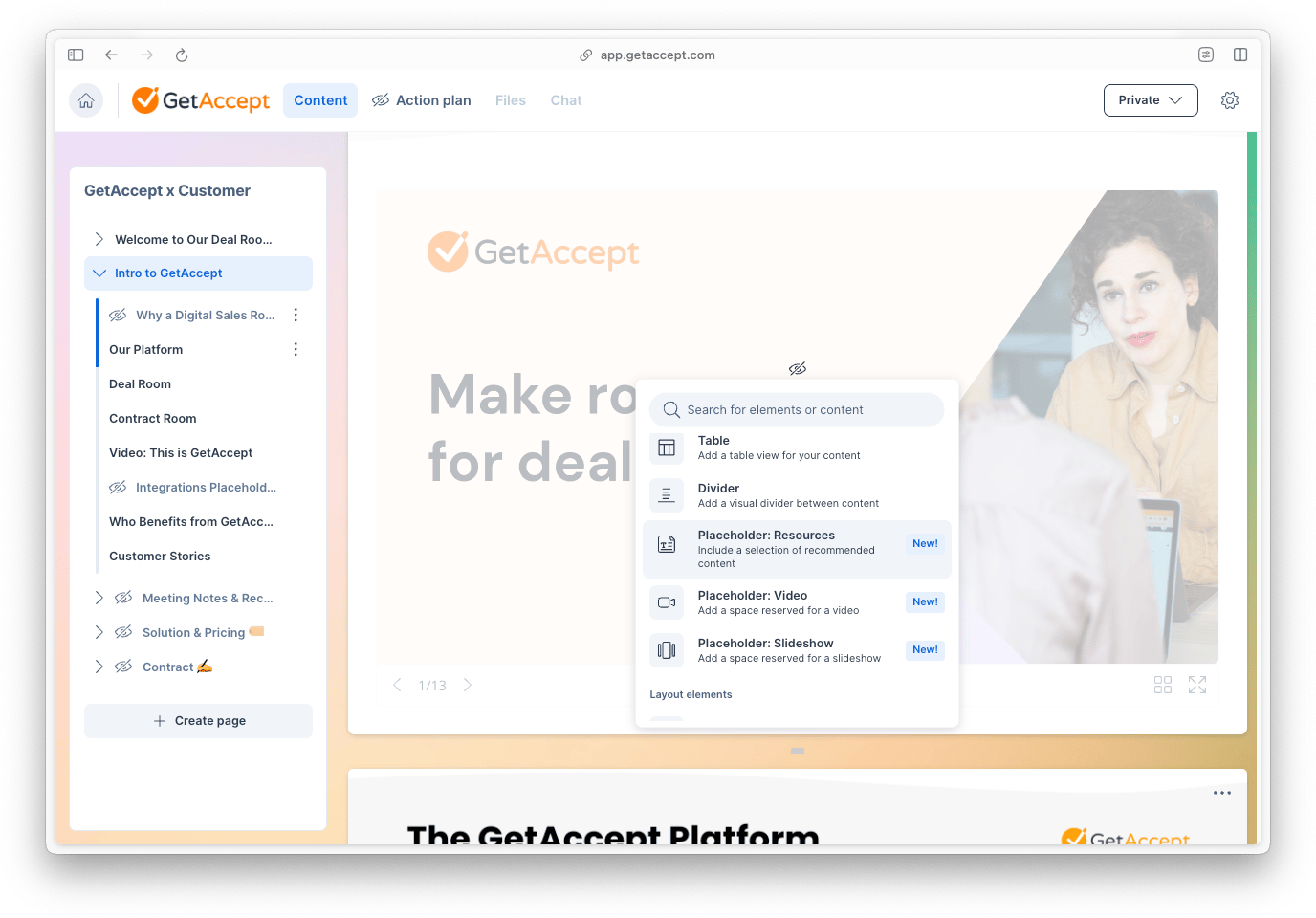
Even more placeholders
We’re not quite finished yet! While we were at it, we also added 2 more placeholder elements, for video and slideshows.
Video placeholders
Using video is a great way to set a personal touch and build rapport with your buyers. By adding a video placeholder, you can now easily encourage your sales team to record a video and add notes for what the video should contain.
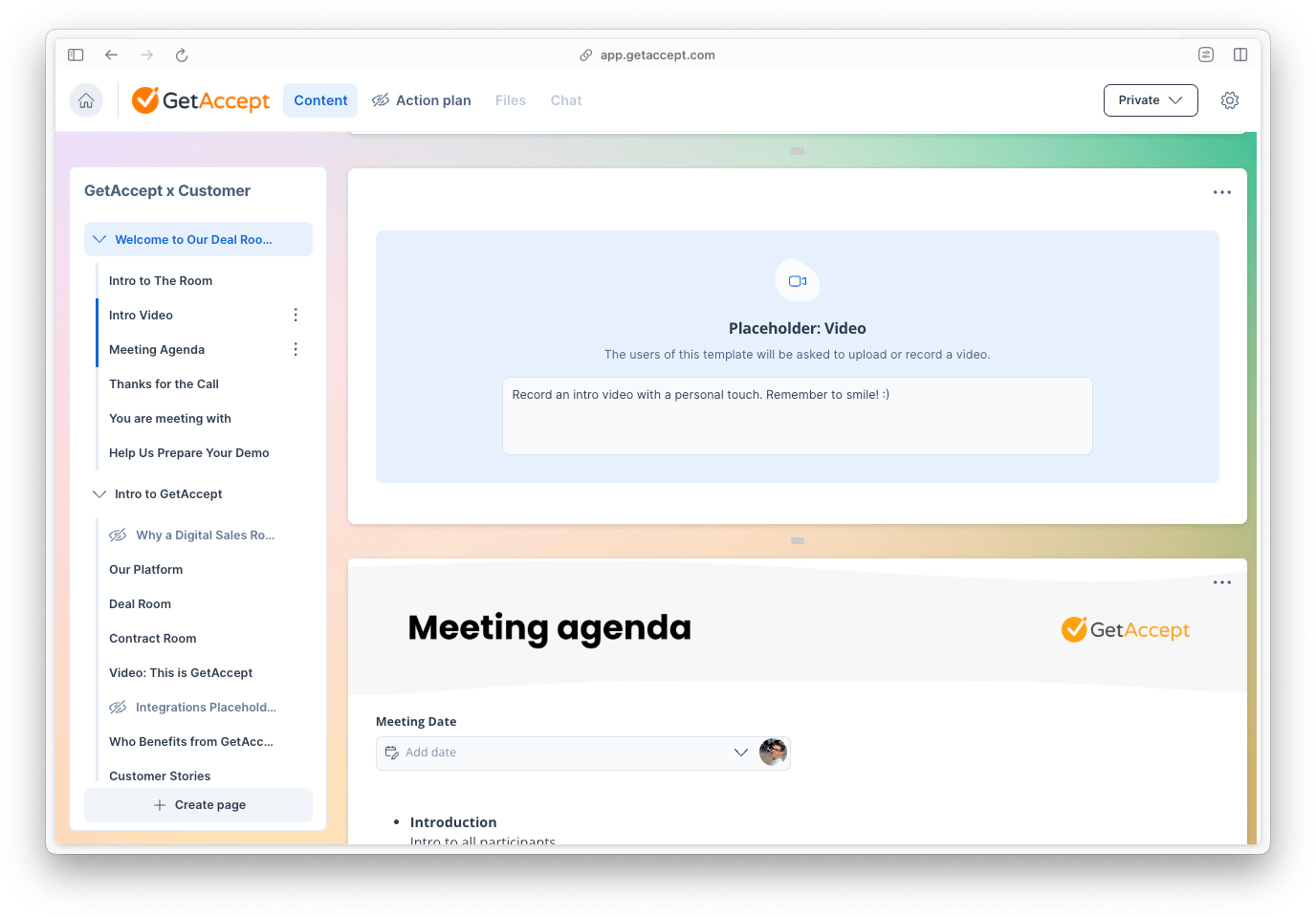
Slideshow placeholder
Sometimes the appropriate materials live in a custom-created slide deck, a PDF, or even a Word file. When those are needed you can now add a slideshow placeholder, with additional notes for what your team should display.
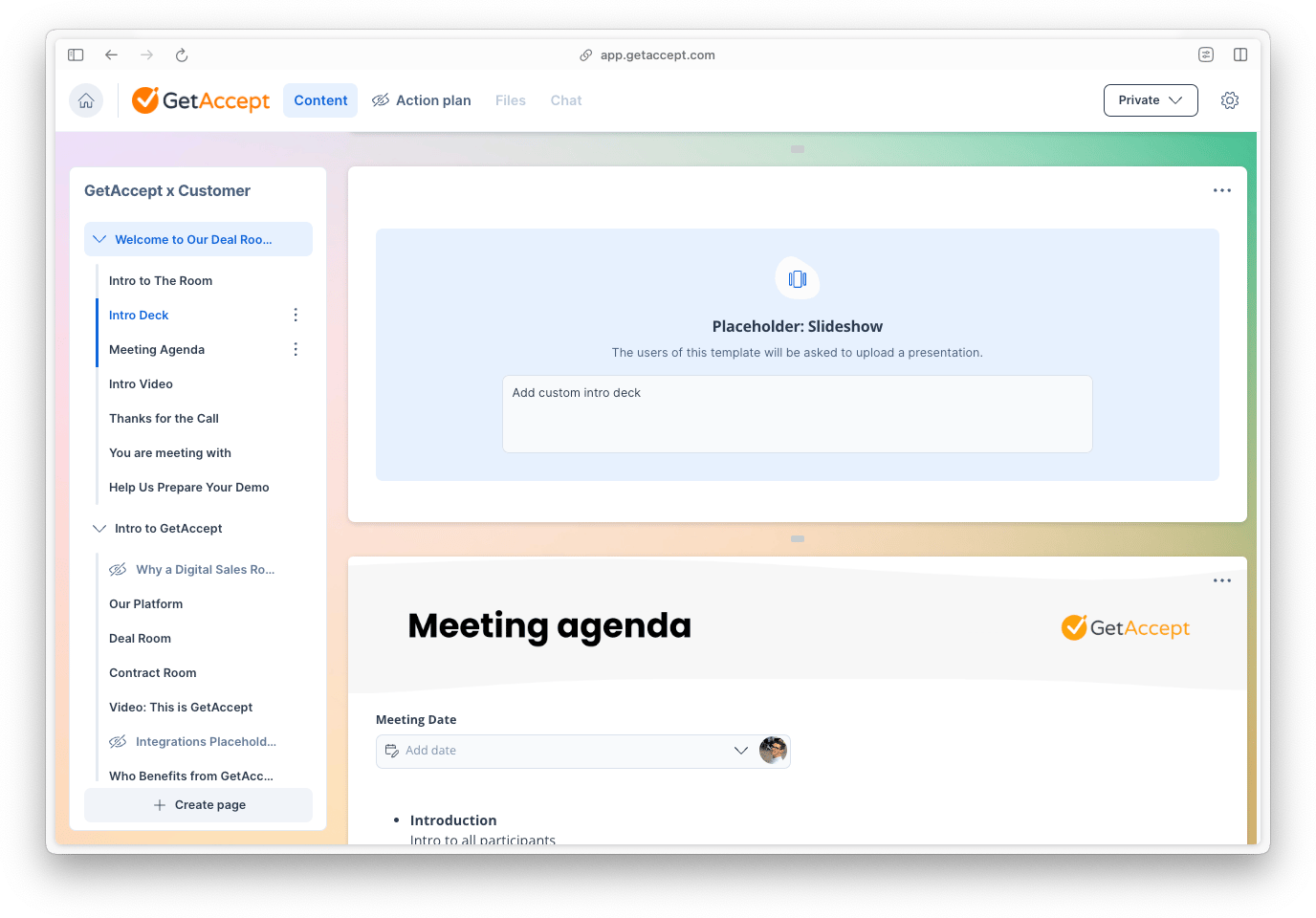
That’s it! Now we’re done for this time. Check out this help article for more details on everything above, and do not hesitate to get in touch if you have any questions.