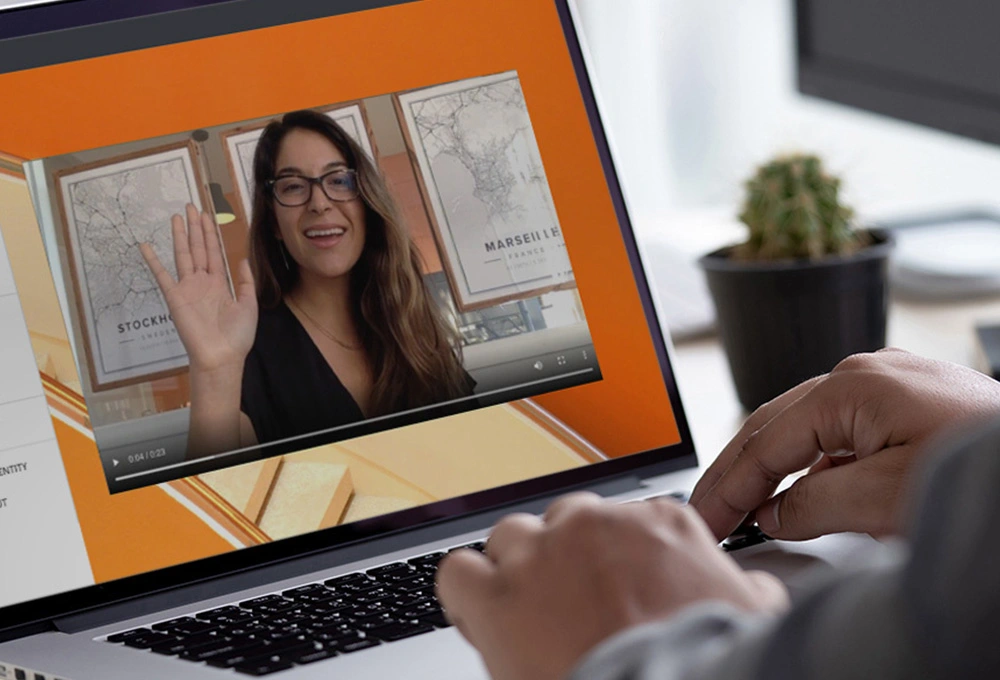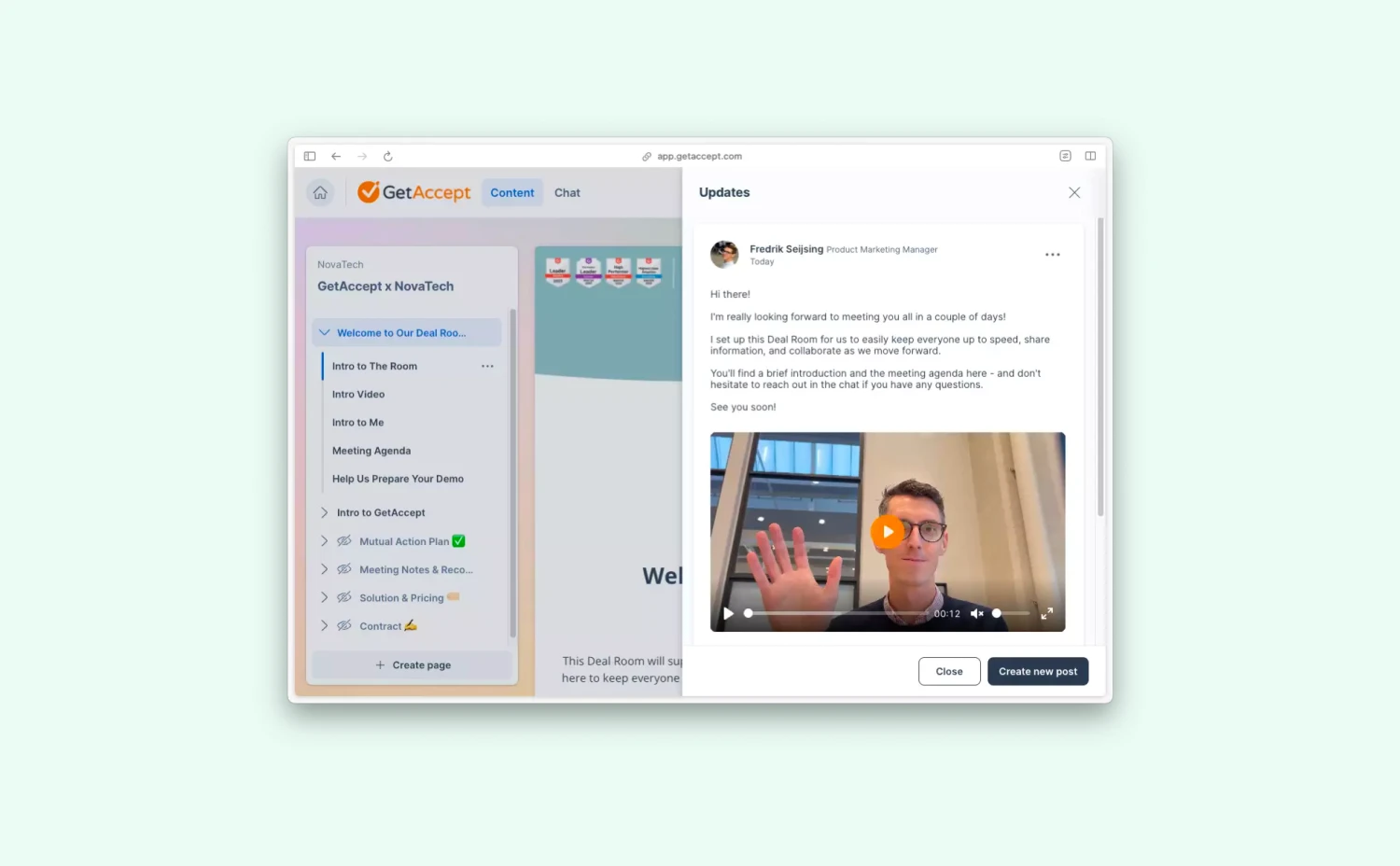We’re excited to introduce an updated way to create documents and contracts in GetAccept! Until now, creating a document involved clicking the Create button and selecting the type of document you wanted. While this process worked well, it often required multiple clicks to get started. That’s why we’ve reimagined the Create Modal to make it faster and more efficient for you.
What’s new in the create modal?
The new Create Modal shows upp when you click Create in the top bar, and streamlines the process by letting you:
- Directly select a template from your template library to start working immediately.
- Upload a document or PDF in just a click.
- Access your most recently used templates for quick reuse.
- Start from scratch when you need full flexibility.

Once you’ve chosen a template or uploaded a document, you’ll be prompted to fill in key details such as:
- Document name
- Company name
- Value (if applicable)
- Expiration date (if applicable)
- Signature settings
By setting these details upfront, you can avoid having to go back later to make changes.

After clicking Create, you’ll land in the document editor, and all the details you filled out will be there already - saving you time and effort!
Choosing your document type
We’ve made it easy to pick the document type that suits your needs. Here’s a quick guide:
- Sales Documents
Perfect for signable documents like contracts or agreements. These are typically used to finalize details such as quotes, terms and conditions, or onboarding information. - Non-Signable Documents
Ideal for proposals, presentations, or other materials shared earlier in the sales process. These documents might include pricing tables, company information, team introductions, or anything else that helps your buyer make an informed decision.
Pro Tip: You can convert a non-signable document into a signable one when the time is right. - HR & Other Documents
These types are great for content that doesn’t need to appear on the Dealboard.- HR Documents: Signable by default, for employment contracts, policies, etc.
- Other Documents: Non-signable by default, for internal memos or general-purpose files.

What’s Next?
The Create Modal is central to your workflow in GetAccept, and we’re just getting started. This update lays the groundwork for even more intuitive and efficient getting-started flows in the future. Our goal is always to help you work smarter, close faster, and win more.
The new modal will be available starting January 13, 2025. Curious to see it in action now? Check out this interactive demo! You can also visit the help article here.