The list of GetAccept's native integrations is constantly growing with CRMs and other various platforms to maximize sales effectiveness. Our most popular product integration amongst customers is the Salesforce integration.
With Salesforce integration, you receive the full power of GetAccept's sales enablement features right within your Salesforce environment. The integration allows you to leverage your sales funnel with data-driven tracking, automation, and personalized features. We have listed 5 reasons why Salesforce will revolutionize your sales process.
1. Create dynamic sales collateral directly from Salesforce
You can easily enjoy GetAccept’s features without leaving your Salesforce environment, creating a one-stop-shop to close as many deals as possible. Speed up your sales processes with dynamic templates and utilize GetAccept’s deal scoring to learn best practices and close more sales. You can automatically build personalized offers by merging Salesforce data into your sales assets and even install the GetAccept app on any object within your Salesforce environment.
2. Collect legally-binding eSignatures faster than ever
Every GetAccept subscription includes enforceable, legally-binding eSigning with a complete audit trail and signature certificate. Send any document for signature, and when it’s captured, GetAccept will send a final PDF copy back into Salesforce for storage.
3. Close all your deals with one-click digital signature
GetAccept’s integration to Salesforce allows you to easily close all your deals with a simple one-click digital signature. Leverage and organize all of your document workflows with various eSigning methods. Verify the user's identity with a handwritten signature, mobile confirmation, SMS verification code, LinkedIn, or BankID.
4. Get real-time updates directly in Salesforce
Spend less time tracking your deals by receiving email and push notifications when recipients interact with your send outs. Real-time status updates on deal activities will also appear in your Salesforce notes section. Dive deeper into the analytics to see which parts of your send out were viewed and for how long. Create expiration dates and automated reminders for your proposals to speed up your sales cycle.
5. Upload your contract in seconds
When integrated with Salesforce, you can use GetAccept's all-in-one proposal template platform. Easily create, track, and manage all of your sales assets in one place. GetAccept’s template builder supports many different document formats such as Google Docs, PowerPoint, Word,PDFs, and many more!
Read more about Salesforce and the integration here.



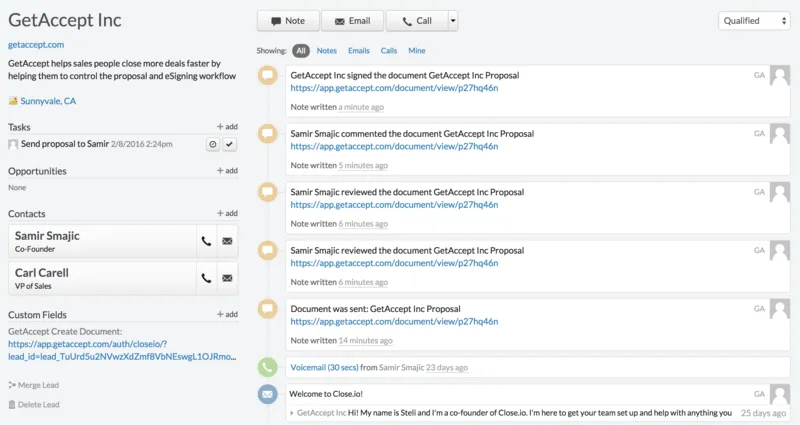
![[Guide] Everything you need to know about CRM & integrations](https://www.getaccept.com/hubfs/Blog_Thumbnail_integration_guide.webp)