There are a few ways you can create an electronic signature. You can use software you already have, choose a free version of a paid platform, or subscribe to a paid version and get access to premium e-signature solutions. In this article, we’ll look at all three options, helping you to decide which is the best choice for you.
Why should I use electronic signatures?
Lots of businesses use electronic signatures to more easily collect signatures on legal documents. They help to boost productivity and can significantly impact business operations by improving efficiency, convenience, and the customer experience.
According to this study, businesses can make around 55% to 78% cost savings by changing to e-signature solutions. The estimate takes into account the cost of materials, shipping, subscription, and administrative processes.
It’s no wonder it’s one of the biggest sales trends in the UK.
The benefits of using electronic signatures
1. Increased efficiency
Using an electronic signature reduces the need for manual handling and tracking of documents, making the workflow more efficient.
2. 24/7 availability
Documents can be signed at any time, which is especially important for businesses that operate across different countries and time zones.
3. Cost savings
By eliminating the need for printing, mailing, and storing physical documents, electronic signatures help businesses save on associated costs.
|
How much can you expect to save?
Research by Adobe found that you can expect to save 1.5 hours admin time per contract, and $6 per document, thanks to reduced material and logistical costs. |
4. Improved customer experience
Customers and clients can easily sign documents electronically without needing to install special software or create accounts, making the process user-friendly.
That being said, not all companies want to spend their budget on electronic signature platforms that are not fit for purpose or take a long time to set up.
So, what options do you have?
How to create an electronic signature for free
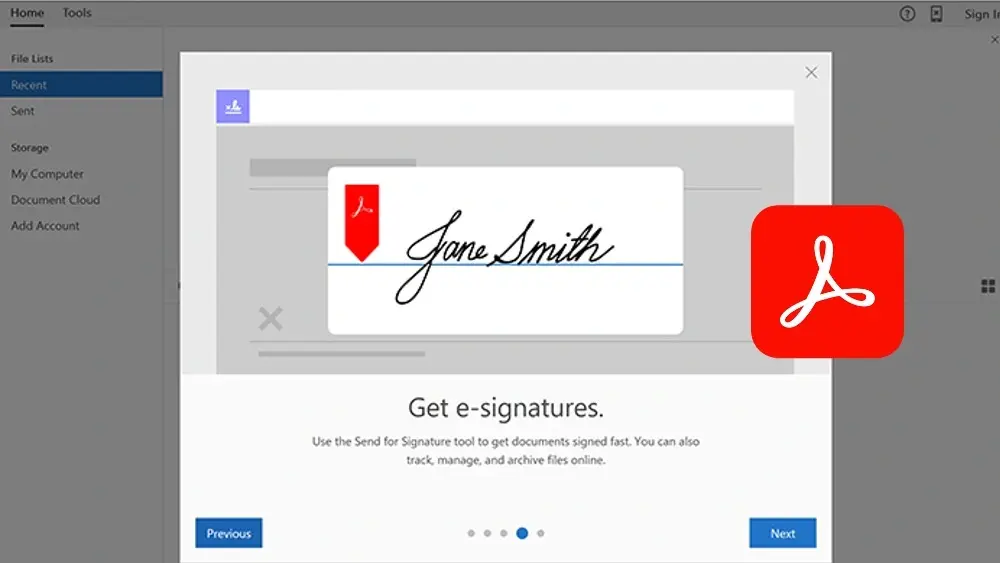
If you search Google for “free electronic signature” you’ll get a list of platforms that can help you with the entire electronic signature process.
We’ll get to the platforms shortly, but the easiest way to create a signature for free is using a piece of paper, a pen, and your smartphone.
- Add your signature to a blank piece of paper
- Take a photo of it using your smartphone
- Crop it, save it, and insert it when you need to sign documents.
Easy, right?
You can also sign documents for free using Adobe, Word, and Preview on your Mac.
Adobe Acrobat Reader (Free Version)
Here’s how to create an electronic signature in Adobe:
- Open Adobe Acrobat Reader and open the PDF document.
- Select “Fill & Sign” from the right-hand pane.
- Click the “Sign” icon (a fountain pen).
- Choose “Add Signature” and create your signature by typing, drawing, or uploading an image to the signature box.
- Place the signature in the document and save it.
Microsoft Word
Here’s how to create a digital signature in Microsoft Word:
- Open the Word document.
- Place the cursor where you want the signature.
- Go to the “Insert” tab and select “Signature Line” in the “Text” group.
- Fill in the signature details and click “OK.”
- Double-click the signature line to sign, type, upload your image, or draw your signature.
- Save the document.
Preview on Mac
Here's how Mac users can use the Preview app to add signatures to PDFs for free:
- Open the PDF with Preview.
- Click on the “Show Markup Toolbar” button (pencil icon).
- Click the “Sign” button and create your signature using your trackpad or by scanning it.
- Insert the signature into the PDF and save the document.
Are these free e-signature solutions right for you?
For small teams, the free tools we've outlined above will work just fine.
You know how the software works, they improve your existing process, and they’re free.
Larger sales organizatons need a more comprehensive solution to manage their signing processes. One that can manage high-volume signing needs, complex workflows, and deep integrations with their existing sales tech stack.
But with so many platforms to choose from, how do you find which platform is right for you?
5 best electronic signature software providers
Here are five electronic signature platforms we’ve identified as ideal for sales teams in the UK, including GetAccept, PandaDoc, Qwilr, Better Proposals and Oneflow.
1. GetAccept
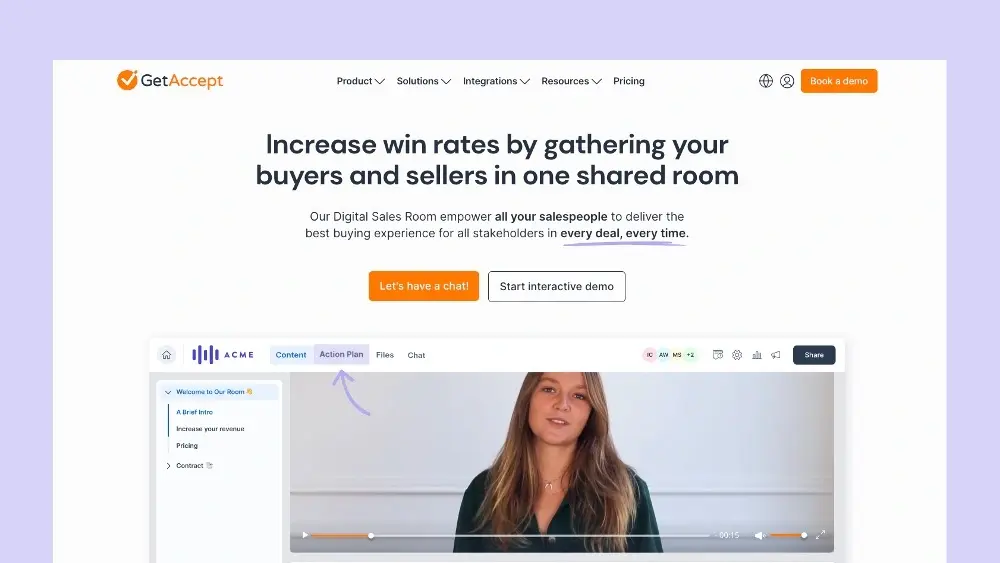
GetAccept is Digital Sales Room (DSR) software designed to help sales teams eliminate bottlenecks and streamline their sales processes.
Our user-friendly interface allows for the creation, sharing, and tracking of sales documents, with real-time collaboration to enhance team productivity and improve communication efficiency.
A standout feature is our e-signature functionality, which facilitates seamless document signing and expedites deal closures. Our solution is compliant with the ESIGN Act, UETA, and the eIDAS regulation, which goes to show that electronically signing documents with us is fast, easy, and legally binding.
And if you’re using a CRM, our integration makes it’s easy to create contracts and collect e-signatures without leaving the platform. Take our native Salesforce integration, for example. Once you’ve requested and obtained an e-signature, a signed copy of the contract can be automatically saved to the Opportunity record.
Additionally, GetAccept offers powerful tracking capabilities that provide insights into recipient engagement, helping you make informed decisions based on real-time data.
Electronic signature pricing starts from £20 per user, per month.
of all documents sent from GetAccept are signed electronically within 60 minutes.
of sales teams using GetAccept's electronic signature features have at least a 51% higher win rate.
Why we recommend GetAccept:
- Create optimized, repeatable sales processes with proposal templates
- Enhance buyer and seller communication with engagement features
- Make informed decisions with real-time buyer insights and deal analytics
- Expedite deal closures with seamless electronic signing
- Seamlessly integrates with Salesforce, HubSpot, Pipedrive and more.
2. PandaDoc
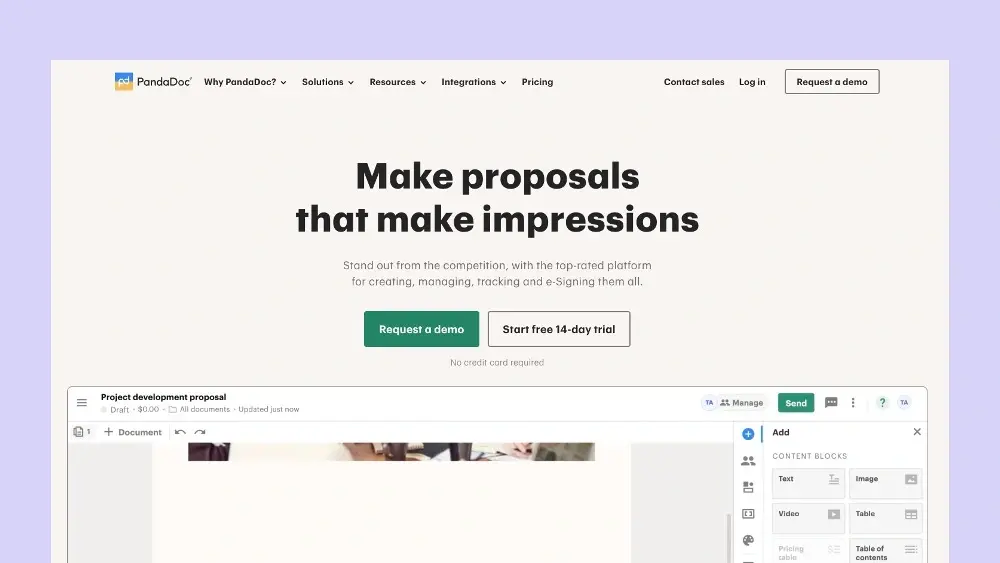
PandaDoc is a document workflow platform designed to improve, streamline, and simplify the creation and approval of documents for sales teams.
It focuses on making proposal management more efficient by providing tools for easy collaboration and electronic signatures to expedite the approval process.
PandaDoc’s electronic signature pricing starts from £15 per user, per month, but you’re limited to just 2 users on this plan. Any more users and you will have to upgrade to £38 per user, per month.
Why we recommend PandaDoc:
- Integrates with popular business tools
- Secure and legally binding e-signatures
- Quickly create professional proposals and contracts.
3. Qwilr
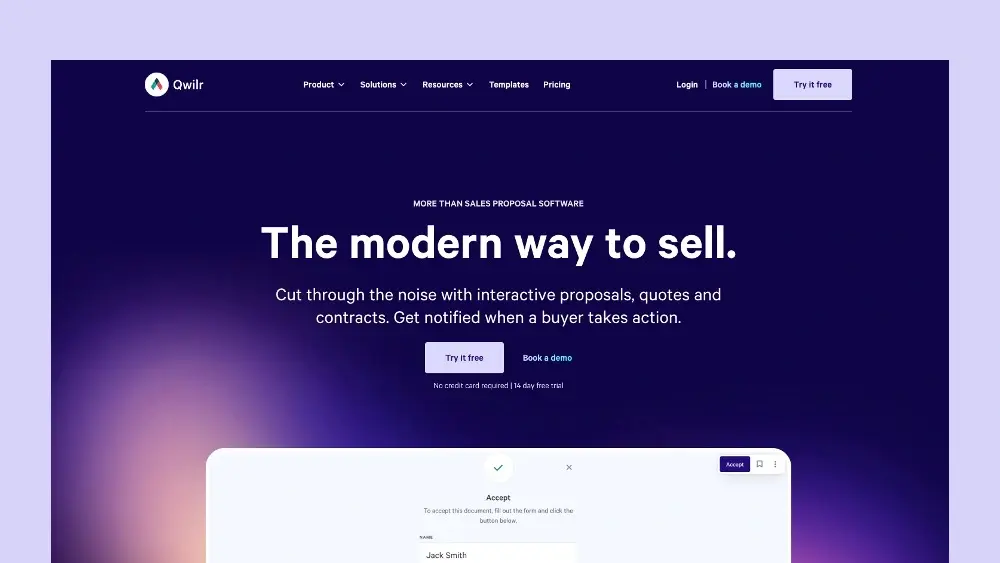
Qwilr is a user-friendly platform tailored for sales professionals that seamlessly integrates with popular CRMs to streamline the proposal creation process.
Its standout feature is the ability to create engaging, customizable content that enhances client interactions and speeds up the deal-closing process, all while offering ready-to-use e-signature capabilities.
Ideal for smaller teams, Qwilr equips sales teams with the essential tools to manage their sales documents efficiently and impress clients with personalized content.
Qwilr’s electronic signature pricing starts from £27 per user, per month.
Why we recommend Qwilr:
- Customize proposals with product blocks.
- Create visually engaging documents with ease
- Easily add pre-existing blocks from a content library.
4. Better Proposals
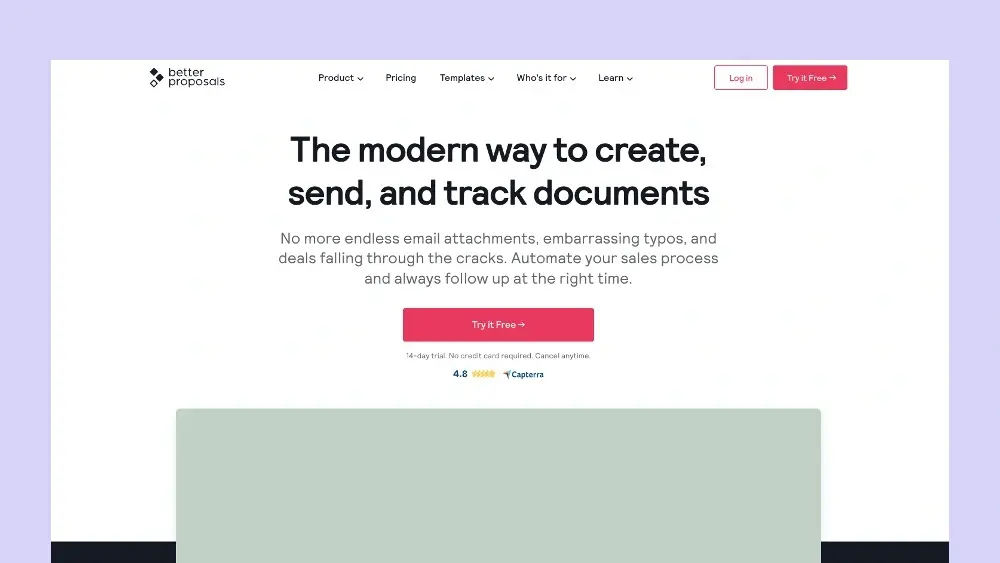
Better Proposals is an all-in-one tool designed for sales teams, streamlining proposal creation and addressing common drafting challenges.
It integrates with live chat for real-time client interactions and offers instant alerts on important updates, ensuring timely responses and a smoother sales process.
The platform allows easy reuse of content, maintaining consistency and branding across all proposals, which enhances the customer experience.
Better Proposals electronic signature pricing starts at £15 per user, per month.
Why we recommend Better Proposals:
- Immediate notifications for timely responses
- Real-time client interactions with live chat integration
- Maintain consistent, branded documents for a professional look.
5. Oneflow
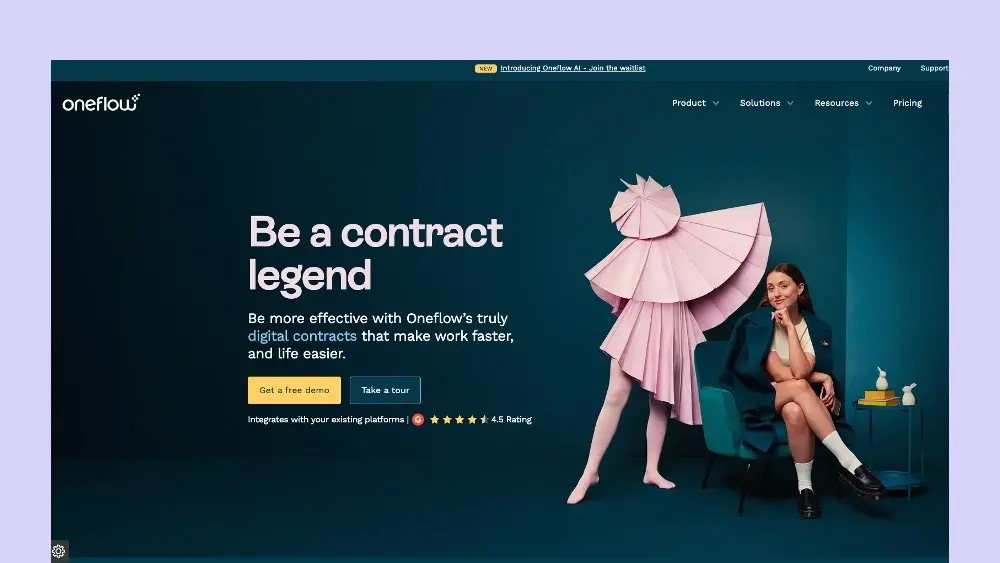
Oneflow is a contract lifecycle management (CLM) tool designed for HR, procurement, and sales teams, offering the ability to create, collaborate, sign, and archive contracts in one centralized platform.
This unified approach reduces the need for multiple tools, cutting down on document clutter and eliminating long email chains that can slow down processes.
By streamlining the contract lifecycle, Oneflow enhances operational efficiency and simplifies contract management.
Oneflow’s electronic signature pricing starts at £15 per user, per month.
Why we recommend Oneflow:
- Edit and negotiate in real-time
- Create engaging, interactive contracts
- Easily integrates with your existing business tools.
What type of electronic signature will you choose?
Electronic signatures help you create a great customer experience by simplifying processes and providing timely responses and updates in an efficient and organized way.
Before you buy, read the small print as many platforms offer free versions, free trials, and paid subscriptions, varying in cost, features, and contract length.
Use this list to help you decide on the right solution for your business, automate workflows and save on the most valuable resource of all: your time.
Ready to start using electronic signatures in your business?
Create electronic signatures with Getaccept
It will take you less than 2 minutes to get started, and you can have your first document electronically signed before the work day is over.



