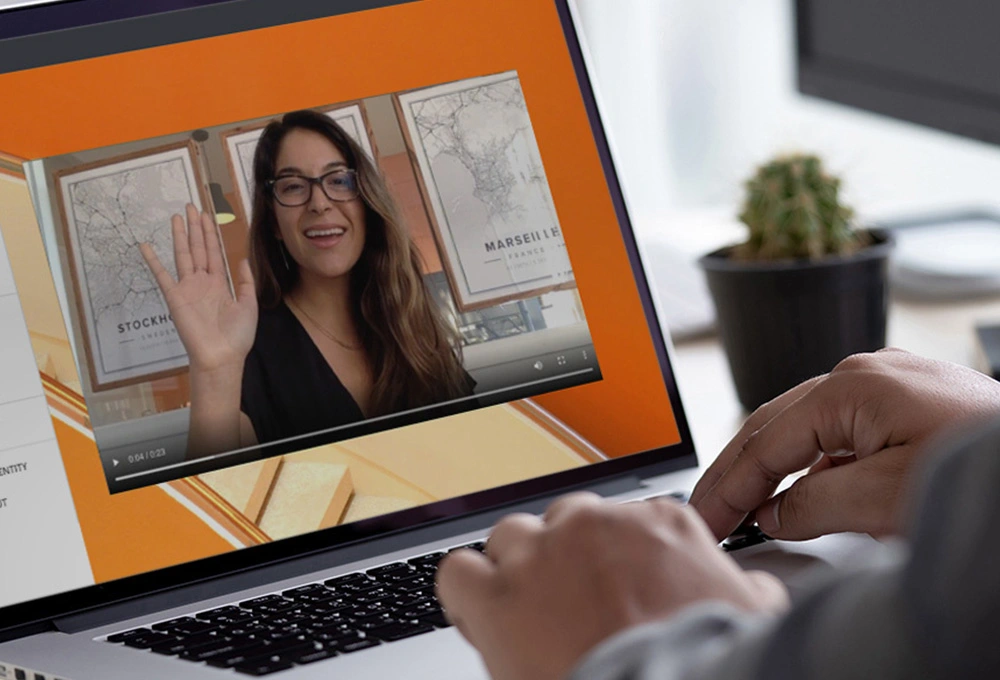"I love sending five versions of the same document,” said no one ever.
Haven’t we all been there?
You take effort to create a beautiful proposal, review it three times, sleep on it... then review it one last time and finally hit send.
And…you notice you’ve made a mistake. Or, you forgot to add that perfect case study that is hyper-relevant to the conversation.
Sure, you can quickly send an email with the missing stuff. And when the recipient asks you to make another change to the document, you send the updated version over email once again… wrong!
Your friends at GetAccept have made sure this won’t happen to you anymore! We have released a new feature called ‘Edit After Send’, making this workflow so much easier.
What is ‘Edit After Send’?
It means exactly what it sounds like. You can edit your documents after you have sent them through GetAccept — without having to resend the entire document or sending potentially confusing emails describing what has been updated.
There will only be one version of a document between the sender and recipient — exactly how it should be.
This release is one more step towards the Digital Sales Room, a virtual online room where buyers and sellers communicate, interact and negotiate all details of a deal.
Note: This feature is available only for non-signable documents for now (i.e., documents that don’t need to be signed by the recipient).
Let’s look at why and how to use this feature!
Why ‘Edit After Send’
Three reasons, primarily:
1. Reduce chaos
It can be a logistical nightmare to have multiple versions of the same document. Imagine storing seven versions of a legal document you sent to a client on your laptop or email.
When you want to review the document in the future, it can be confusing to figure out the latest version as most of them might have similar names.
With this release, both the sender and recipient will only see one version of the document, bringing way more order into conversations.
2. Avoid the inbox ‘valley of death’
Only 18% of emails are opened worldwide. If you send the updated documents over email, there is a very good chance the recipient will never open them. This is a very big risk for you as the sender.
Here, the recipient receives an email and a chat notification about the modified document. This ensures they have the latest version of the document even if they miss the email update.
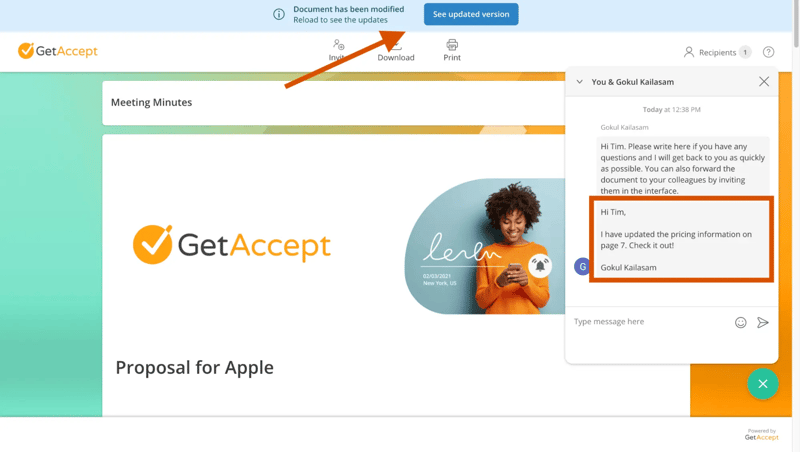
3. Look professional
When sending proposals, quotes, and other important documents, you want to ensure that the information is accurate from the get-go.
But to err is human. When you want to update an important document, you want to come off as professional as possible.
Instead of back-and-forth emails, wouldn’t it look cleaner to have all information in one place and one document?
Yes, we are talking about the Digital Sales Room — a digital space where all the conversations, proposals, and contracts between the buyer and seller live. This gives a great experience to both buyers and sellers.
How to use ‘Edit After Send’
Now that you have understood the benefits of ‘Edit After Send’, let’s look at how to use it.
Using this feature is very straightforward. Here are the steps:
1. Log in to your GetAccept account, go to Documents, click on a non-signable document, and click Edit content at the top of the screen.
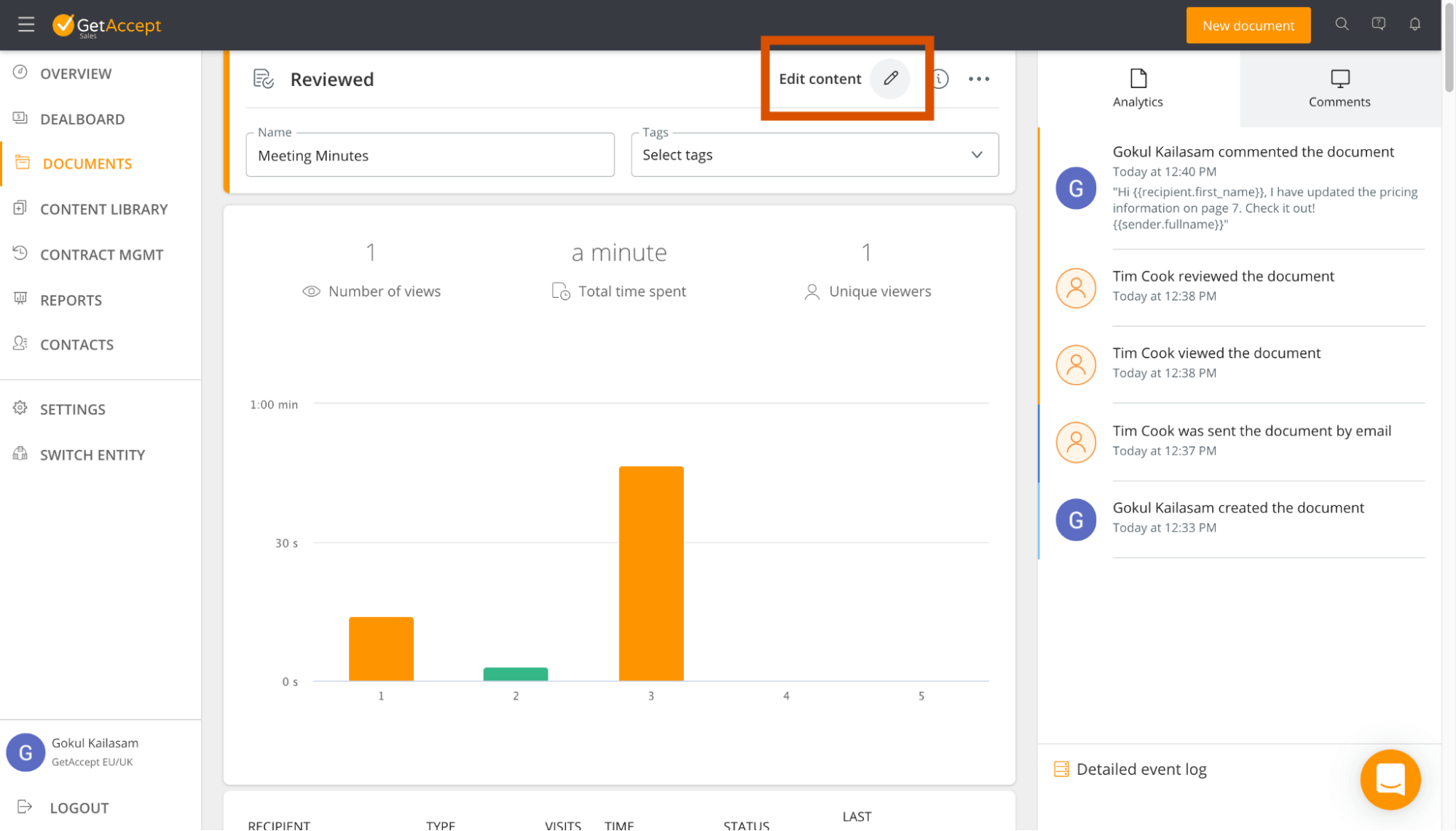
2. Now, you can add, remove, or edit any content in the document.
- To edit content, click the section of the document you want to edit and start editing
- To add a new block, click the + sign and choose from the four options below
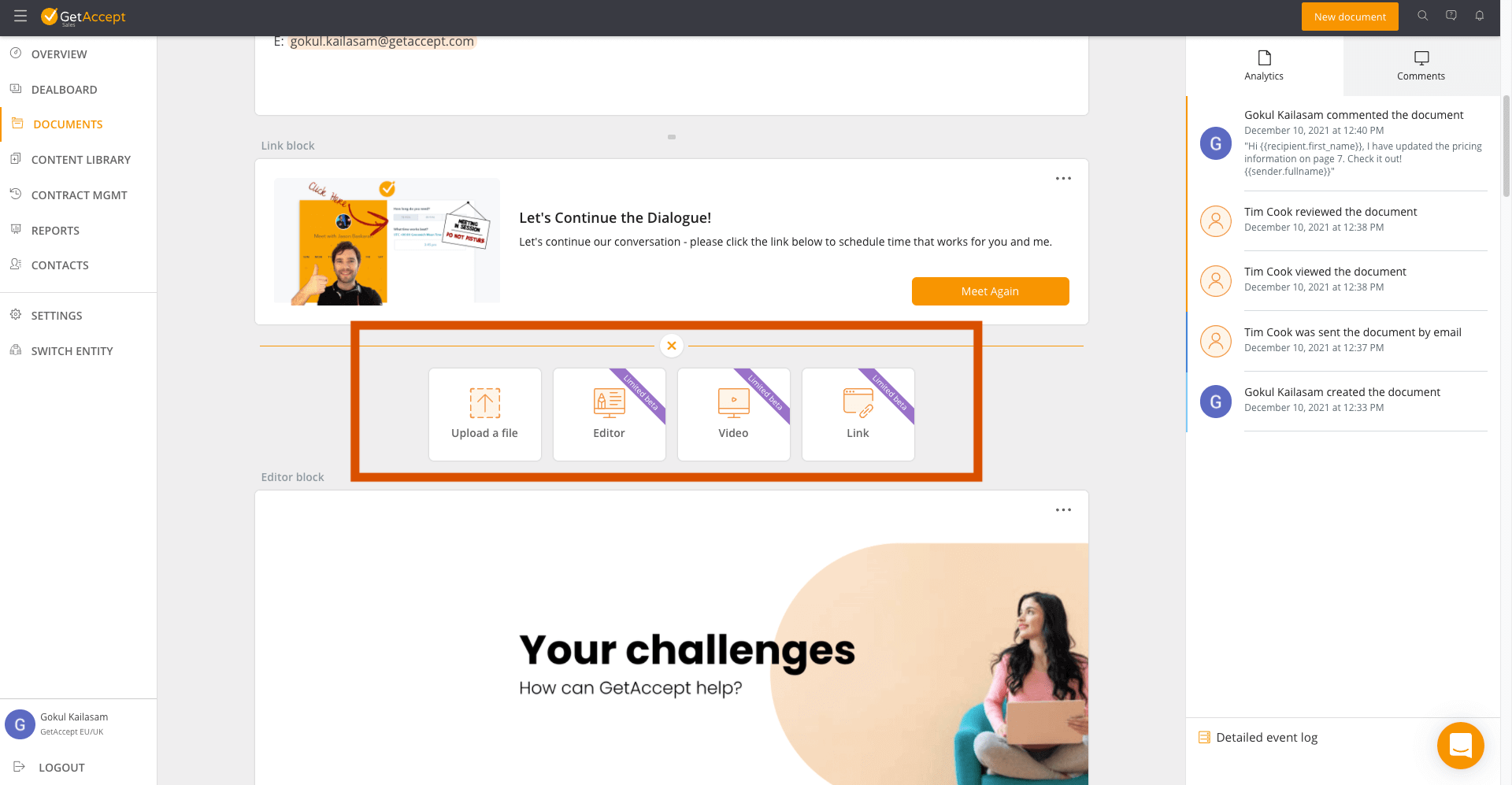
- To edit or delete a block, click the three dots on the top right of a block.
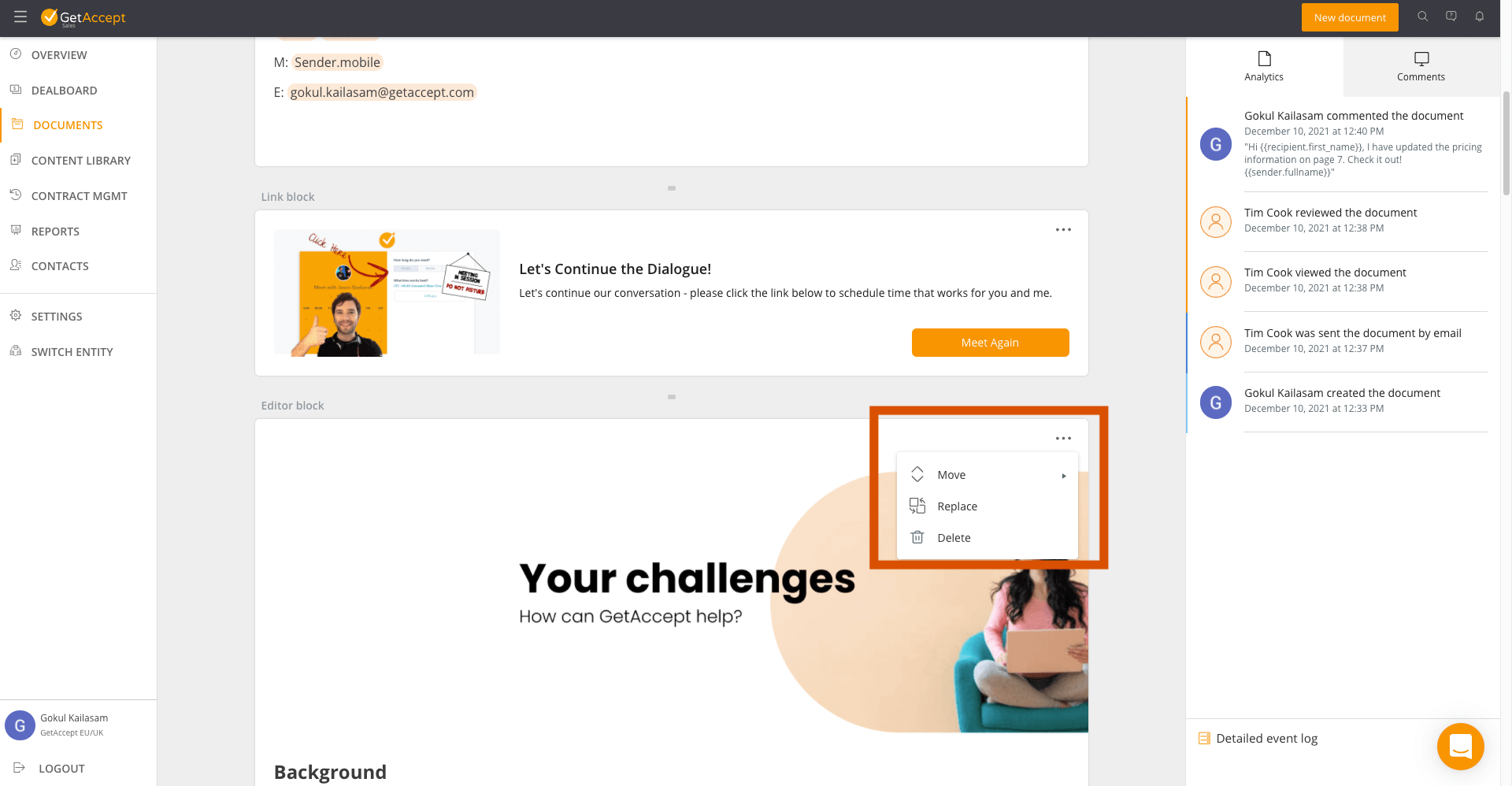
3. After you have made the changes, you will see a pop-up at the bottom of the page. Click
Notify recipients if you want to notify them of the change.
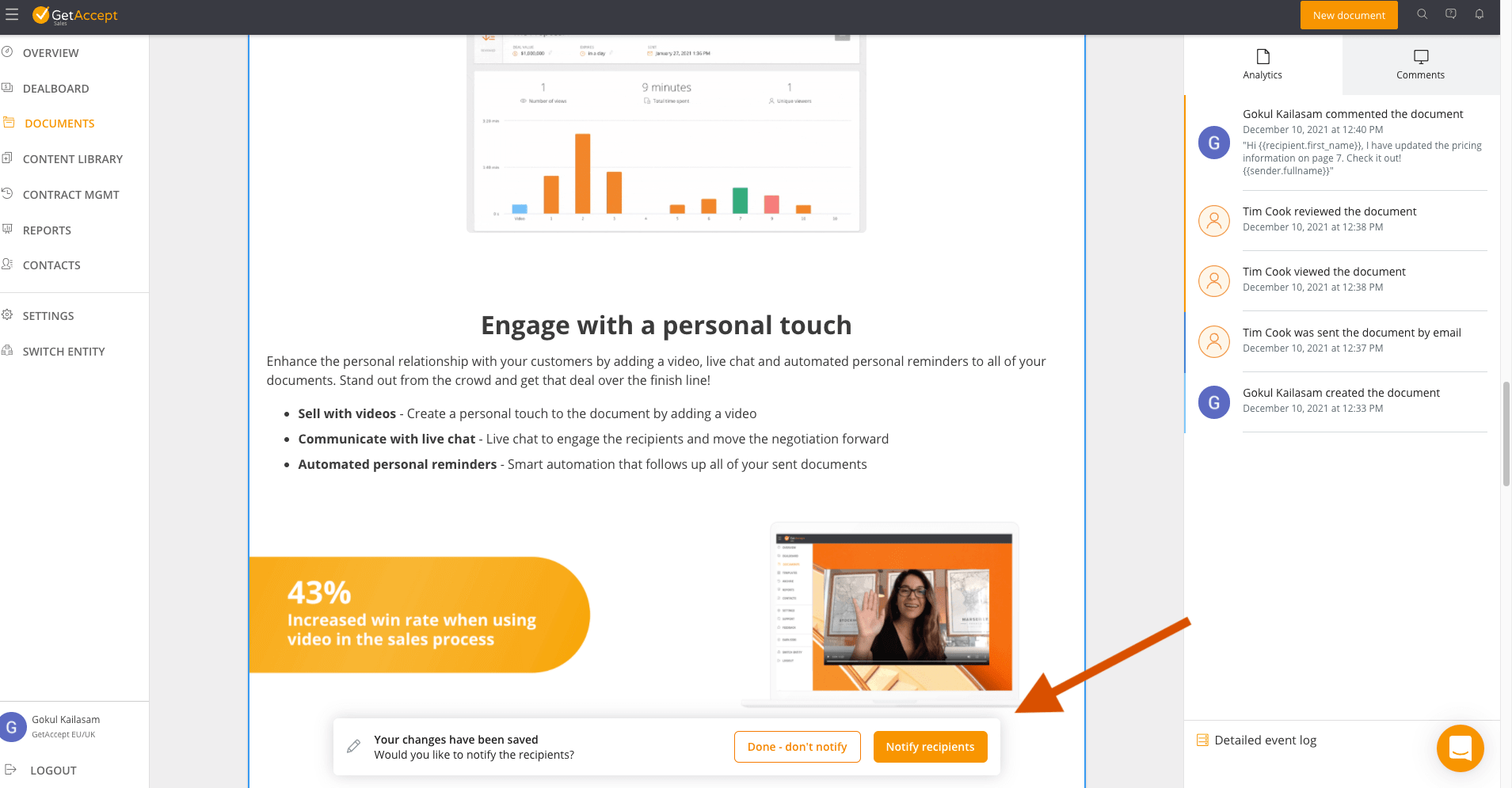
4. After choosing Notify recipients, you can edit the message you want to send to the recipient on the next screen.
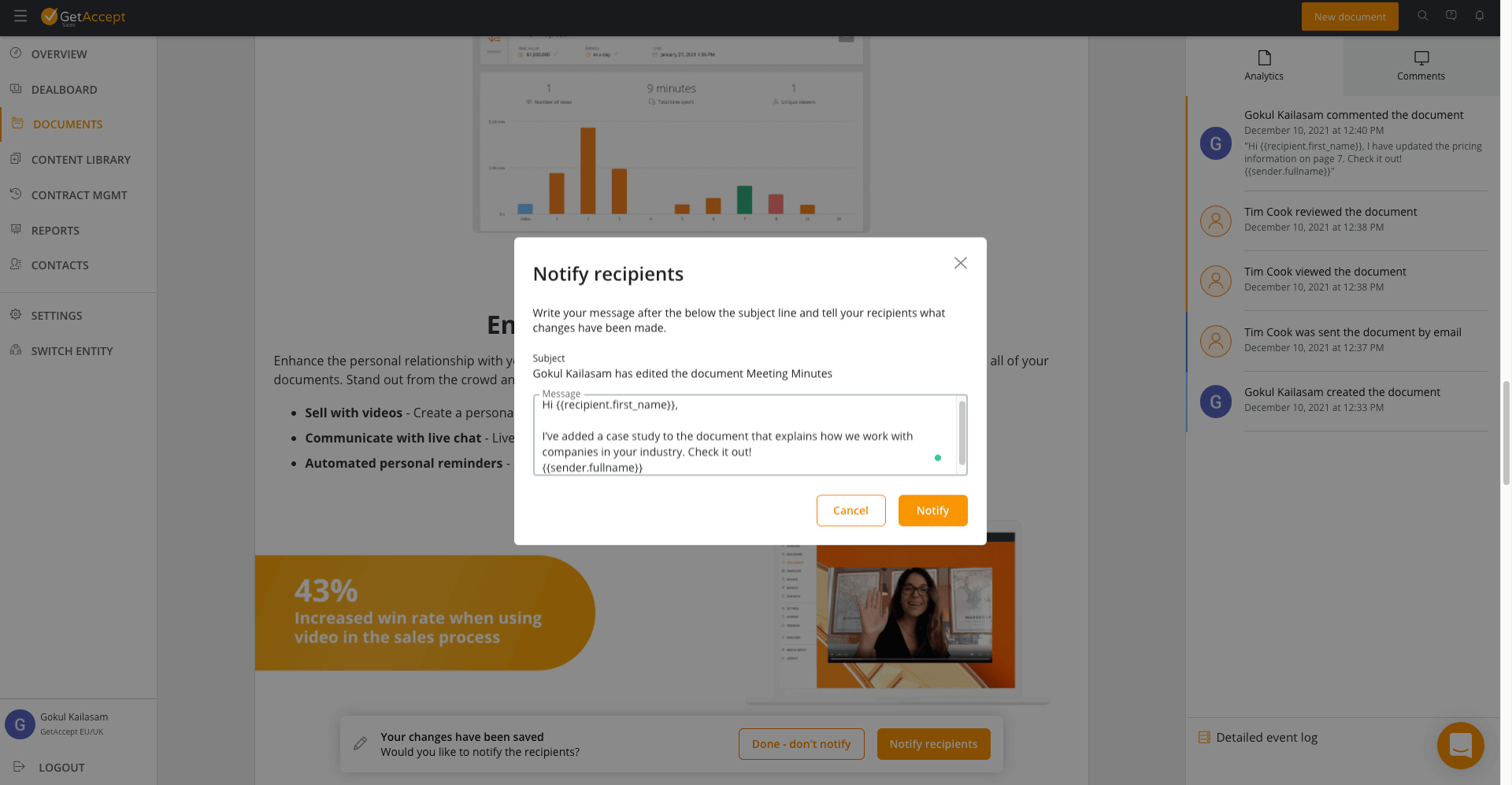
The recipient will receive notifications over email, as well as through chat and a pop-up on the document viewing page.
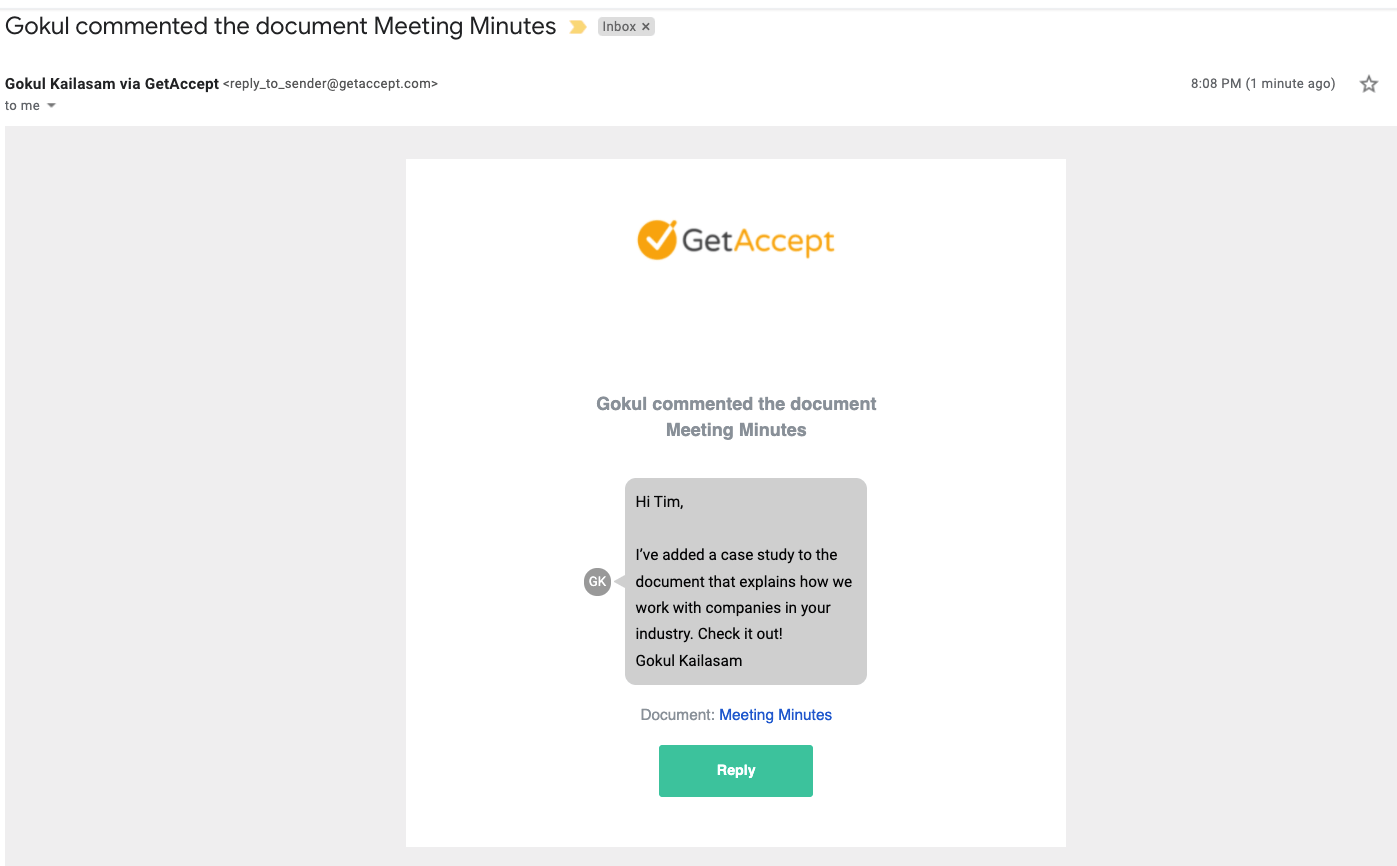
Conclusion
If you don’t like the idea of having seven different versions of your proposal circulating, you’ll definitely benefit from this feature. If you love chaos, then keep scrolling!
If you’re a GetAccept user, try out this feature by following the above steps.
If not, create a free GetAccept account or request a demo. GetAccept not only helps you edit your documents after sending but also provides you features like video, chat, custom templates, etc, to help you close deals faster!
.webp)