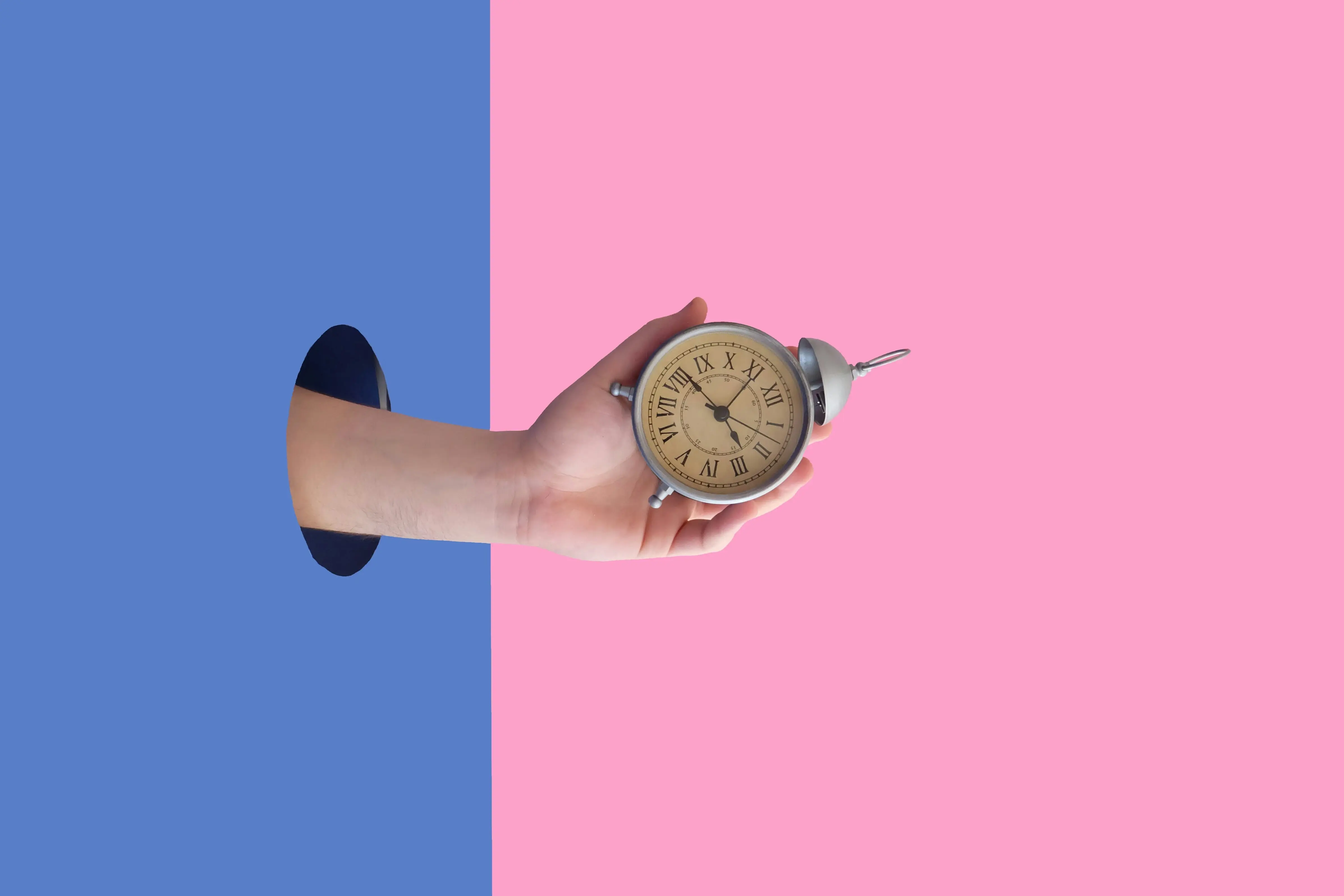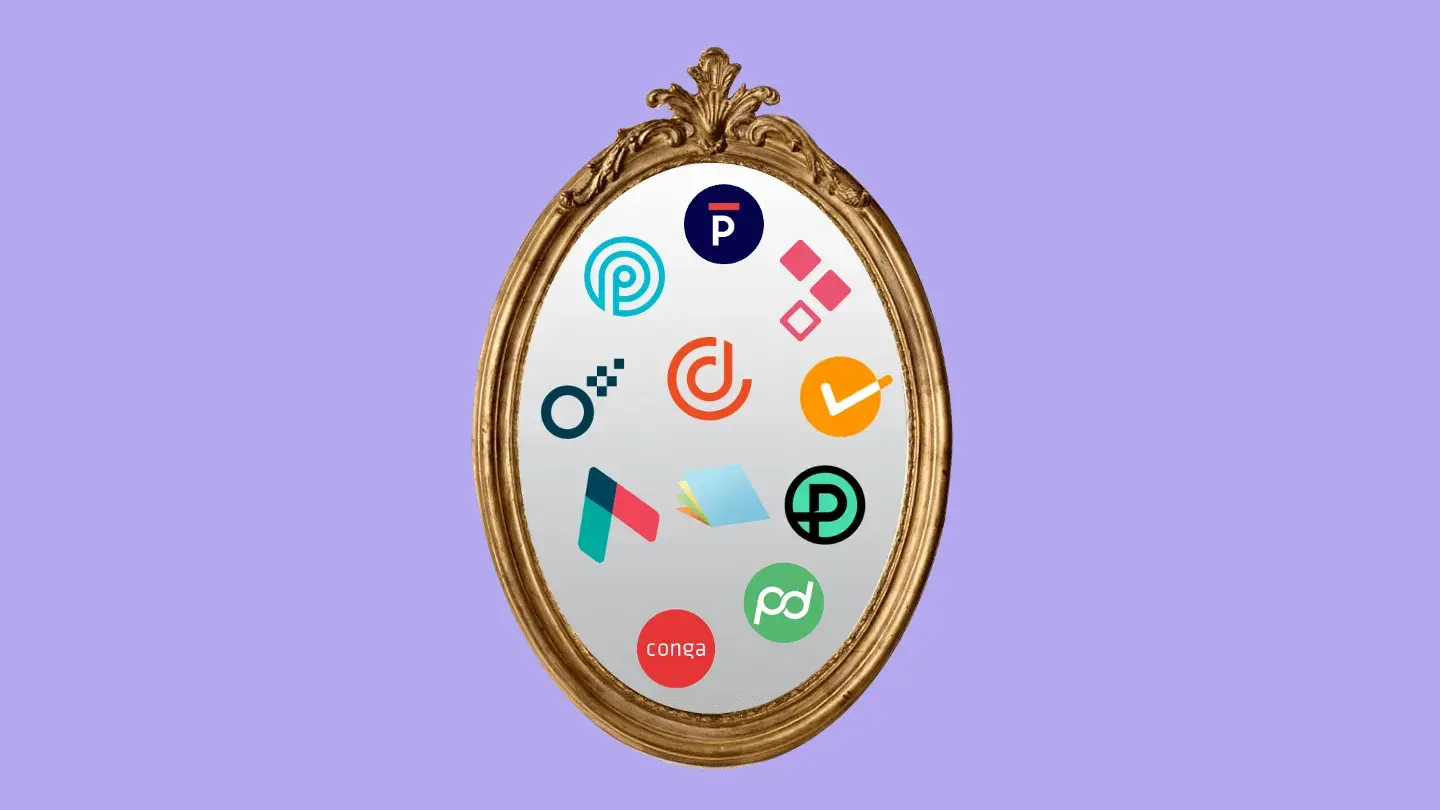The average sales rep spends up to 3.3 hours creating a single sale proposal.
However, the average close rate for proposals across all industries is just 47%.
So, it’s understandable that as a sales leader, you want to find ways to use automation to speed up the proposal process, enhance efficiency, and improve your win rate.
In this article, we’ll outline the 7 main ways you can automate parts of your sales proposal process to help with this.
To set you up for success with automating your sales proposal process, let’s first look at what sales proposals are and why you should automate them.
What is a sales proposal?
Put simply, a sales proposal is a document designed to persuade a potential customer that they should do business with you.
A well-written proposal should demonstrate your understanding of the buyer and their needs, while showcasing what makes your solution the best fit.
Typically, your proposal should include elements such as.
- An eye-catching cover page. This could increase conversions by as much as 45%.
- An introduction to your company and what makes you qualified to help them.
- An overview of your solution, including key features and benefits.
- A summary of the problems your prospect is trying to solve.
- A breakdown of pricing, ROI, and delivery timelines.
- A selection of social proof relevant to the prospect.
When assembled properly, your sales proposal should give the prospect everything they need to make an informed decision.
Of course, creating solid sales proposals can be incredibly time-consuming. But that's where proposal automation solutions come in to help.
Why should you automate sales proposals?
Of course, you can produce sales proposals manually and still achieve great results — but this is almost impossible to scale successfully.
Instead, 67% of the companies we spoke to used proposal software to help automate their sales proposal processes. And here are 5 of the key reasons why they chose to do so:
- Save time - dramatically reduce the time it takes to create proposals by 80%.
- Increase productivity - produce more proposals in less time to boost your pipeline by 50%.
- Improve accuracy - tools like CPQ accompaniments will help you issue accurate pricing every time.
- Brand consistency - gives your sales team a template will keep your design consistent.
- Close more deals - quickly issuing proposals can help double your close rate.
The benefits of sales proposal automation are clear, so let's take a look at how you can do it.
What are the main ways to automate sales proposals?
Automating sales proposals doesn’t mean you can produce an entire proposal on auto-pilot — because let’s face it, the results wouldn’t be great.
What it does mean, though, is that you can automate many of the moving parts that go into the overall sales proposal process, such as:
- Using consistent branding and boilerplate content.
- Including relevant information specific to your prospect.
- Ensuring pricing is accurate.
- Distributing your proposal to the right stakeholders.
- Understanding when people have read it — without having to chase them.
- Collecting signatures to close the deal in real-time
To give you the inside track on achieving this kind of efficiency in your business, we’ve examined 7 ways you can automate your sales proposal process.
1. Use dedicated software
When it comes to automating processes, it’s difficult to achieve true automation without some form of technology to do the heavy lifting.
This is never more true than when automating your sales proposal processes, where you’ll need proposal software to help you.
Without proposal automation software, you’ll be stuck producing proposals manually in tools like Word or Google Docs, which can lead to unforeseen errors and take hours each time.
Now, there are several types of proposal software, but tools like GetAccept (that’s us) can help you to automate your proposal process, including:
- Proposal creation - using templates and approved content to produce proposals in minutes.
- Proposal distribution - send proposals to all stakeholders at the click of a button.
- Proposal tracking - never chase up another proposal again inbuilt tracking
- Proposal revisions - edit proposals after sending based on prospect feedback
- Proposal signature - no more printing or scanning — just instant e-signatures.
All of which help you to quickly produce high-quality, accurate, and appealing proposals every time.
2. Integrate with your tech stack
Technology can sometimes operate within silos, meaning that it’s difficult to keep data updated across platforms and providers.
This can be particularly troublesome for sales proposals, where one key to success is using a CRM to keep track of deals and buyers across the entire sales journey.
The solution? Integrating your proposal software with your CRM.
Not only does this allow two-way communication between your most crucial sales tools, but it offers a host of other benefits too, including:
- Create a 360-degree view of your buyer-selling journey by combining data sources.
- Automatically include accurate prospect information in your proposals.
- Easily source contact details for key stakeholders to send your proposals to.
- Quickly update your CRM deal record with the latest status of your proposal.
Integrating your tech stack like this means you’ll no longer have just half the picture. Instead, you’ll get comprehensive insights from the entire buying and selling journey, and streamline the way you work.

3. Leverage content library & templates
Salespeople are great at selling, but often don’t have the time or the resources available to create content or design documents.
If you’re not careful, this can lead to your reps wasting precious time producing proposals that are inaccurate, inconsistent, and poorly presented.
One way to overcome this — and play to your sales team's strengths — is to provide them with easy-to-use templates and a content library full of pre-approved content.
Having the ability to drag-and-drop sections of content directly into your proposals and present them in a well-designed template gives you a number of advantages:
- Don’t reinvent the wheel. Instead of wasting time producing boilerplate content from scratch, use the time you do have to personalize each proposal.
- Stay on brand. Nothing can make a worse first impression than a poorly designed proposal. A high-quality design boosts conversion by 45%, so it’s worth using branded templates.
- Consistency is key. Whoever writes your proposals, the messaging they use can remain consistent and in keeping with your preferred sales approach, with no margin for error.

| Psst.. Not using personalized video in your proposals? You should. GetAccept customers have seen a 41% increase in engagement with proposals that have a personalized video introduction. Find out more here. |
4. Automate pricing with CPQ
Sales reps know that the quicker they issue a proposal, the higher the chance of success.
This can lead to mistakes in the proposals produced, with pricing errors being amongst the most common and impactful.
At best, this can make your company appear sloppy. At worst, this can cost you a deal or force you to honor a deal at a potential loss.
Using a tool like CPQ — which stands for configure, price, quote — gives your sales team the ability to automatically calculate pricing for a proposal, based on pre-approved rate cards.
Automating your pricing like this means you can quickly and accurately produce pricing tables for your proposals without the fear of costly mistakes or time-consuming errors.
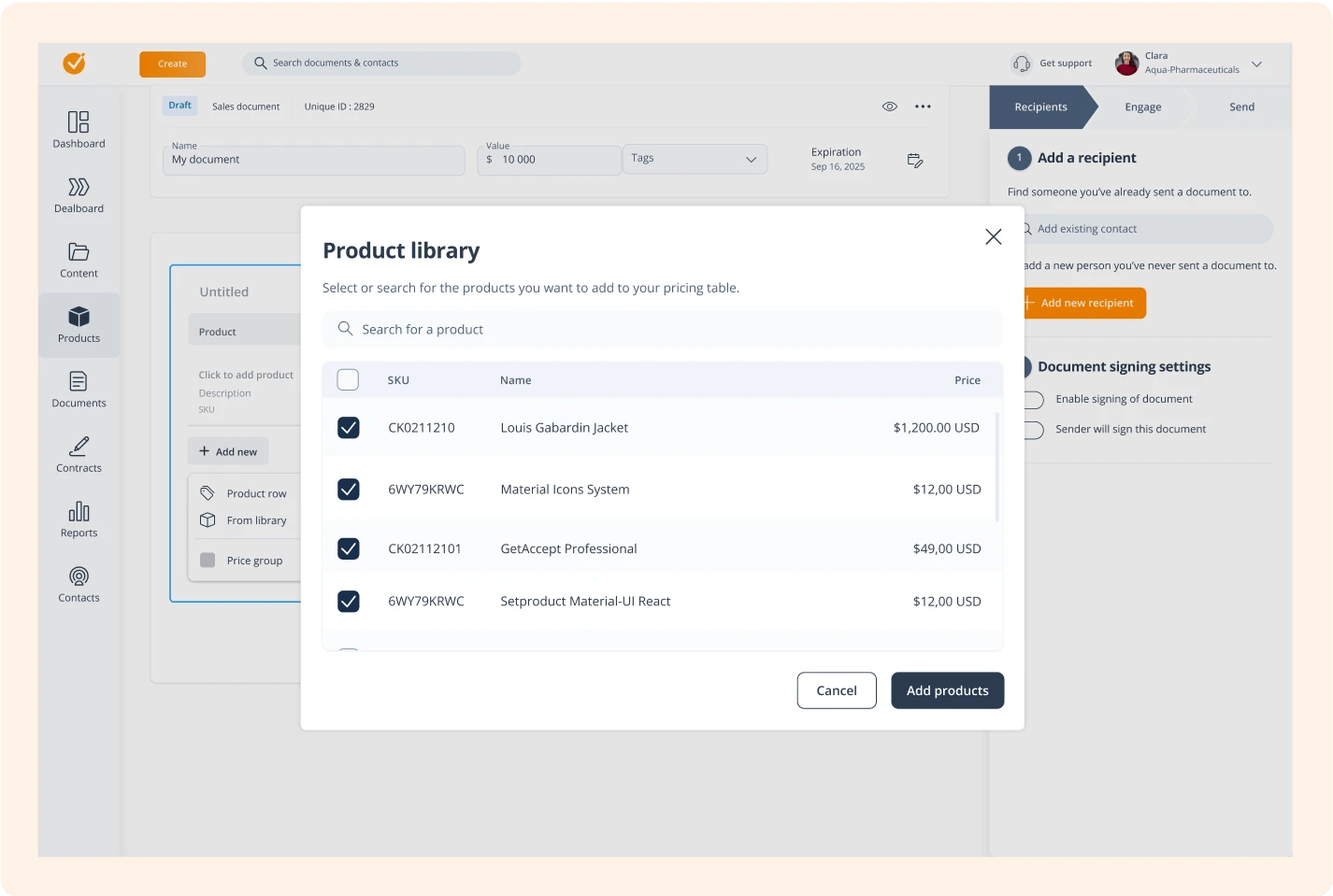
5. Use tracking & analytics for automated insights
Creating a winning sales proposals manually tends to mean that every other process is manual, too — and this includes understanding whether your buyers are engaging with them.
While a good proposal process will often include your sales rep walking your customer through the proposal on a call or in a meeting, they will still want to read it afterwards too.
Sending a proposal as a PDF attachment over email typically means you have no visibility of when your document is opened, read, or forwarded to other stakeholders.
This not only means you lose control of the deal, but you also have to follow up manually with your prospects to find out what’s happening.
Automating this process is easy by using tracking and analytics in your sales proposal software, offering 3 key benefits:
- Get real-time insights into how your prospects interact with your proposals.
- Identify and map new stakeholders when your proposals are forwarded.
- Shorten the sales cycle by acting immediately on proposal interactions.
![]()
6. Set and forget reminders and notifications
Sometimes, progress with a deal slows down and your buyer stops engaging with your proposal. When this happens, it’s important that you’re on standby to get the ball rolling again.
Until now, reps had to remember to manually track the progress of each proposal and send follow-up reminders to their prospects to move the deal forward.
These days are over, thanks to the leaps and strides made with proposal software. Now, follow-ups can be automated using features designed to send reminders and notifications based on proposal activity.
With proposal software you can:
- Set reminders to the sales team to follow up with prospects after X days.
- Send notifications to prospects if they’ve not yet read the proposal after X days.
- Start live chats with buyers as they review your proposal, to boost engagement.
- Choose from email or SMS delivery to meet your reps and prospects where they are.
7. Get your proposals signed off in real-time
Once you’ve got a prospect interested in your proposal, you still need them to sign it to close the deal.
Previously, this would involve the buyer having to go to the trouble of printing, signing, and scanning your document, to send it back to you.
This is a tedious and time-consuming process. And as we move closer to paperless offices, it could even become a blocker to closing the deal.
Thanks to e-signature and signing order technology, you can now automate the signature process and who signs it.
Automating your signature processes like this saves your prospects time and is more secure with ID verification and password protection options.
Using this type of automation in your proposals, you can expect 44% of your deals to be signed within an hour, leading to a 51% higher close rate overall than without e-signatures.
of all documents sent from GetAccept are signed electronically within 60 minutes
of sales teams using GetAccept's electronic signature features have a 51% higher win rate
Conclusion
35% of salespeople say closing deals is the hardest part of the sales process.
High-quality proposals are the key to closing deals, but producing them is time-consuming and prone to errors.
So, it makes sense to automate as much of the proposal process as possible, allowing you to:
- Spend 80% less time producing proposals
- Boost conversion rates by 100%
- Increase productivity by 50%
However, automating sales proposals isn’t possible without the right tools.
GetAccept helps you automate your entire sales proposal process with features like:
- CRM integration - to align proposal status with your sales records on auto-pilot.
- Content library - for instantly adding pre-made, pre-approved content to proposals.
- CPQ - for quickly adding accurate, automatically calculated, pricing to proposals.
- Signing order & roles - so you always get the right people viewing or signing contracts.
- Edit after send - to update your proposals in seconds based on prospect feedback.
- Tracking - for quickly discovering when a prospect interacts with your proposal.
- Electronic signatures - means no more printing and scanning, as well as signing in real-time.
- Contract management - to automatically manage contract versions with ease.
So, if you’re looking for the best software to automate sales proposals, try GetAccept.